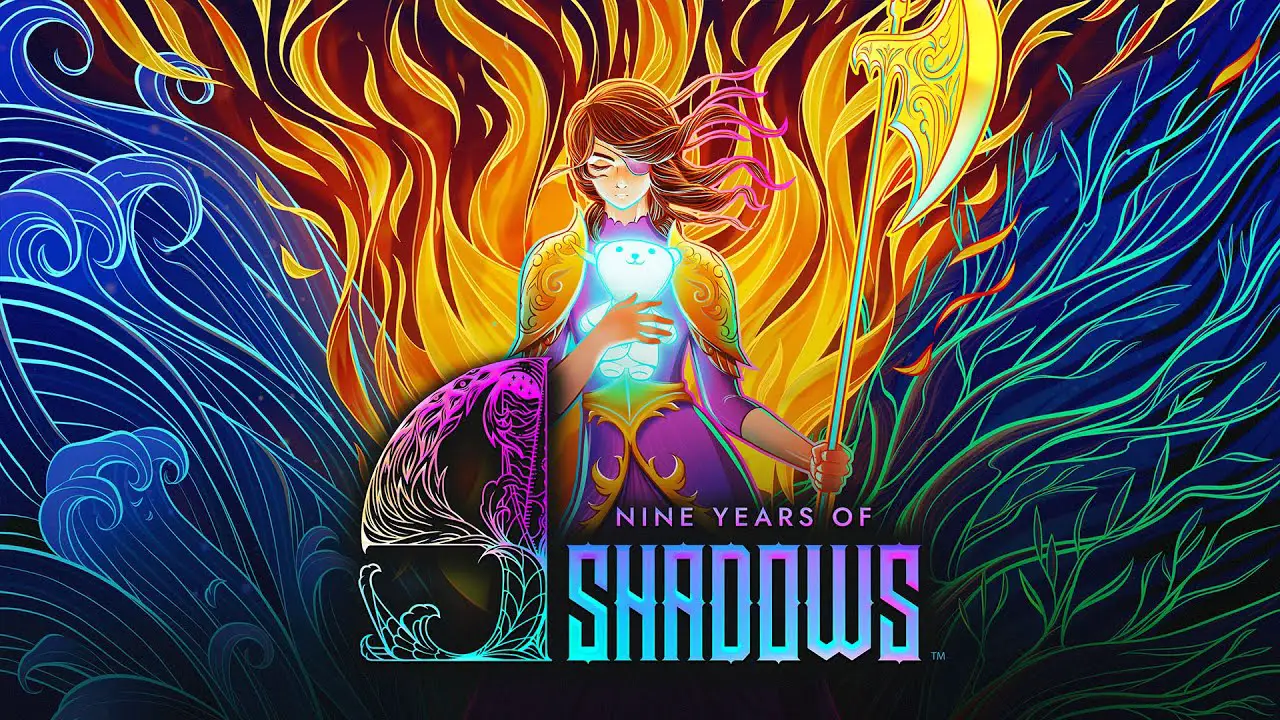By default, the first owners of PlayStation consoles will have the option to set the default language of their machines. However, we sometimes change the language to another language. In case you change the language to something else and want to restore the English language on PlayStation 5, this guide will teach you how to change it.
How to Restore the English Language in PS5
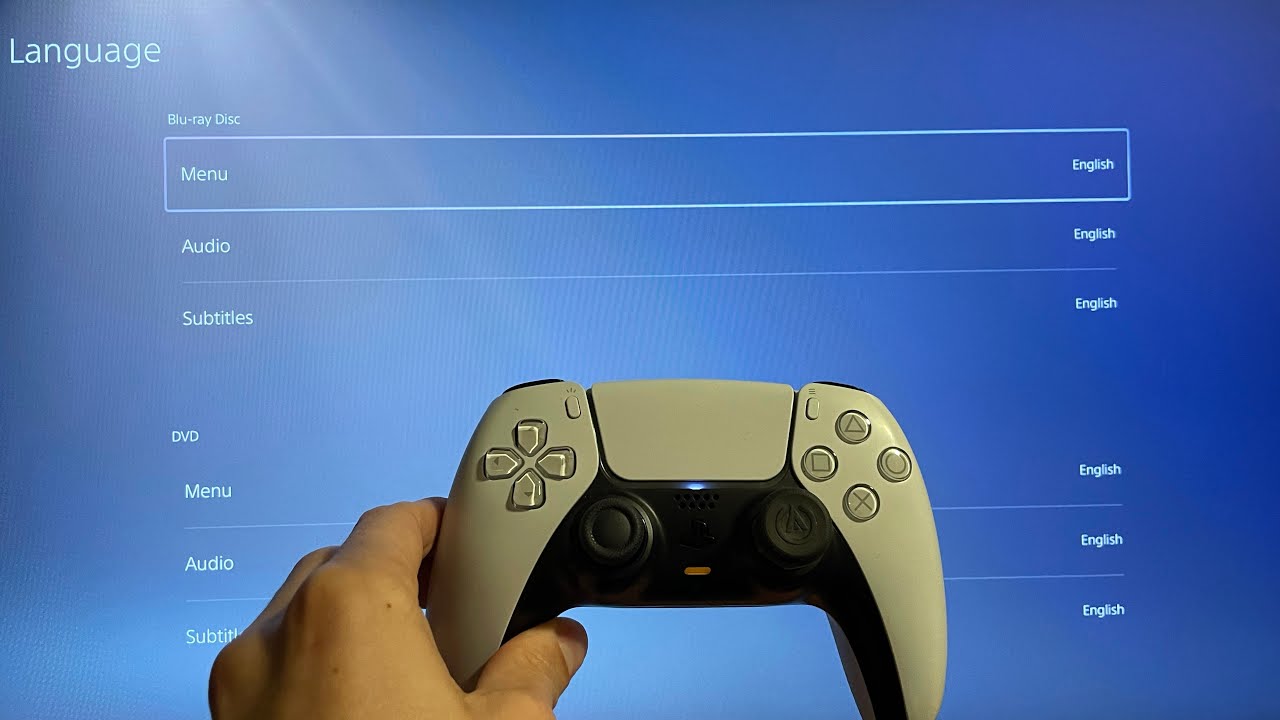
Restoring the English language on PS consoles is easy, but only if you know the steps. Below is the correct way to set your PS5 to have the English language.
- From the home screen, go to the Settings section.
- Next, you have to go to the System Settings section.
- Click on the language option.
- An option should appear on the right side of the screen. Find and click the Console Language option.
- You will see a list of languages available for you to use. Scroll down until you see the English language.
- You will see two English options. The UK and US options You can pick either of these two choices as there’s almost no difference that you can see in the panel.
- Confirm your language by clicking the button that will appear.
If you can’t find the English language in the list, go to the Add Languages option to add the language to your console.
As for the games that you play, it will be following the default language of your system. In case the game doesn’t have the default language of your system, it will be using the English language version.