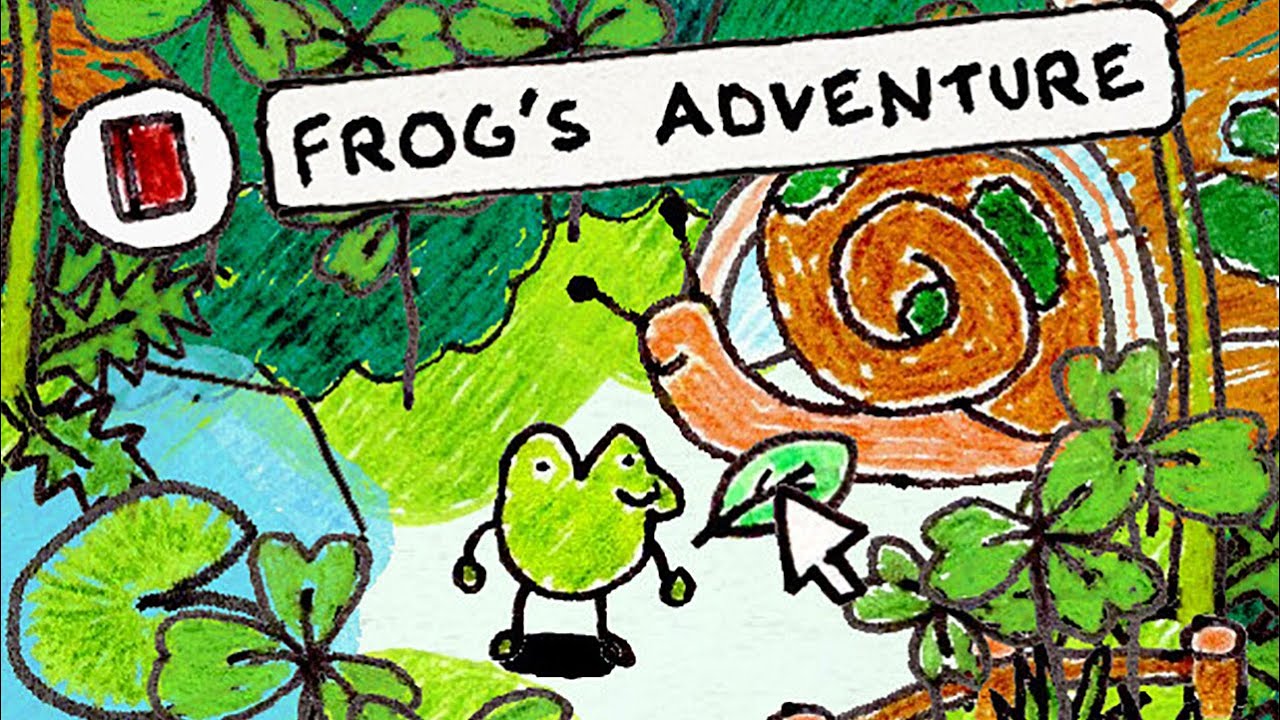If you want to skip the intro videos in Dead Island 2, you can either delete or rename the video files. This guide will show you the files that are needed to be removed or deleted to make it happen.
How to Skip Intro Videos in Dead Island 2
- Navigate to the game’s installation folder, usually located at \DeadIsland\Content\Movies.
- Find and delete or rename the following video files:
- BootAMDLogo.mp4
- BootLogo.mp4
- BootLogo_4K.mp4
- BootLoop.mp4
- BootLoop_4K.mp4
- Next, go to the folder \DeadIsland\Content\DI2\Movies.
- Find and delete or rename the following video files:
- Intro.mp4
- Intro_4K.mp4
- DeadIsland_Titles.mp4
- DeadIsland_Titles_4K.mp4
Please note that any changes made to the game files will be undone upon a game update or after running a file integrity check. Additionally, you will still need to manually skip through the Legal and Autosave information.