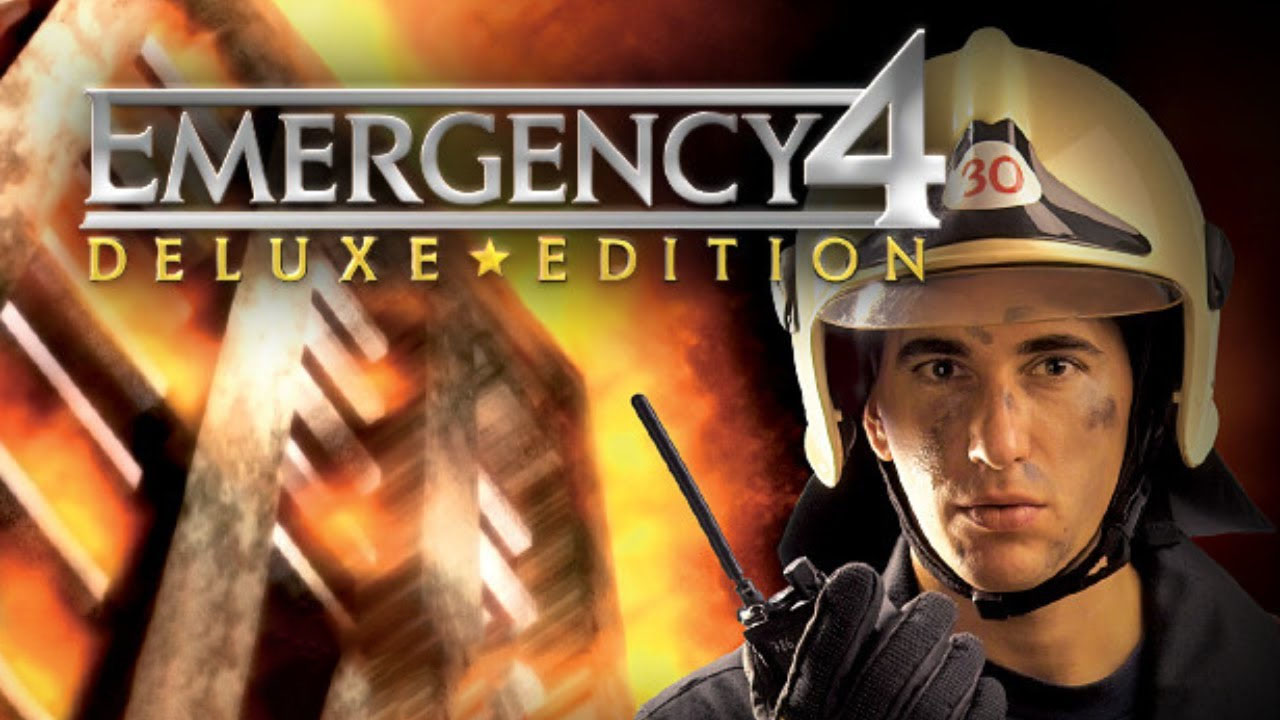In a world where technology evolves at an astonishing rate, keeping your smartphone up to date is crucial. Enter the enigma of the Huawei P60 Pro, a powerful device that promises a seamless user experience.
But how do you ensure that you unlock its full potential? Fear not, for we have the answers you seek.
Join us as we delve into the realm of software updates and explore the various methods to update your Huawei P60 Pro. From the simplicity of OTA updates to the power of Huawei HiSuite, we’ll guide you through the process step by step.
So, buckle up and let’s embark on this thrilling journey together.
1. Ways To Update Huawei P60 Pro Software: OTA Updates, Huawei HiSuite, Huawei Firmware Finder, Huawei Update Extractor
The Huawei P60 Pro is a powerful and feature-rich smartphone that offers a great user experience. To ensure that you are getting the most out of your device, it is important to keep the software up to date.
Fortunately, there are multiple ways to update the software on the Huawei P60 Pro.
One of the most common and easiest methods is through OTA (Over-The-Air) updates. These updates are released by Huawei and are delivered directly to your device.
When an update is available, you will receive a notification on your phone. Simply follow the prompts to download and install the update.
OTA updates are convenient as they can be done wirelessly without the need for any additional software.
Another way to update the Huawei P60 Pro software is through the use of Huawei HiSuite. This is a PC software provided by Huawei that allows you to manage data and update your device.
To update your software using HiSuite, connect your phone to your computer using a USB cable and open the HiSuite software. From there, navigate to the Update section and follow the on-screen instructions to download and install the latest software version.
Huawei Firmware Finder is a third-party application that can be used to manually download and install software updates on the Huawei P60 Pro. This app provides access to the official firmware from Huawei and allows users to search for and download the latest software versions.
Once downloaded, the firmware can be installed using the local update feature on the device.
For advanced users, Huawei Update Extractor is another option to update the Huawei P60 Pro software. This tool allows users to extract the update.app file from official Huawei firmware packages and manually install them on their device.
This method requires some technical knowledge and is recommended for experienced users only.
2. Importance Of Backing Up Data Before Updating Software
Before updating the software on your Huawei P60 Pro, it is crucial to back up your data. Software updates can sometimes lead to unexpected issues, and having a backup ensures that you don’t lose any important information.
There are several ways to back up your data on the Huawei P60 Pro. One option is to use the built-in backup feature on the device.
This feature allows you to back up your contacts, messages, photos, videos, and other important data to an external storage device or cloud storage service.
Additionally, you can use third-party backup applications available on the Google Play Store to back up your data. These applications offer more advanced features and flexibility in terms of what data you can back up and where you can store it.
Regardless of the method you choose, it is crucial to regularly back up your data to ensure its safety. Not only does this protect you in the event of a software update issue, but it also gives you peace of mind knowing that your data is secure.
3. The Benefits Of Keeping Huawei P60 Pro Software Up To Date
Keeping the software on your Huawei P60 Pro up to date offers several benefits. Here are a few key reasons why you should prioritize updating your device:
-
Bug Fixes: Software updates often include bug fixes that address issues identified in previous versions. These bug fixes can enhance the stability and performance of your device, and ensure a smoother user experience.
-
Improved Performance: Updates can also include optimizations that improve the overall performance of the Huawei P60 Pro. This can result in faster app launch times, improved battery life, and better system responsiveness.
-
New Features: Software updates often bring exciting new features and functionalities to the Huawei P60 Pro. These features can enhance your user experience and allow you to take full advantage of the capabilities of your device.
-
Security Patches: Keeping your software up to date is crucial for maintaining the security of your device. Updates often include security patches that protect against known vulnerabilities and keep your personal data safe.
In conclusion, updating the software on the Huawei P60 Pro is essential for optimal performance, enhanced features, and improved security. Whether through OTA updates, Huawei HiSuite, Huawei Firmware Finder, or Huawei Update Extractor, there are multiple ways to update your device.
Remember to always back up your data before performing any updates to ensure its safety.