Execute in-game terminal commands using Joysticks/Trackpads with ease and without mods.
Controller setup
Open Game Controller Settings, click “Edit Layout.”

Click “Virtual Menus,” Create a Virtual Menu and name it.
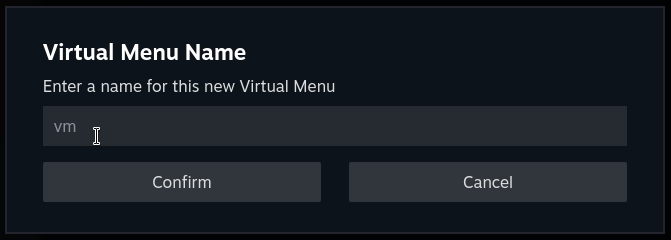
Tip: You can add another Virtual Menu as an entry on an existing Virtual Menu.
Then pick a your preferred menu layout. I prefer Radial Menu.
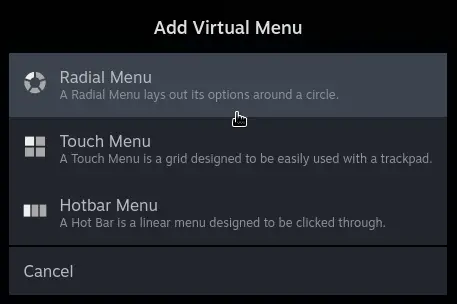
Click 🖉 to edit the menu.

Click “Add Virtual Menu Entry” and choose the first letter of the terminal command (ex. SIGURD, select ‘S’).

Beside “S Key,” click ⚙ to configure command, click “Add extra command,” then select the next letter to input (similar to typing a word). Repeat until the letters make a word.
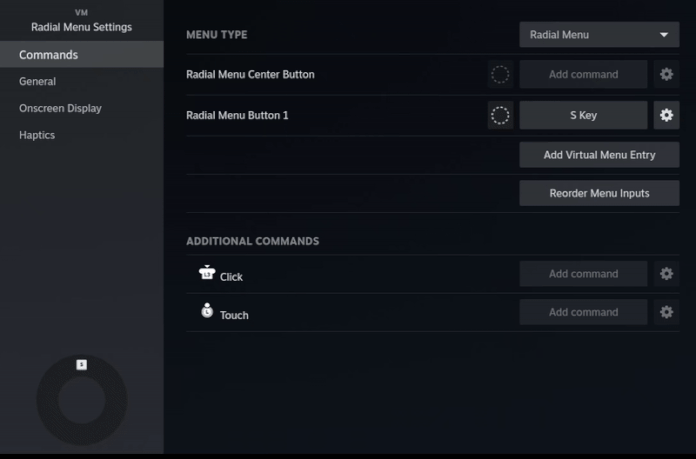
Tip: Usually the first three letters of a command is a valid input (ex. COIL HEAD, entering COI is acceptable).
After the last letter of the word, “Add extra command” to execute (“Enter ↵” key) into the in-game terminal.

On every command, Click ⚙, change “Regular Press” to “Start Press.”
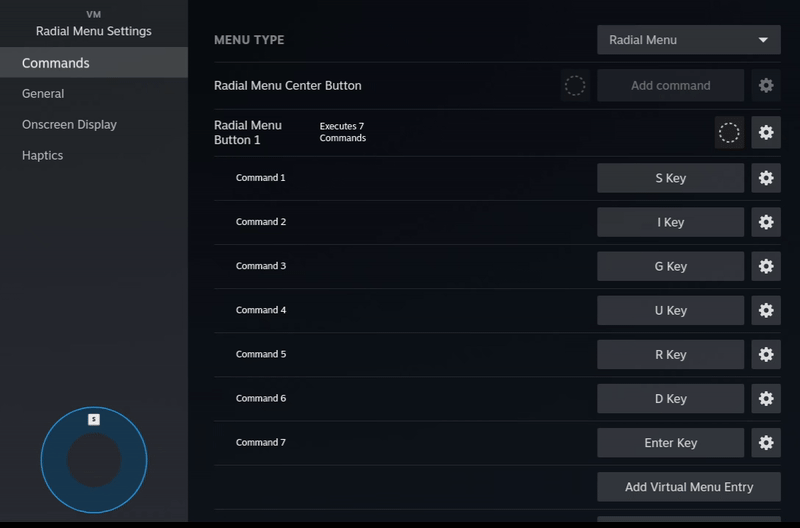
Tip: On the last command. Instead of “Start Press,” it’s “Release Press.” To preview the command before execution.
If you have more commands, return to step 4… otherwise proceed.

Tip: You can customize every radial menu button by clicking the dotted line circle.
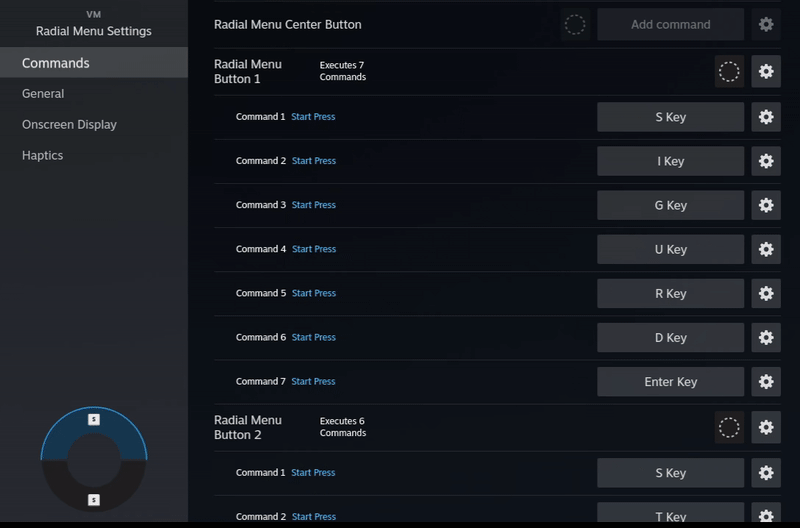
Finally, apply the virtual menu to either Joysticks or Trackpads.
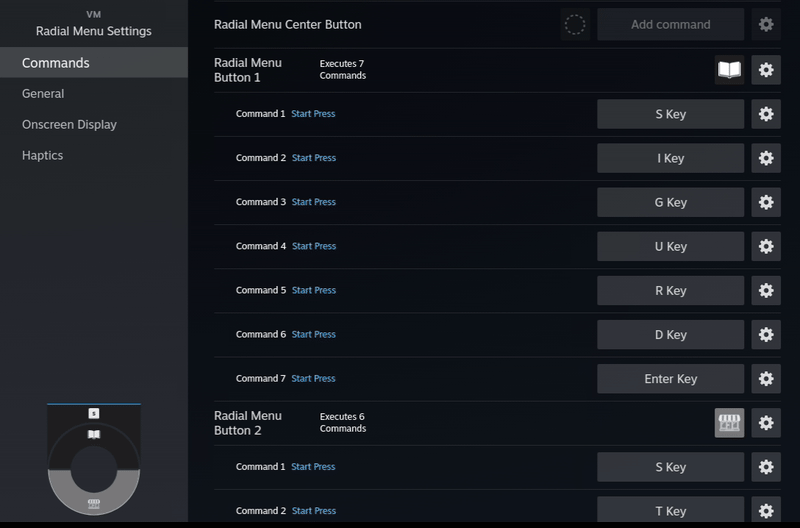
Here is the result:

Tip: This guide is not exclusive to Lethal Company.
Issues
Issue 1: Activating doors and disabling mines/turrets since it’s randomly generated. Also switching to specific teammates name or pinging/flashing a specific Radar Booster name.
Solution: Launch virtual keyboard (Steam + X) or use a physical keyboard
Issue 2: Repeating letters. If these steps are applied to the word TELEPORTER the output on in-game terminal is TELPOR which will give an error.
Solution:
– Start Press on T, E and L.
– Release Press on E, P, O, R and T.
– Release Press on two final letters E and R with a 100 millisecond delay.
Community layout
For a better demonstration, check Lethal Company Community Layout:
Lethal Commander
steam://controllerconfig/1966720/3149680259




