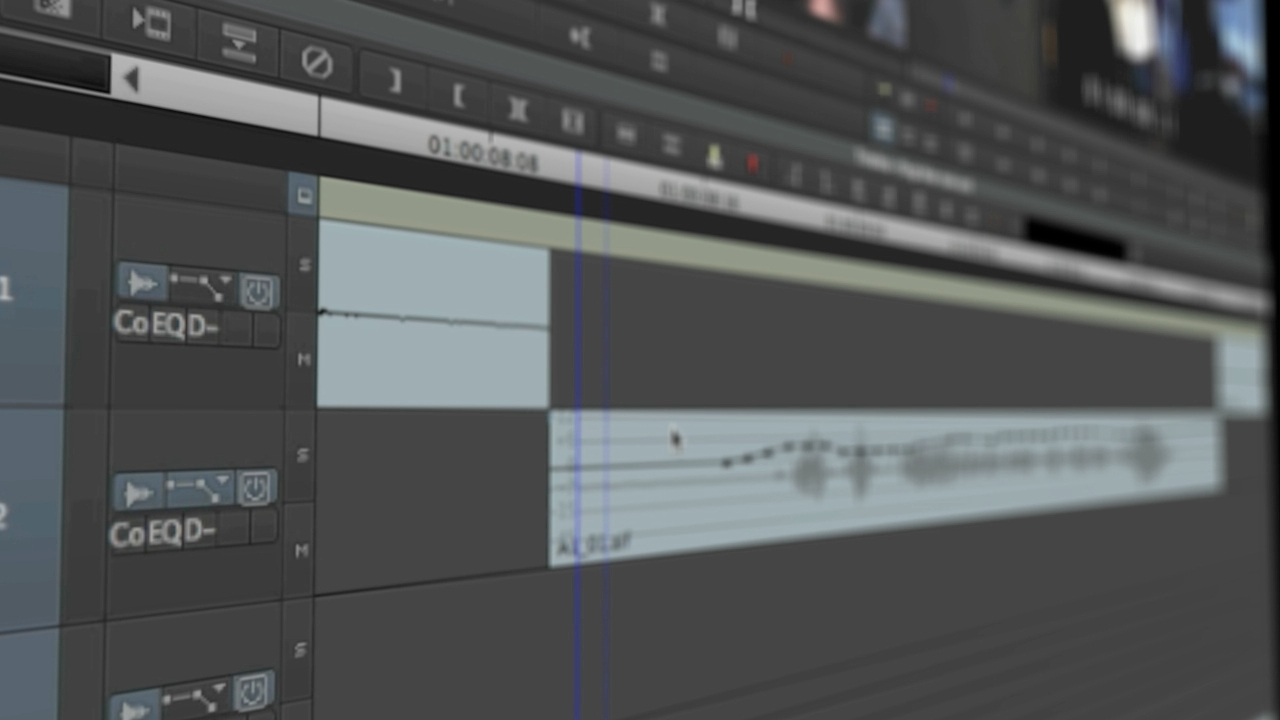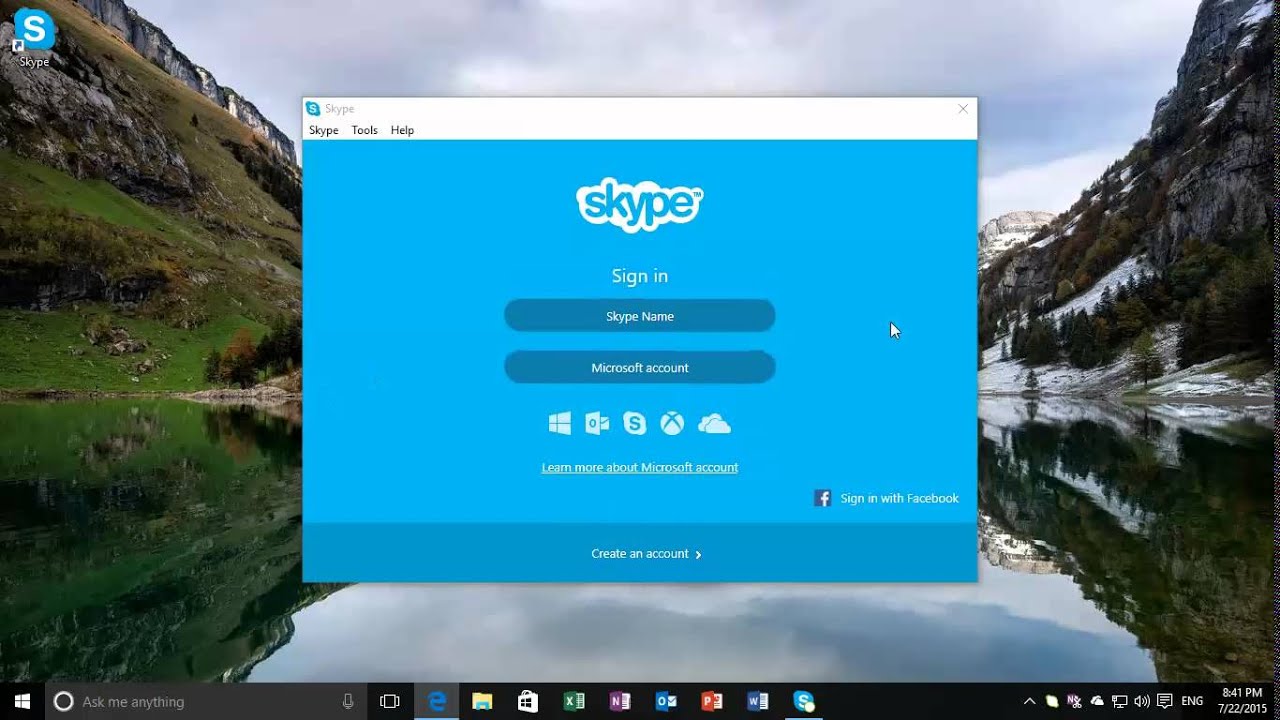Yes, Windows 10 includes a built-in DVD player called Windows DVD Player. This application allows you to play DVD movies on your computer, providing an easy and convenient way to watch your favorite movies.
To use Windows DVD Player, simply insert a DVD into your computer’s DVD drive. The DVD should automatically open in the Windows DVD Player application, allowing you to begin watching the movie. If the DVD does not automatically open, you can manually open Windows DVD Player from the Start menu. Once the application is open, you can use the on-screen controls to play, pause, and navigate through the DVD.
Windows DVD Player offers a range of features to enhance your viewing experience. You can use the player to adjust the audio and video settings, such as the brightness and contrast, to get the best possible picture. The player also includes support for multiple audio and subtitle tracks, allowing you to switch between different language options if available on the DVD.
Overall, Windows 10’s built-in DVD player is a useful tool for playing DVD movies on your computer. It provides an easy-to-use interface and a range of features to enhance your viewing experience. Whether you’re watching a new release or revisiting an old favorite, Windows DVD Player makes it easy to enjoy your DVDs on your computer.
How do I access Windows 10’s built-in DVD player?
- To access the built-in DVD player in Windows 10, insert a DVD into your computer’s DVD drive. The DVD should automatically open in the Windows DVD Player application, allowing you to begin watching the movie. If the DVD does not automatically open, you can manually open Windows DVD Player from the Start menu. Once the application is open, you can use the on-screen controls to play, pause, and navigate through the DVD.
What features does Windows 10’s built-in DVD player offer?
- Windows 10’s built-in DVD player offers a range of features to enhance your viewing experience. You can use the player to adjust the audio and video settings, such as the brightness and contrast, to get the best possible picture. The player also includes support for multiple audio and subtitle tracks, allowing you to switch between different language options if available on the DVD. Additionally, the player allows you to create and manage playlists, as well as to bookmark specific scenes or chapters for easy access.
Can I use Windows 10’s built-in DVD player to play Blu-ray discs?
- No, Windows 10’s built-in DVD player is only capable of playing DVD discs. It does not support the playback of Blu-ray discs or other high-definition formats. If you want to play Blu-ray discs on your computer, you will need to use a third-party application or device.
Does Windows 10’s built-in DVD player support DVDs with region codes?
- Yes, Windows 10’s built-in DVD player supports DVDs with region codes. When you insert a DVD with a region code into your computer, the player will automatically check the region code and display a message if it is not compatible with your DVD drive. You can change the region code of your DVD drive up to five times, after which it will be locked to the last region you selected.
Is Windows 10’s built-in DVD player available for free?
- Yes, Windows 10’s built-in DVD player is available for free. It is included with the Windows 10 operating system, so there is no need to purchase a separate license or subscription to use it. You can access the player by inserting a DVD into your computer’s DVD drive, or by opening it from the Start menu.