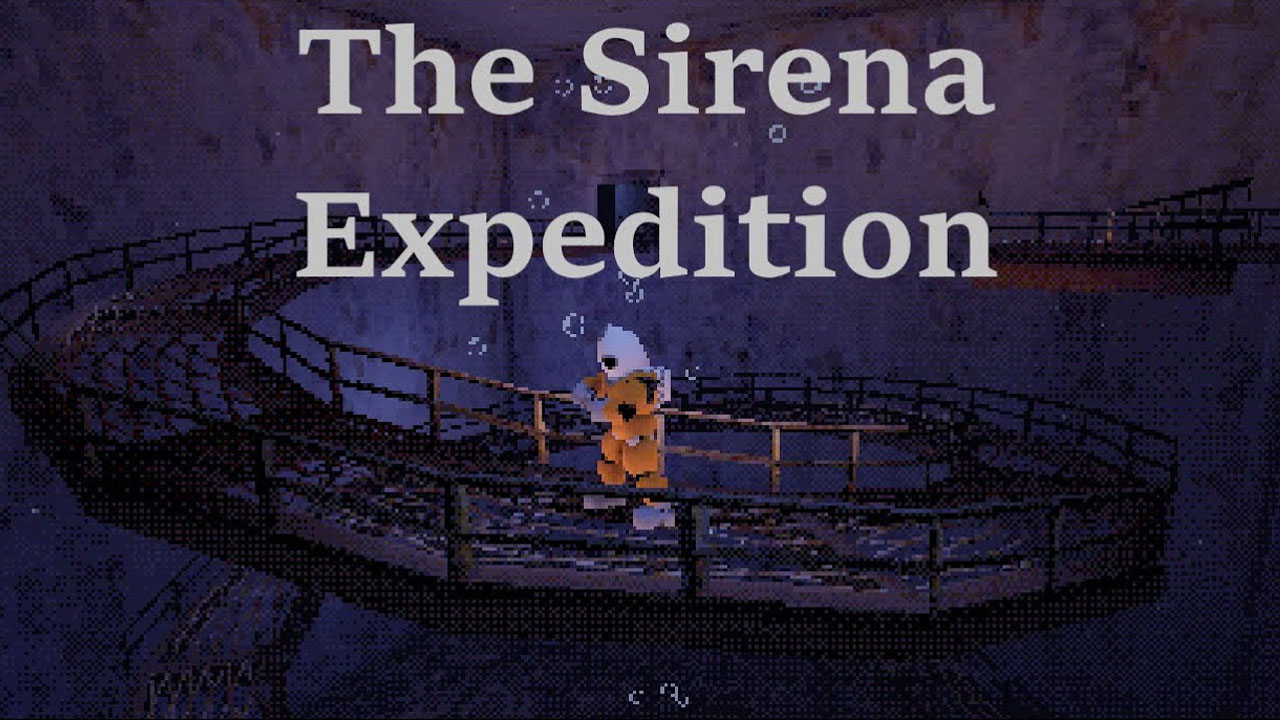This guide will be showing you the default Icarus keyboard controls for PC. Please note that you can modify these buttons by simply going to the settings menu of Icarus.
Icarus Keyboard Controls
| Action | Key |
|---|---|
| Movement | W A S D |
| Jump | Spacebar |
| Interact | F |
| Crouch | Left Ctrl |
| Sprint | Left Shift |
| Swap between 1st and 3rd person | C |
| Free Look | Left Alt |
| Select hotbar slot | Mouse Scroll Wheel or Number Keys |
| Drop Item | Q |
| Toggle Menu | Tab |
| Inventory | I |
| Crafting | O |
| Tech | P |
| Map | M |
| Primary use for equipped item | Left Mouse Button |
| Secondary use for equipped item | Right Mouse Button |
| Move items in inventory | Ctrl + Left Mouse Button |
| Split stack in Inventory | Shift + Left Mouse Button (Drag) |
| Take one item from a stack | Alt + Left Mouse Button (Drag) |
| Hold for building options, and click to rotate pieces | R |
| Hold for building options, and click to rotate pieces | Y |
| Hide UI | Numpad 9 |
| Take Steam screenshot | F3 or F12 |
| Menu | Esc |
Did we miss any control keys for Icarus? Please let us know by leaving a comment below.