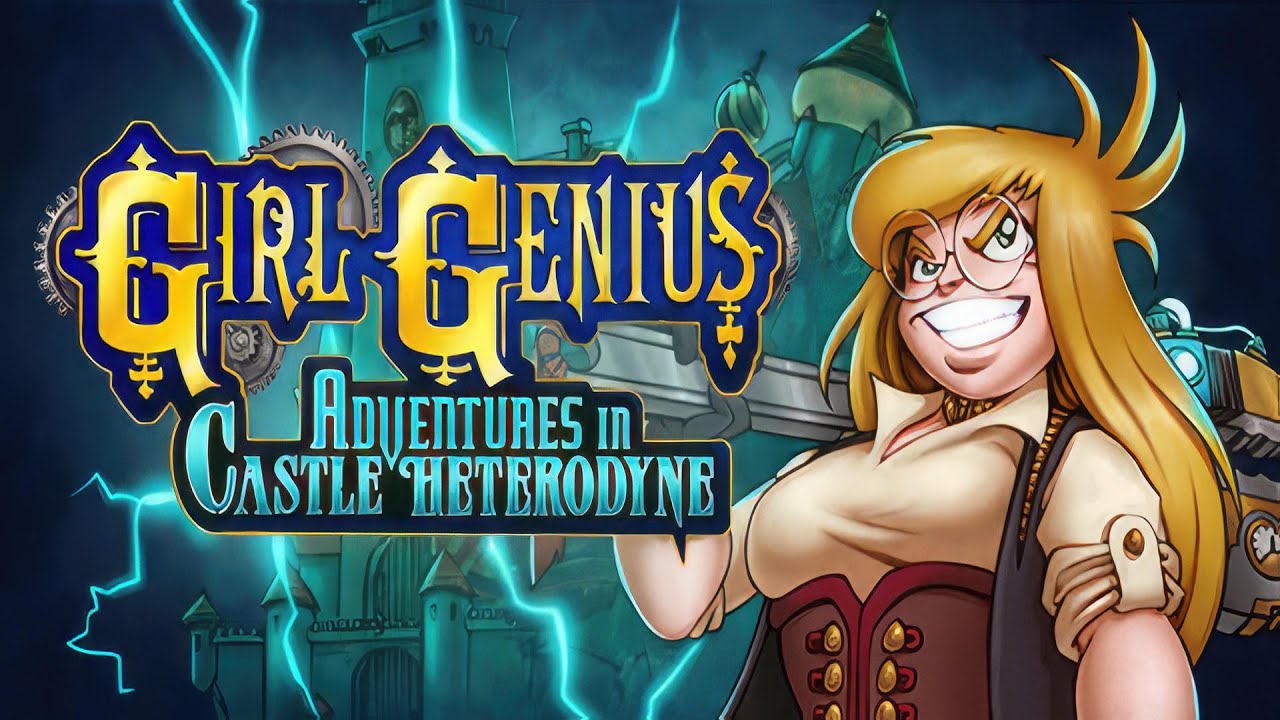In a world where technology constantly evolves, one question lingers in the minds of smartphone enthusiasts: Is the highly anticipated Google Pixel 7 Pro equipped with wireless charging? The promise of a cord-free, hassle-free charging experience has captivated the attention of tech-savvy individuals, and the answer lies within the realms of possibility.
With the introduction of the Pixel Stand (2nd Gen), boasting impressive 20W or 23W wireless charging capabilities, the Pixel 7 and Pixel 7 Pro join the league of Qi-certified phones that harness the power of wireless charging. However, as with any innovative advancement, certain factors may influence the charging speed and efficiency.
Get ready to unravel the secrets of wireless charging and dive into the captivating world of the Pixel 7 Pro.
Wireless Charging Speeds Of Pixel 7 And Pixel 7 Pro
Wireless charging has become an increasingly popular feature in smartphones. With the release of the Google Pixel 7 and Pixel 7 Pro, wireless charging capabilities have been enhanced to deliver faster charging speeds.
The Pixel 7 is rated at 20W for wireless charging, while the Pixel 7 Pro takes it a step further with a rating of 23W.
To achieve these peak wireless charging speeds, it is crucial to use the Pixel Stand (2nd Gen), which is specifically designed to work with the Pixel 7 series. This wireless charger is the only one capable of delivering 20W or 23W to these devices.
It is important to note that other wireless chargers on the market may top up the Pixel 7 and 7 Pro, but at a maximum speed of only 10W.
Recommended Wireless Chargers For Pixel 7 Series
With the wide array of wireless chargers available, it can be challenging to find the right one for your Pixel 7 or Pixel 7 Pro. However, Google has recommended two options that have been certified to work seamlessly with their devices: the iOttie iON Wireless Duo and the Mophie Dual Wireless Charging Pad.
The iOttie charger offers a wireless charging speed of 10W and an additional 5W wirelessly to both slots, making it a compelling choice for those looking for a cost-effective option. On the other hand, the Mophie charger is rated at 10W but charges two devices at a slower pace.
It does, however, have an extra USB-A port for wired charging, which can be convenient for users in certain situations.
Ultimately, the choice between these two chargers boils down to personal preferences and requirements. If you prioritize faster wireless charging speeds, the iOttie charger may be the better option.
However, if you value the flexibility of wired charging as well, the Mophie charger is worth considering.
Tips And Considerations For Wireless Charging With Pixel Stand
When using the Pixel Stand to wirelessly charge your Pixel 7 or Pixel 7 Pro, there are several tips and considerations to keep in mind. These will ensure that you make the most out of this charging option and avoid any potential issues.
First and foremost, it is advisable to purchase a protective case for your Pixel device to prevent any damage. While the Pixel Stand can charge through cases that are up to 3mm thick, it cannot charge through cases with metal, batteries, or attachments.
Therefore, a protective case that is compatible with wireless charging is essential.
The charging power of the Pixel Stand may vary depending on the specific device being charged. Different phones have different wireless charging capabilities, and this can impact the speed at which they charge when placed on the Pixel Stand.
Additionally, factors such as the current battery level and the use of a case may also contribute to variations in charging speed.
To harness the high-power charging capabilities of up to 23W, it is necessary to ensure that the latest software version is installed on your Pixel device. Additionally, completing the Pixel Stand app onboarding process is also crucial.
These steps will enable you to take full advantage of the fast wireless charging speeds offered by the Pixel Stand.
It is important to note that the Pixel Stand is not limited to charging only the Pixel 7 and 7 Pro. It can also charge any phone that works with Qi wireless charging, further adding to its versatility and convenience.
However, it is worth mentioning that using a power adapter other than the one that came with the Pixel Stand may result in lower charging rates, so it is advisable to stick with the original adapter.
The Pixel Stand also offers additional features beyond wireless charging. For instance, Google Assistant remains available while the phone is charging on the Pixel Stand, allowing users to utilize this voice-activated assistant for various tasks and inquiries.
In case you encounter any charging errors, it is recommended to reposition your phone on the Pixel Stand or remove any case or stickers that could be interfering with the charging process. These simple troubleshooting steps can often resolve the issue and ensure a seamless wireless charging experience.
In conclusion, wireless charging has become an indispensable feature for many smartphone users. With the Google Pixel 7 and Pixel 7 Pro, wireless charging capabilities have been enhanced to deliver faster charging speeds.
The Pixel Stand (2nd Gen) is the designated wireless charger for these devices, offering charging speeds of up to 20W or 23W. However, it is important to consider other options, such as the iOttie iON Wireless Duo and Mophie Dual Wireless Charging Pad, which have been certified by Google and offer their own unique advantages.
By following the tips and considerations mentioned above, you can ensure a seamless and efficient wireless charging experience with your Pixel 7 or Pixel 7 Pro.