F.I.S.T.: Forged In Shadow Torch is an action game developed by TiGames. If you want to showcase your gaming skills, here are the FIST: Forged In Shadow Torch controls to help you get started. You can modify or change these default keybindings by going to the settings section of F.I.S.T.: Forged In Shadow Torch.
F.I.S.T.: Forged In Shadow Torch Controls
Keyboard
- Up – W
- Down – S
- Left – A
- Right – D
- Select Weapon 1 – Up Arrow
- Select Weapon 2 – Left Arrow
- Select Weapon 3 – Down Arrow
- Light Attack – J
- Heavy Attack – K
- Jump – Spacebar
- Special Action – L
- Dash – Left Shift
- Map – M
- Use Device – U
- Select Device 1 – 1
- Select Device 2 – 2
- Select Device 3 – 3
- Select Device 4 – 4
- Previous Weapon – Q
- Next Weapon – E
You can also refer to the in-game default keyboard controls screenshot below:
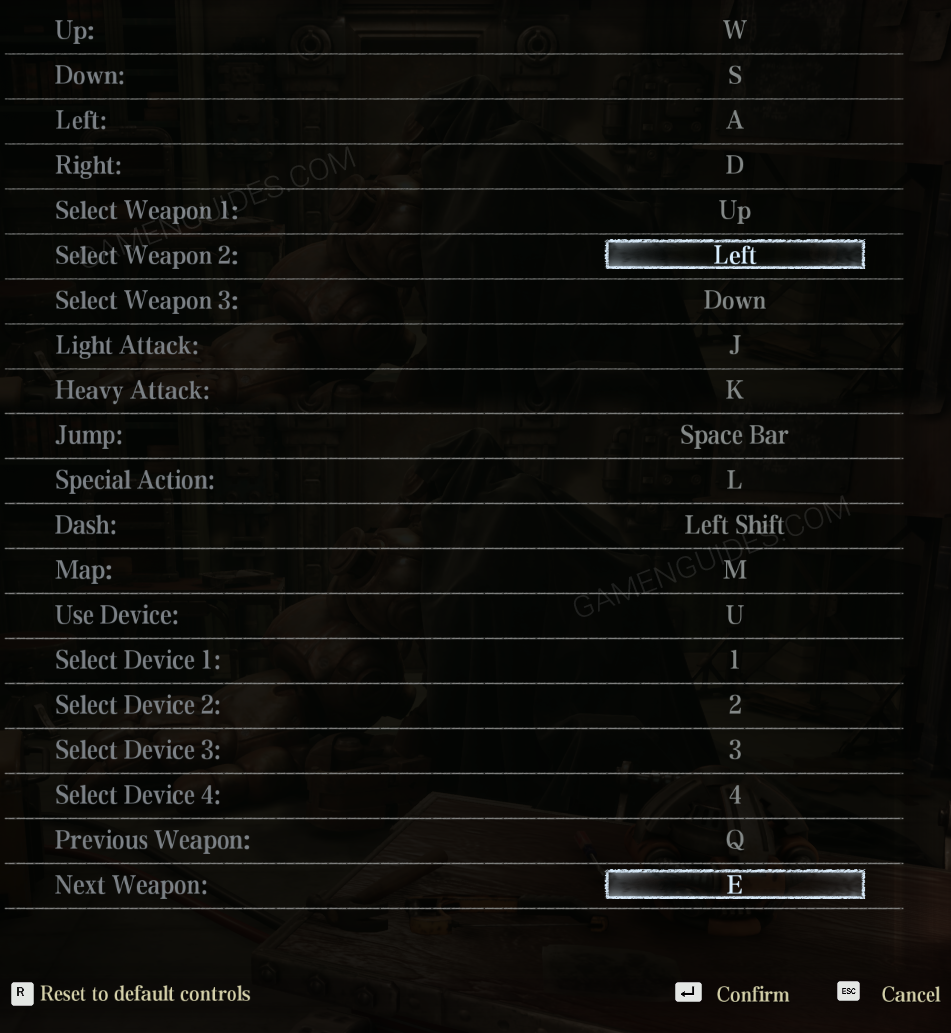
Gamepad
- Next Weapon – LT
- Previous Weapon – LB
- Move / Parry – Left Stick
- Select Weapon – D-Pad
- Map – Back Button
- Status – Start Button
- Use Device – RT
- Dash – RB
- Heavy Attack – Y
- Light Attack – X
- Special Action – B
- Jump – A
- Select Device – Right Stick
Also check the screenshot preview of the default in-game controller setup below:
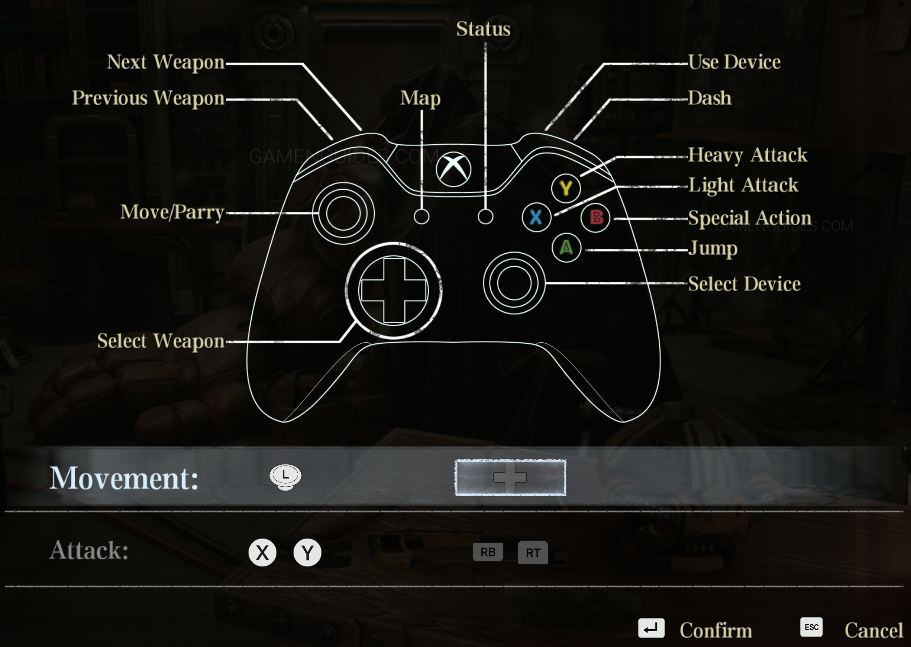
Did we miss any FIST: Forged in Shadow Torch keybindings? Make sure to let us know by leaving your feedback and suggestions in the comments below.



