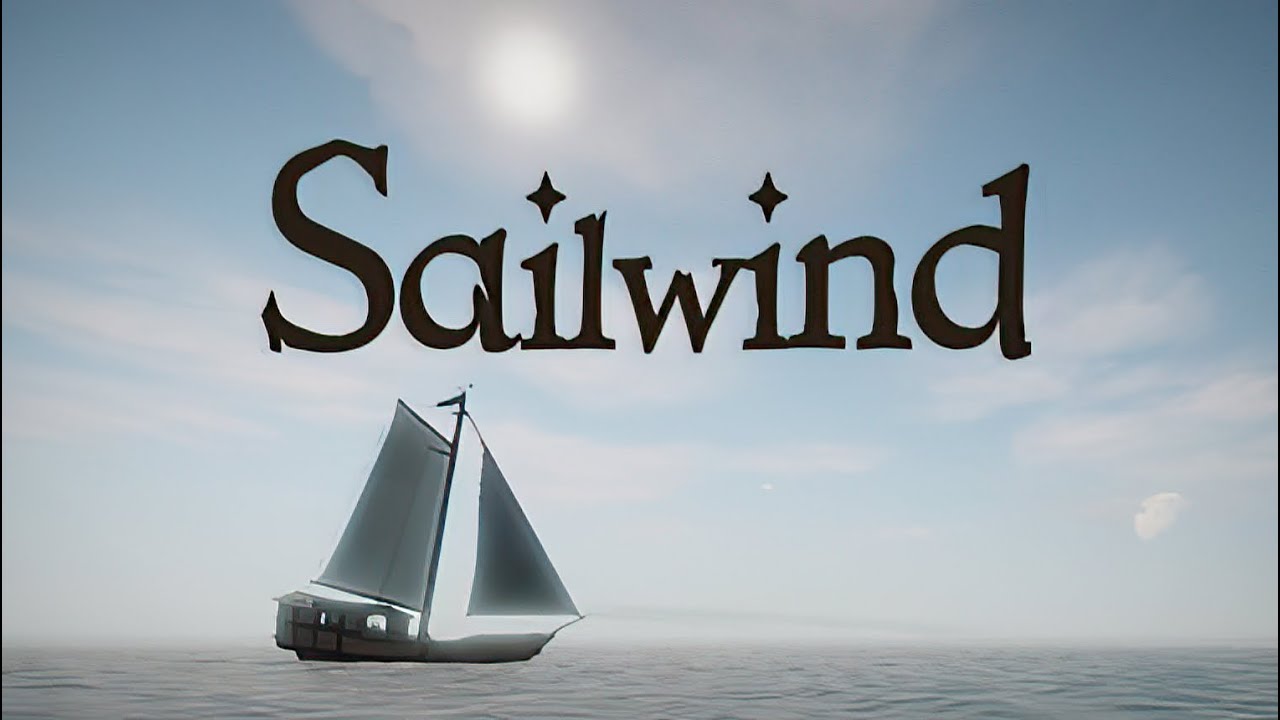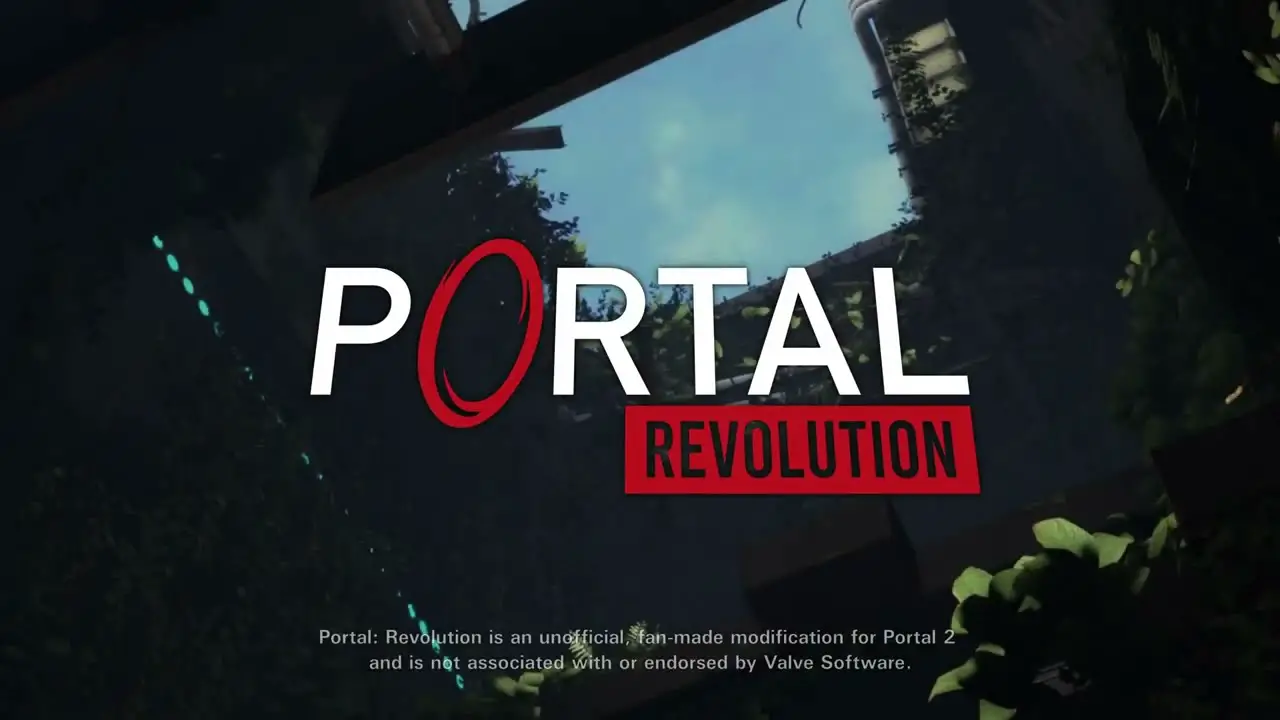Planning to jump into the world of Slipways? If so, this guide will be showing you the Slipways controls to help you get started. Note that you can modify the default controls by going to the settings menu of Slipways.
Slipways Controls
| Action | Keyboard/Mouse |
|---|---|
| Launch a Probe | Left Mouse Drag |
| Move the Map Around | Right Mouse Drag |
| Undo | U or Backspace |
| Skip to Next Year | Enter |
| Scroll Up | W or Up Arrow |
| Scroll Left | A or Left Arrow |
| Scroll Down | S or Down Arrow |
| Scroll Right | D or Right Arrow |
| Zoom Out | Q or Page Down |
| Zoom In | E or Page Up |
| Send Probe | F |
| Build | B |
| Open Technology Tab | T |
| Open Information Tab | I |
| Show Help Overlay | Left Alt or Mouse 2 |
| Show Colonization Overlay | Left Ctrl |
Did we miss any Slipways control keys? Make sure to let us know by leaving a comment below. We will be updating this guide as soon as your suggestion has been verified.