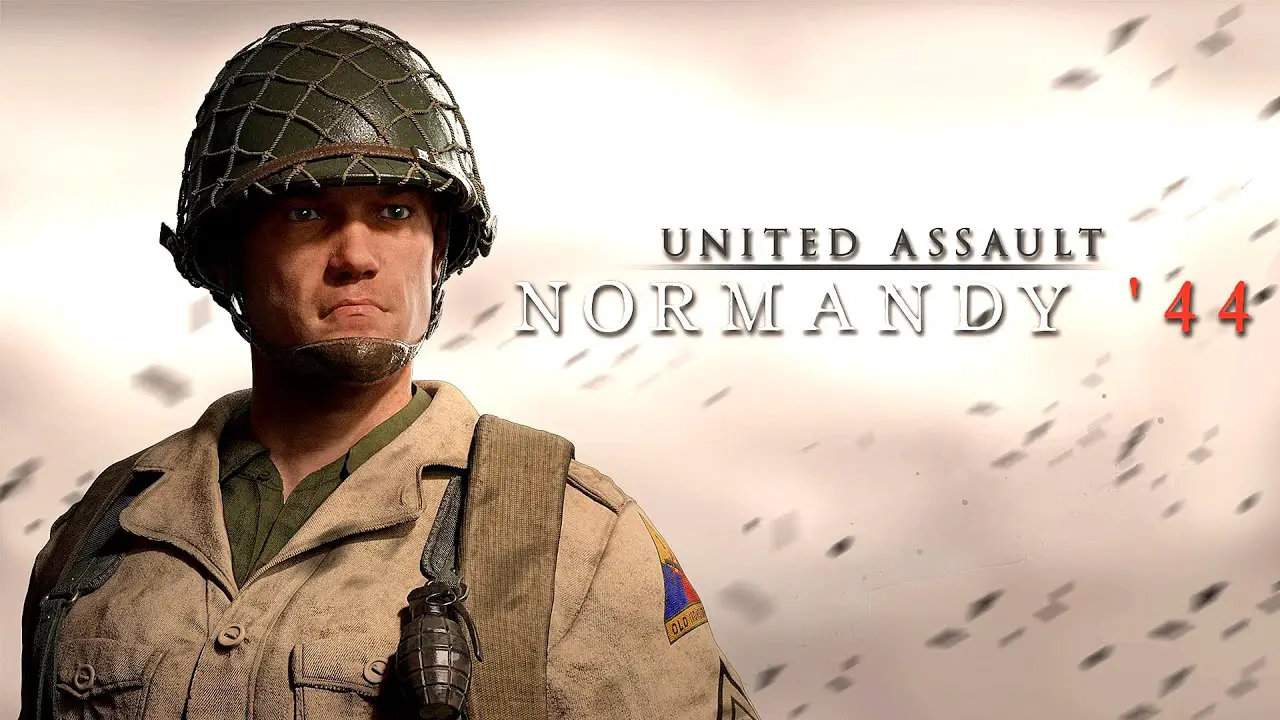Have you ever found yourself wanting to change the name of your country in-game? Perhaps you started as the remnants of a great empire and now that you have gained all of its lands and reforged it you feel underwhelmed by your original name? Or perhaps your country has undergone vast changes in terms of culture and governance and you wish to change its name to reflect this?
This guide aims to help those of us keen on a little role-play to understand simple mod-making in order to rename countries in-game. The best part is as this mod will only affect localization, it will not break ironman saves allowing you to gain achievements!
Setting Up
Open your Europa Universalis IV launcher and navigate the “All installed mods” tab on the left.
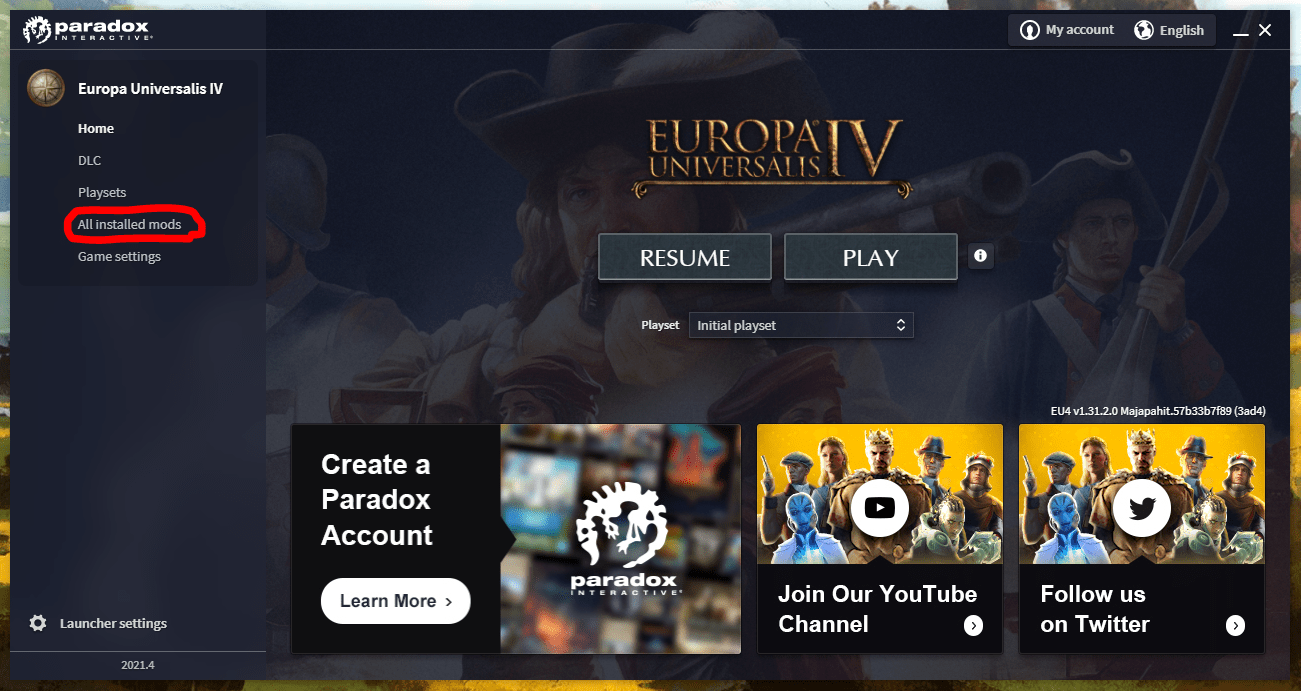
Once there, click the “mod tools” button at the top.
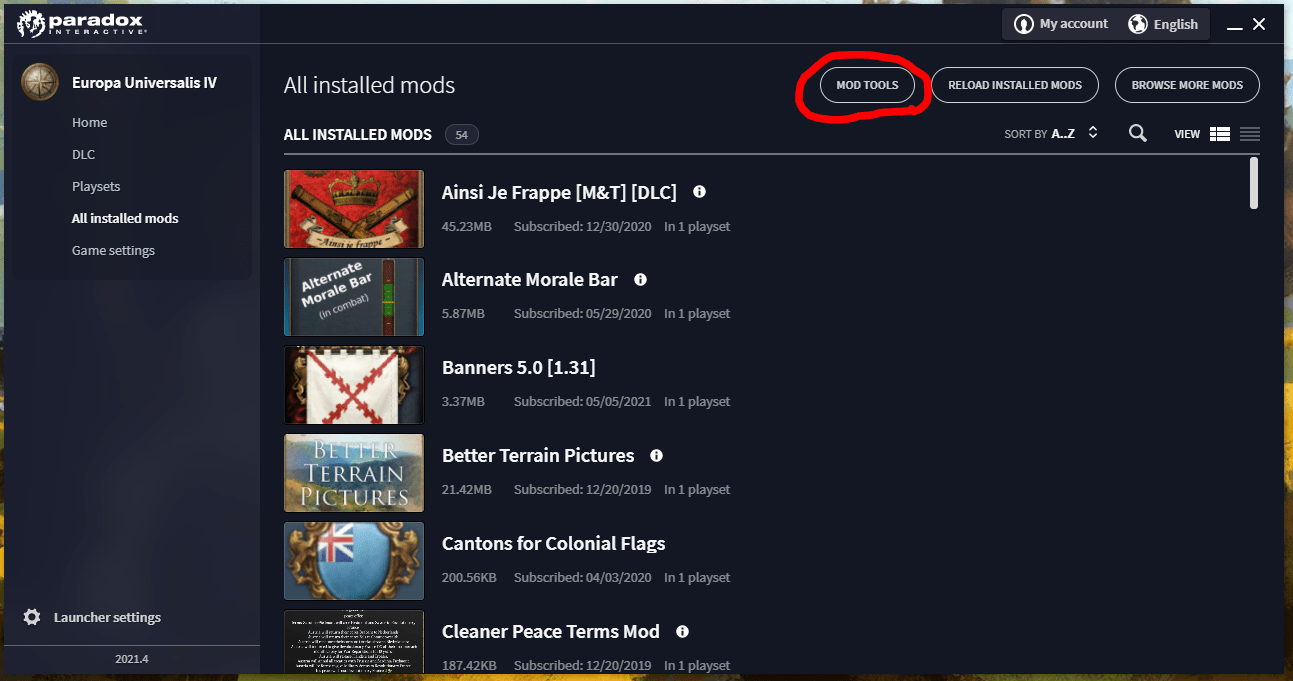
This will open a dialogue box in which you want to click “create mod”.
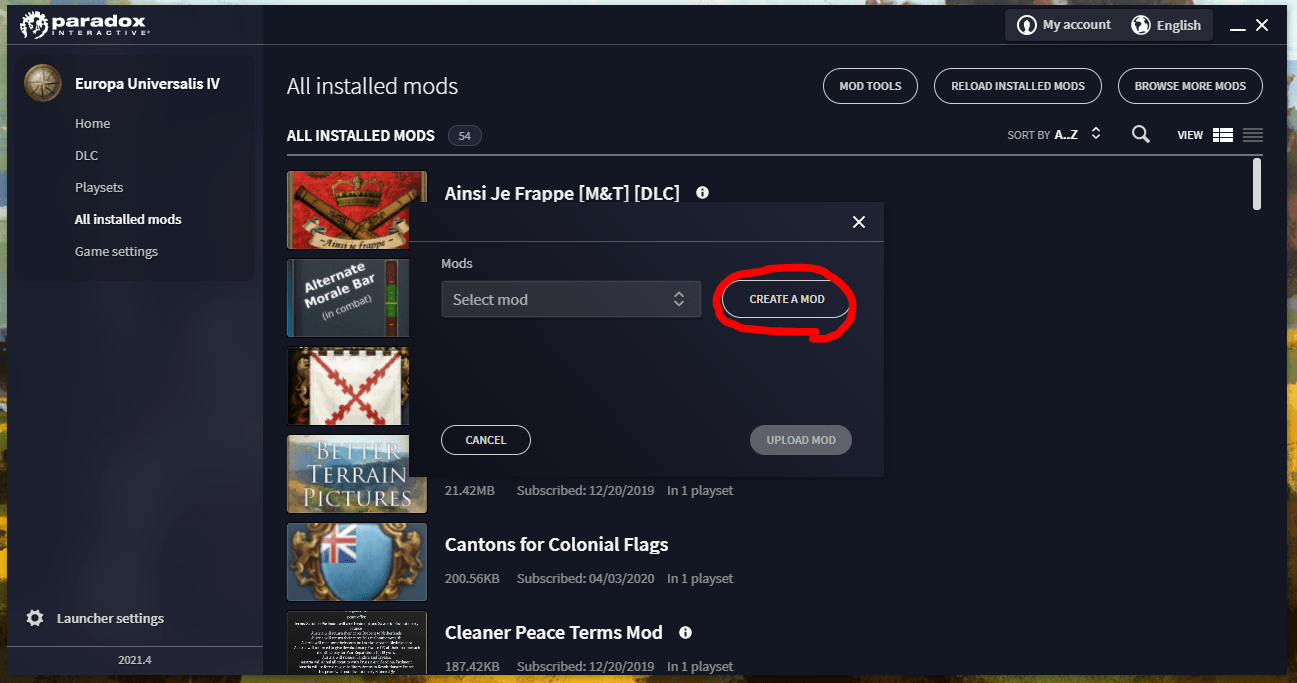
From here you want to fill in the details of your mod. I decided I will rename the country of Toulouse to Occitania (which is a game I have done before) as the flag of Toulouse is also the flag of Occitania and the cultural capital of the state.
Hence, my mod is called “Occitania” and my directory is “mod/accitania” – these are up to you, but keep them clear so you understand what you’re doing.
In the version, simply put the current version you are playing on. Localization mods are unlikely to ever be broken by an update so this isn’t all that important.
Finally, tags are completely irrelevant unless you plan to upload your mod to the workshop. Just select whatever.
Once this is done, click “create mod”.
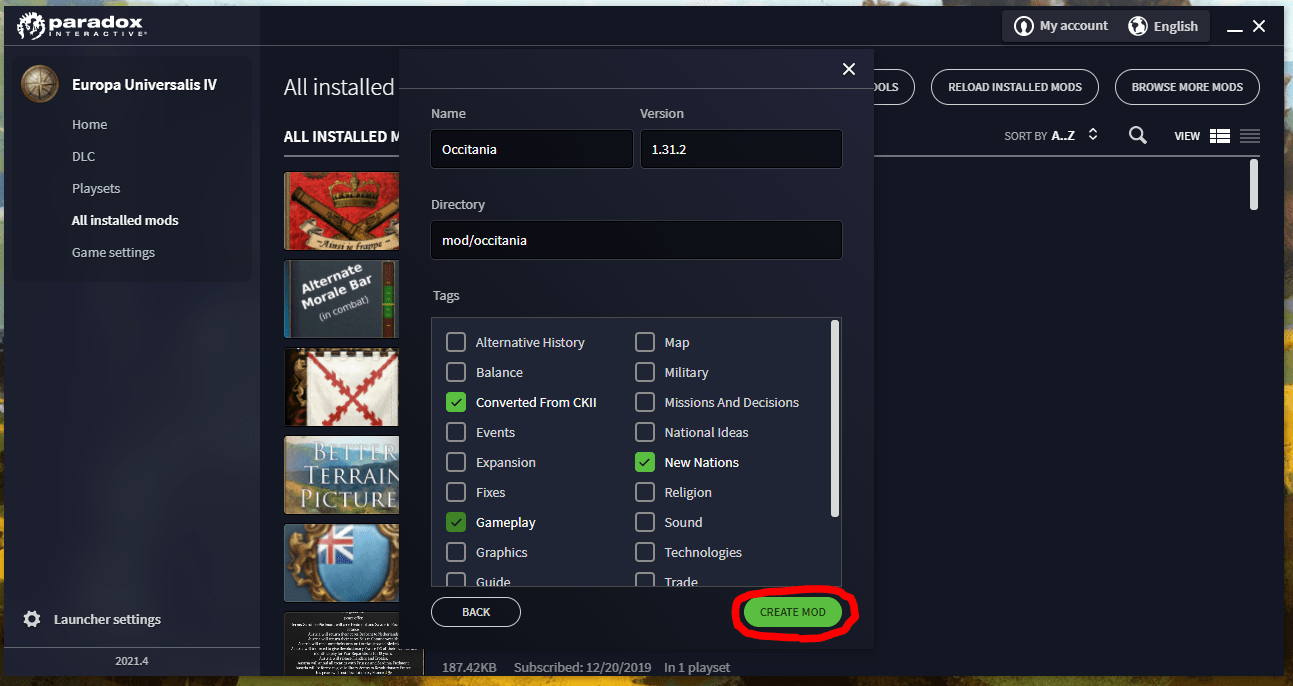
Now close the next dialogue box unless you want to upload your mod, in which case it’s pretty self-explanatory. Also, close the launcher at this point.
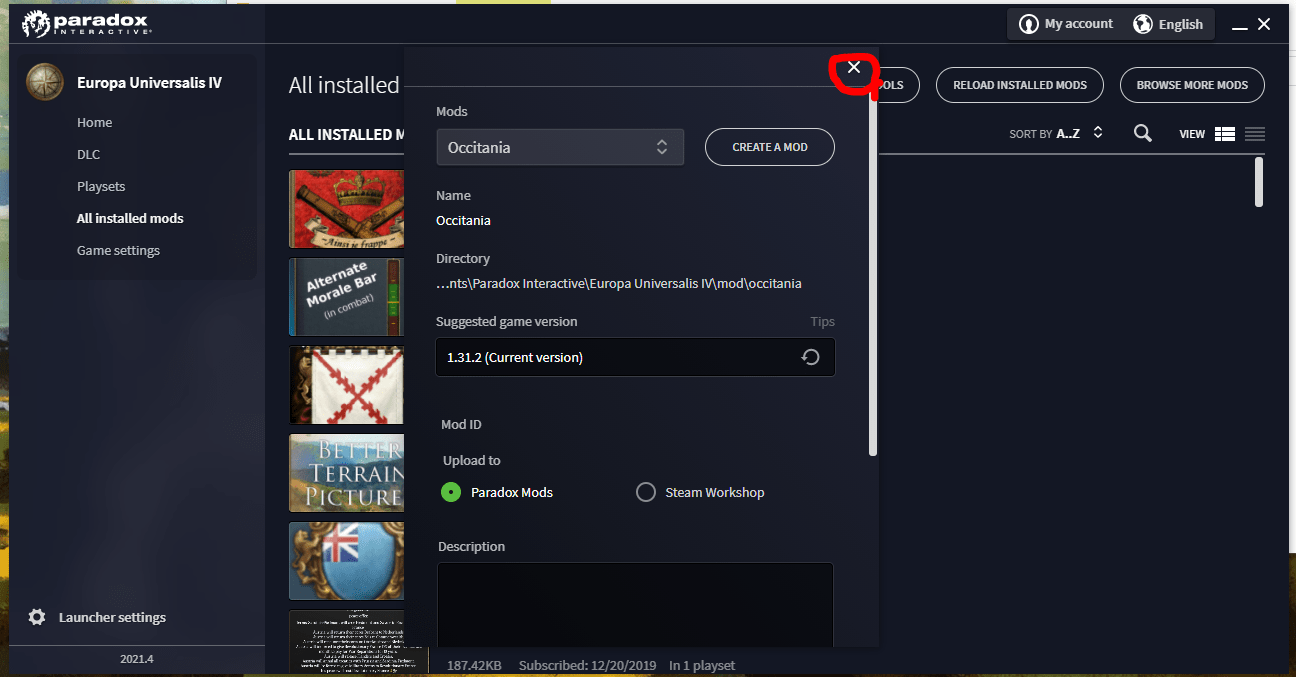
The Modding
Now we get to the actual modding part.
Navigate your eu4 mod folder in Documents\Paradox Interactive\Europa Universalis IV\mod. Here you will see all of your mods and you should have the mod you just created as a folder. Open this folder.
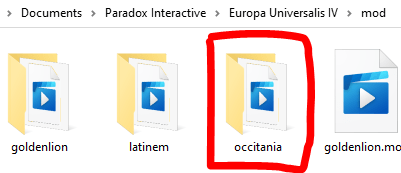
Leave this folder open it there should be nothing but a descriptor.mod file. Now navigate the main eu4 directory. This will be in your program files (wherever you installed steam) under Steam\steamapps\common\Europa Universalis IV. From there locate the folder called “localization” and inside it find the file called countries_l_english.yml. If you are playing EU4 in any of the other languages, then find that file instead. What you want to do now is COPY this file.
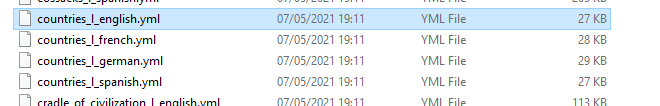
Now return to your mod directory, and inside your mod folder create a folder called “localization” to mirror that in the eu4 directory. It is important you spell this correctly so the game recognizes it.
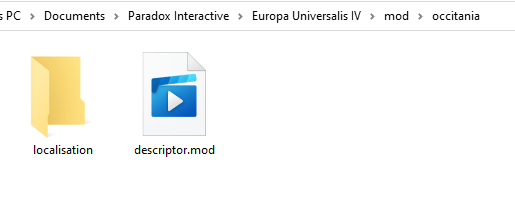
Paste the file you copied from the EU4 directory inside the new folder.
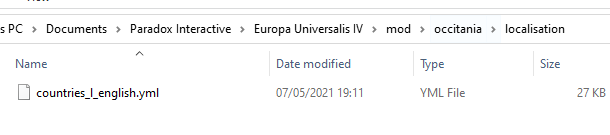
Now using a text editor (ideally Notepad++ or Sublime Text – this is what I am using but regular notepad should also work) open this file for editing. Using the ctrl+f “find” function locates the country you want to rename.
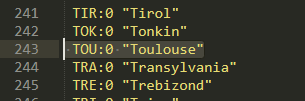
Rename the country as you wish – do not alter anything else. if the formatting is broken, the game will not recognize it.
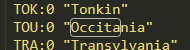
Now do the same but locate the adjective for this country.
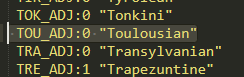
Again, rename it as you wish, taking care to not alter the formatting or tags.
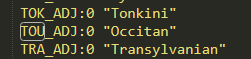
Once this is done, simply save and close the file, open the EU4 launcher and navigate your playset where you’d normally select your mods. The mod should already be there, I like to disable and re-enable it just to be sure.

Now in-game, start an ironman campaign, and boom.
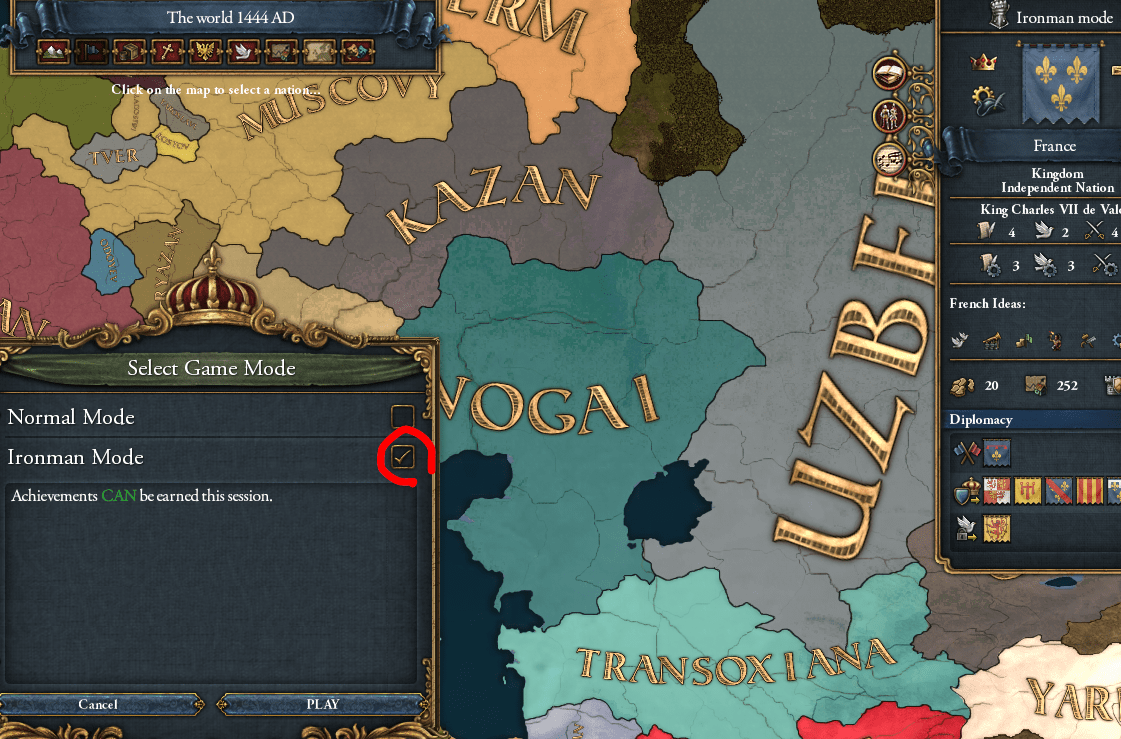
Conclusion
And that’s how you can rename your country in Europa Universalis IV. We would like to thank Burned for this detailed tutorial guide for Europa Universalis IV. Do you have any suggestions to improve this guide? Feel free to let us know by leaving a comment below.