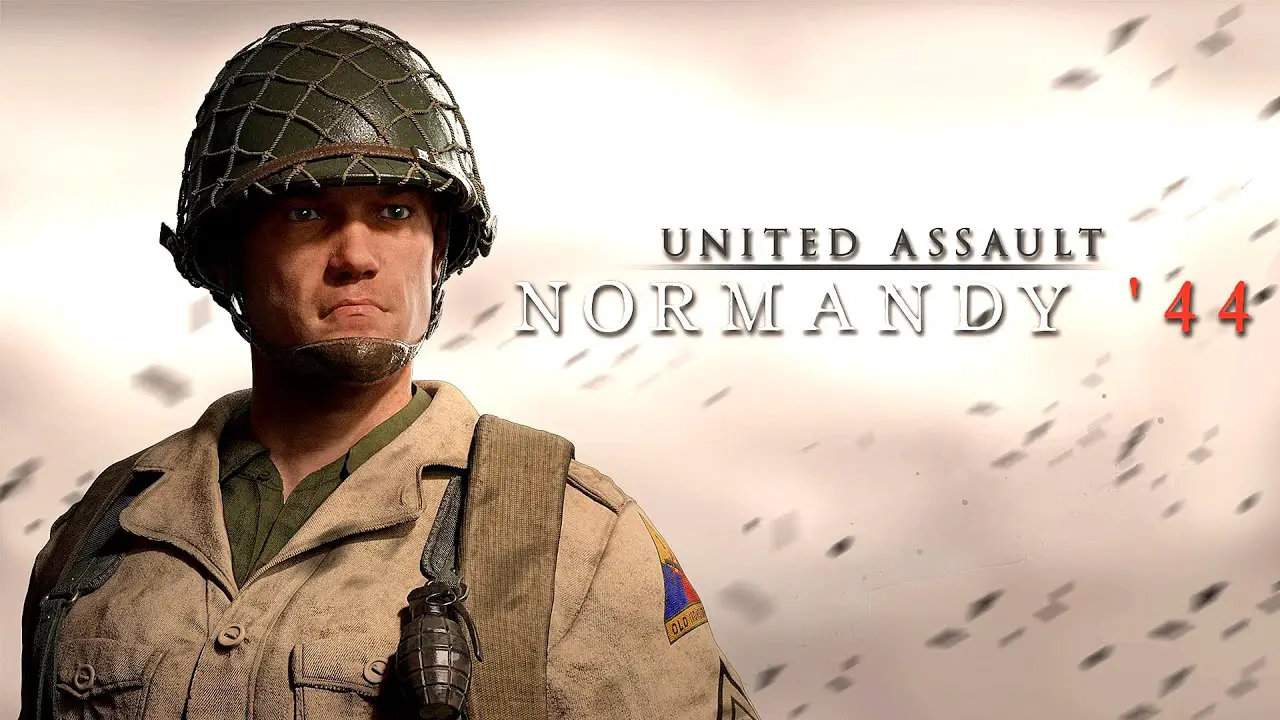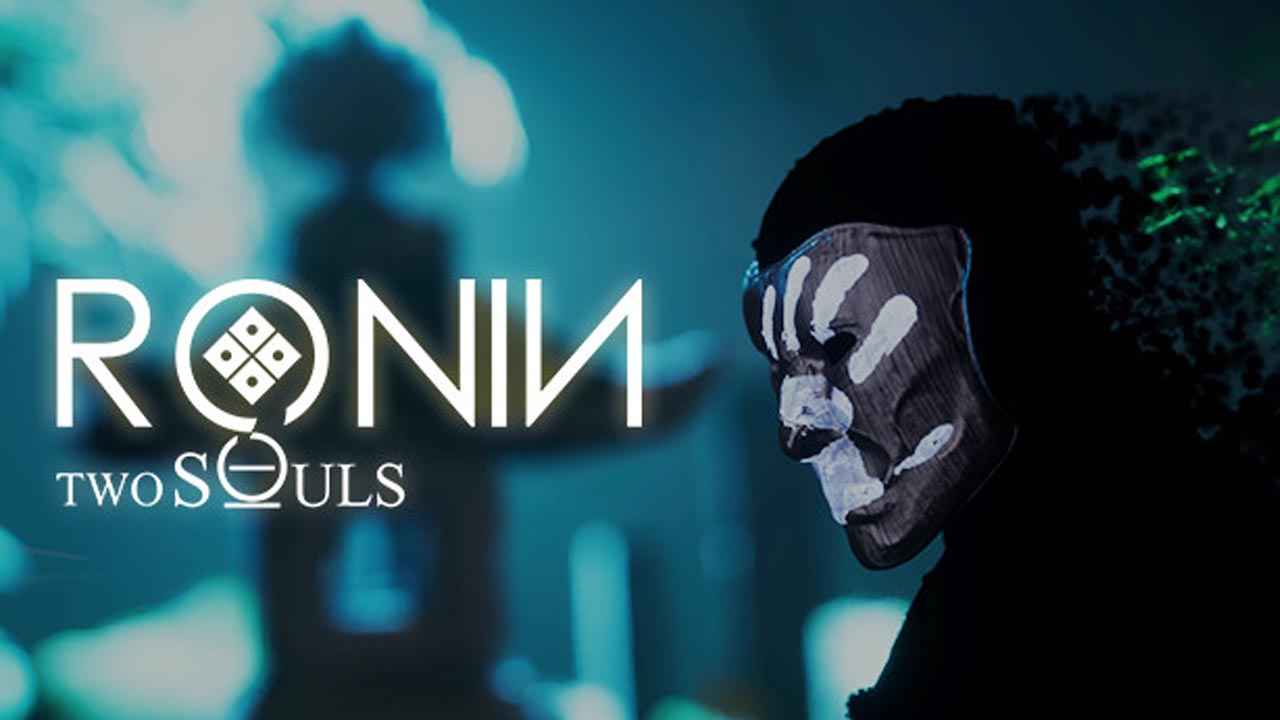Following the early access, United Assault – Normandy ’44 has officially launched on PC. For those who are planning to join the war, here are the default United Assault – Normandy ’44 controls to help you get started. Unfortunately, it seems that the game doesn’t have any in-game options for us to customize the default keybindings.
United Assault – Normandy ’44 Controls
- W – Move Forward
- A – Move Left
- S – Move Backward
- D – Move Right
- Spacebar – Jump
- Left Ctrl – Crouch
- Left Shift – Sprint
- Left Mouse Button – Fire
- Right Mouse Button – ADS
- Middle Mouse Button – Weapon Wheel
- R – Reload
- F – Interact
- Q – Detonate Dynamite
- 1 – Knife
- 2 – Pistol
- 3 – Primary
- 4 – Secondary
- 5 – Explosive
- G – Grenade
- B – Binocular
- Tab – Show Mission Objectives
- Unbound – Lean Left
- Unbound – Lean Right
And that’s everything you need to know about the United Assault – Normandy ’44 keybindings. Do you have any suggestions to improve this United Assault – Normandy ’44 guide? Let us know in the comments below.