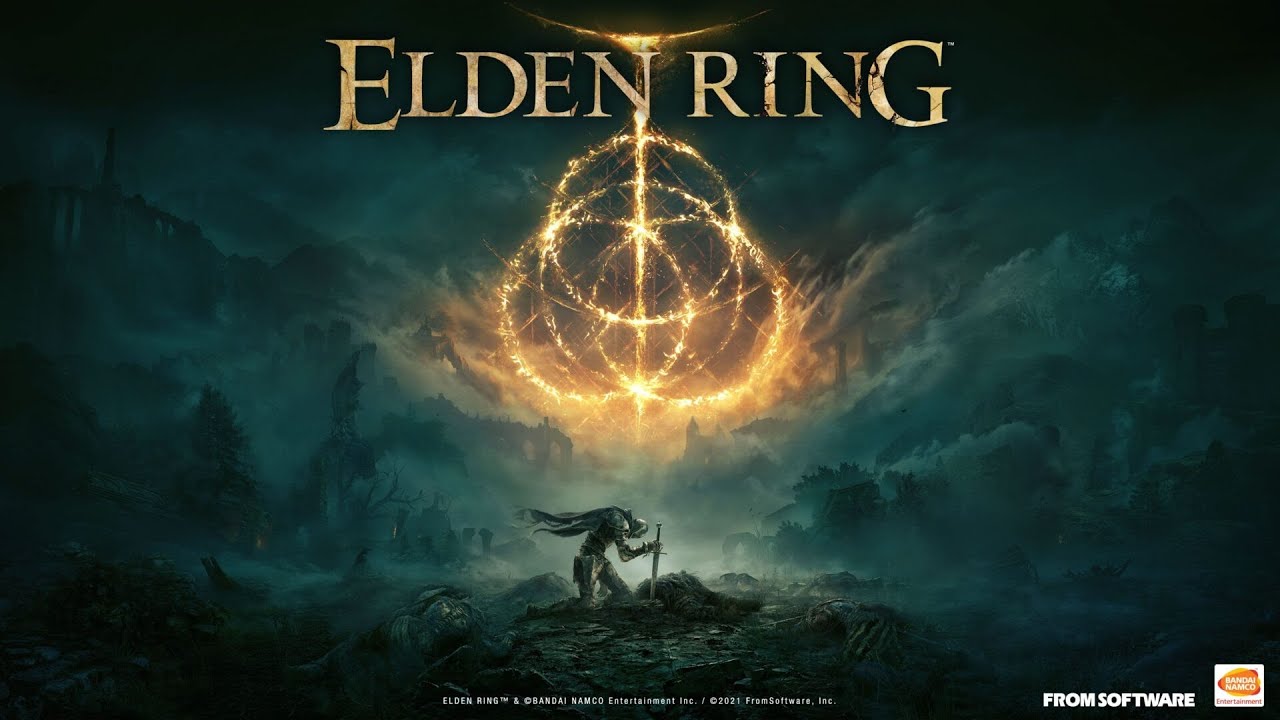Gold Hunter is a simulation game developed and published by eXtreme Studios. If you’re planning to experience this new gold exploration game, here are the Gold Hunter controls to help you get started.
Gold Hunter Controls
General
- Esc – Pause Menu
- C – Camera Mode
- Mouse Wheel Up – Camera Zoom In
- Mouse Wheel Down – Camera Zoom Out
- F8 – Bug Report
- F7 – Save Game
- Page Up – Tablet
- Backspace – Reset Character / Vehicle
- M – World Map
Interactions
- F – Primary Interaction
- E – Secondary Interaction
- Left Mouse Button – Left Interaction
- Right Mouse Button – Right Interaction
Movement
- W – Forward
- S – Backspace
- A – Left
- D – Right
Character
- Space – Jump
- Left Shift – Sprint
- Left Ctrl – Sneak
- Left Alt – Crouch
- 1 – Slot 1
- 2 – Slot 2
- 3 – Slot 3
- 4 – Slot 4
- 5 – Slot 5
- G – Character Customizer
Vehicle
- A – Left
- D – Right
- P – Engine
- Spacebar – Handbrake
- H – Hord
- Left Arrow – Left Indicator
- Right Arrow – Right Indicator
- Down Arrow – Both Indicator
- L – Lights
- Up Arrow – Siren
- Q – Trailer Attach/Detach
Drone
- E – Drone Up
- Q – Drone Down
Multiplayer
- Enter – Chat
- Tab – Player List
Excavator
- W – Forward
- S – Backward
- A – Left
- D – Right
- Left Ctrl – Workmode / Drivemod
- A – Body Left
- D – Body Right
- Q – Arm 1 Left
- E – Arm 1 Right
- W – Arm 1 Up
- S – Arm 1 Down
- F – Arm 2 Up
- R – Arm 2 Down
- G – Bucket Up
- T – Bucket Down
- Up Arrow – Dump Up
- Down Arrow – Dump Down
- Right Arrow – Tracks In
- Left Arrow – Tracks Out
Note that there are still some unassigned actions that you can find in the game. Go to the settings section of Gold Hunter to assign your desired keys.