Sluggerfly and Headup have finally released their newest single-player video game, Hell Pie. In the game, you will be playing as Nate, the “Demon of Bad Taste,” and your goal is to gather all the needed ingredients for Satan’s birthday pie.
However, there are lots of challenges that you will be facing before you obtain all of the requirements. To help you achieve this goal, this page will show you the full list of Hell Pie controls. As we all know, having basic knowledge is the start of everything.
Hell Pie Controls
Below, you can find the default Hell Pie key bindings and shortcuts. You can rebind these default controls in the settings section of the game.
| Action | Key |
|---|---|
| Move Forward | W |
| Move Backward | S |
| Move Right | D |
| Move Left | A |
| Jump | Space Bar |
| Attack | Left Mouse Button |
| Dash | Left Ctrl |
| Use Nugget / Aim | Right Mouse Button |
| First Person View | Q |
| Open Menu | Esc |
| Open Overview | M |
| Select Horns | Tab |
| Use / Interact | E |
| Use Horns | Left Shift |
| Vertical Nugget Throw | Left Alt |
| Ground Slam | F |
| Nugget Fart | V |
| Answer Chef Call | C |
Apart from the mouse and keyboard support, the game developer has also confirmed that Hell Pie has full controller support. This only means that you can enjoy Hell Pie using a gamepad controller.
Here’s the default in-game controls screenshot using a controller:
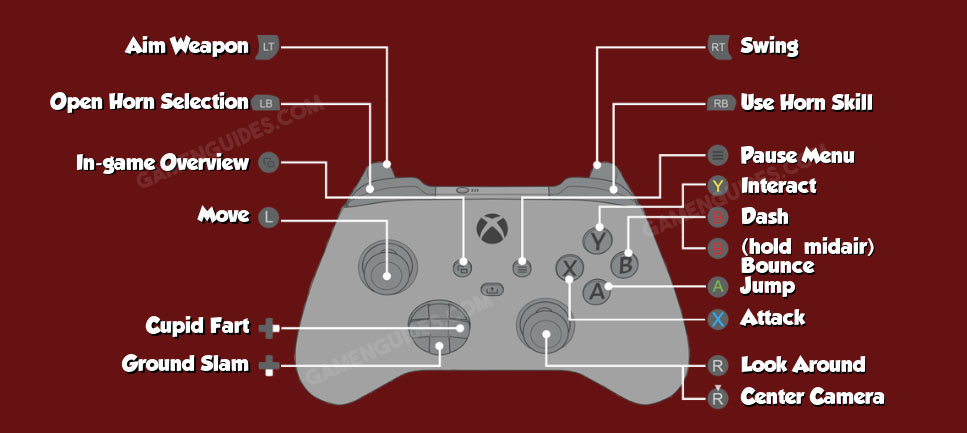
This is everything you need to know about the Hell Pie controls. In case we missed any important control keys, please don’t hesitate to let us know. Make sure that you also inform us if you have any suggestions to improve this guide.


