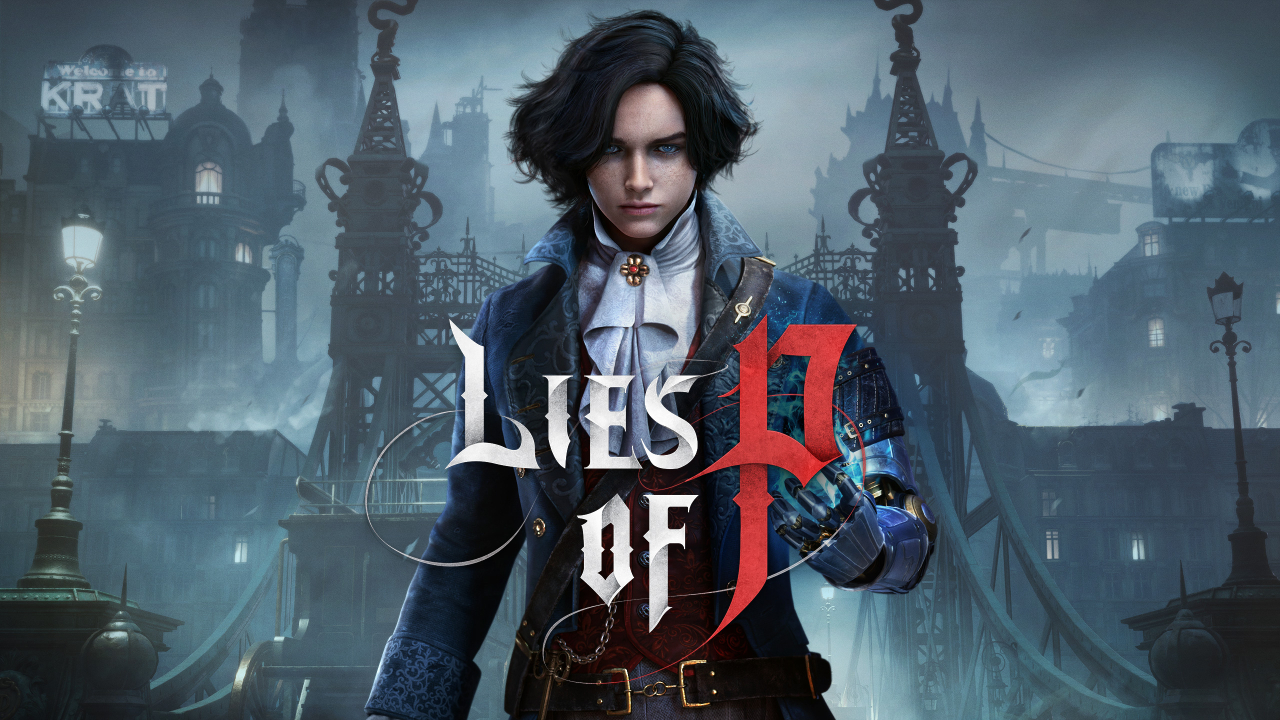META Publishing’s newest action video game is finally here. Experience the kick-ass side-scrolling shooter game in HordeCore, which is set in a post-apocalyptic world. The game features a lot of action and combat, which is why players should at least know the basic movements in the game. To help players increase their survival rate, this guide will be listing down all the default HordeCore controls using the keyboard, mouse, and gamepad controller.
HordeCore Controls
Before we get started, please note that HordeCore seems not to have any option to reconfigure and remap the default controls of the game.
Let’s start with the default keyboard and mouse controls of HordeCore:
| Function | Key |
|---|---|
| Movement | Arrow Keys or W A S D |
| Abilities | 1 2 3 4 |
| Interact | E |
| Inventory | Q or I |
| Toggle Sneak | Shift |
| Next Survivor | Tab, Spacebar, or Mouse Wheel |
| Shoot | Left Mouse Button |
| Heal | Right Mouse Button (Hold) |
| Pause Menu | Esc |
Apart from the mouse and keyboard, the developer has officially confirmed that HordeCore also supports gamepad controllers. Here are the default action buttons you need to remember:
| Function | Button |
|---|---|
| Movement | Left Stick |
| Toggle Sneak | L3 |
| Navigation | Directional Pad |
| Aim | Right Stick |
| Inventory | View Button |
| Shoot | RT |
| Next Survivor | RB |
| Previous Survivor | LB |
| Heal | LT (Hold) |
| Abilities | Y X B A |
| Pause Menu | Menu Button |
And this is everything you need to learn about the default HordeCore keybindings and shortcuts. Feel free to let us know if we missed any important key controls of the game. Also, check out our Dusk Driver 2 controls guide for PC.