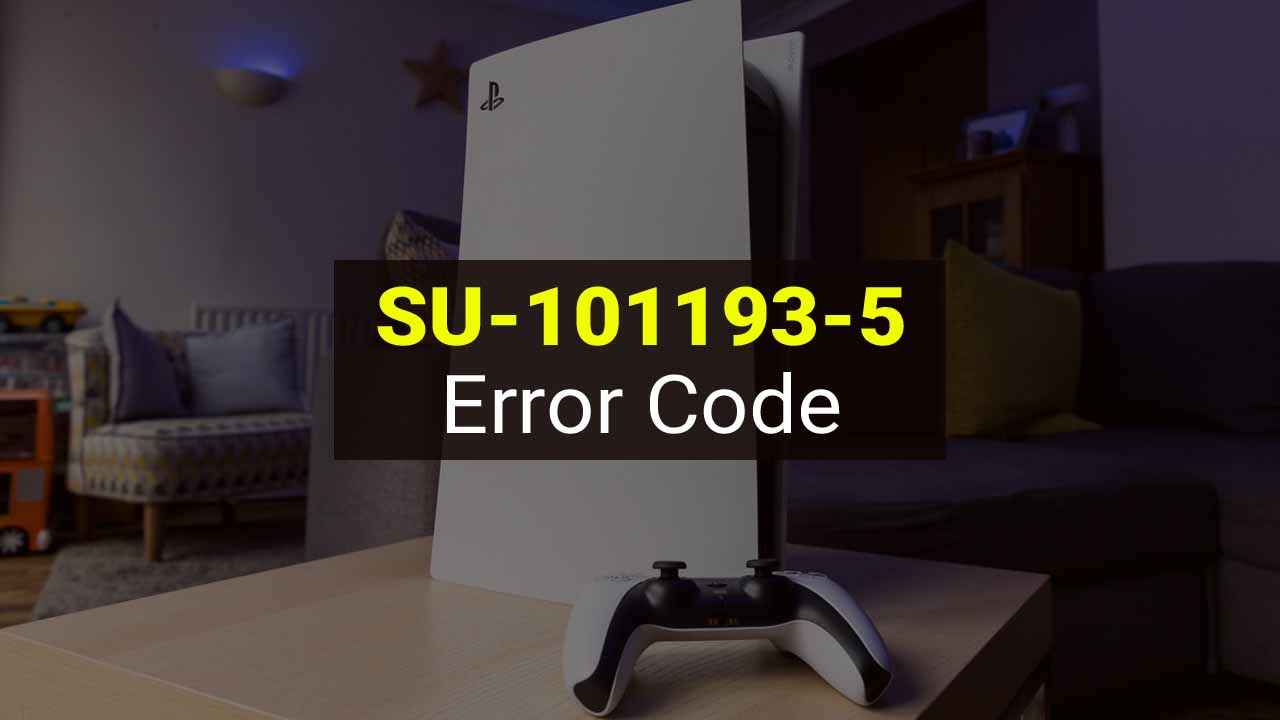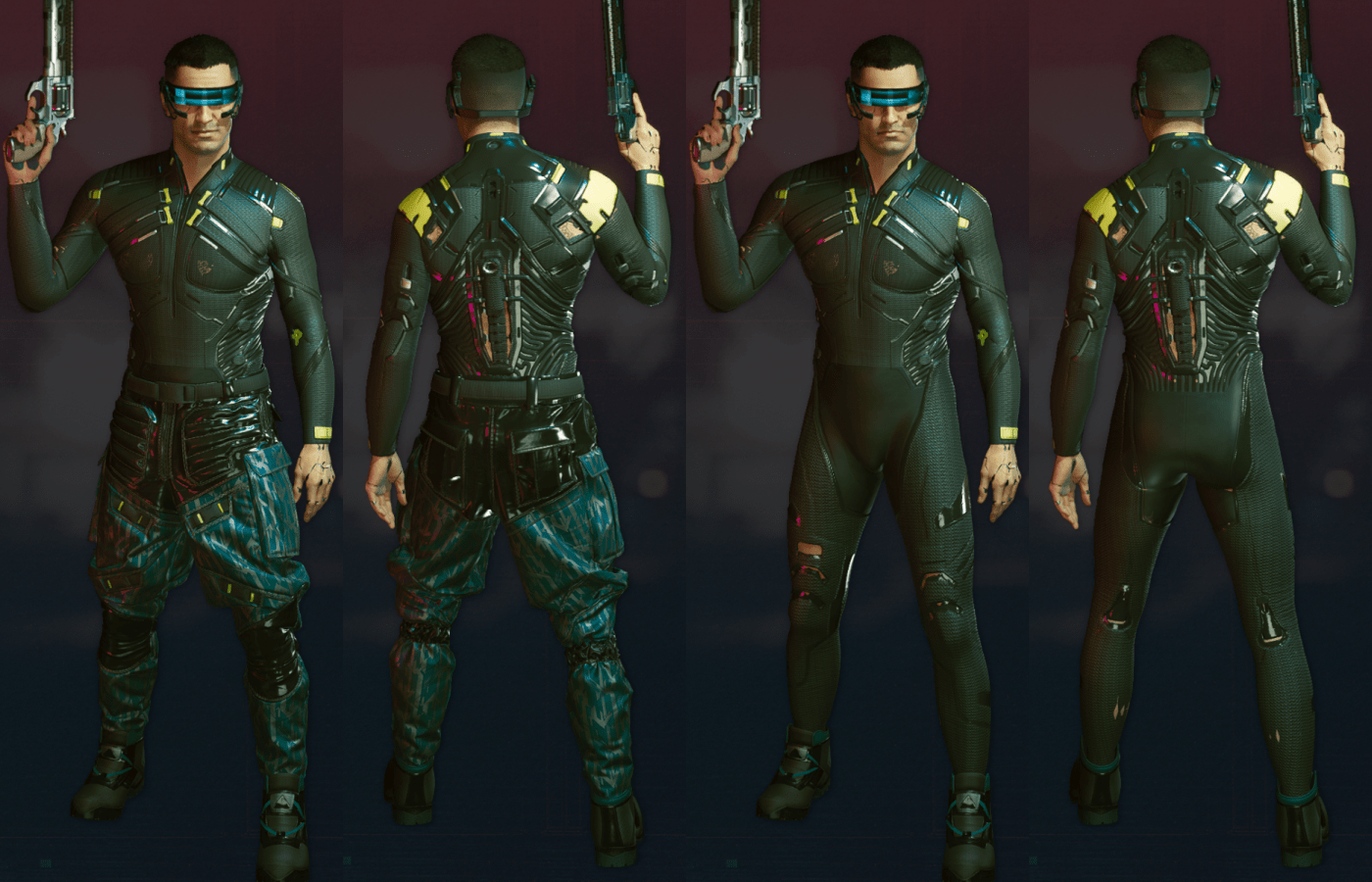It’s been a while since the official launch of PlayStation 5. While many players are already enjoying the next-gen gaming experience, it seems that there are some PS5 owners who are having a bad time with the new console. Apparently, the latest PS5 system update brings some console issues such as the appearance of SU-101193-5 error code.
What does SU-101193-5 error code mean on PS5? How do you fix it? In this guide, we will be sharing you all the details that we know on how to fix the SU-101193-5 error code on PlayStation 5 console.
What is SU-101193-5 Error Code
The SU-101193-5 error code is cause and error of a software update. Once you get this error code, you will also be seeing this message:
Update to the latest system software.
This error code on your PS5 may cause some more serious problems in a long run. Some of these can be unable to connect to the internet and game crashing.
How to Fix SU-101193-5 on PS5
Fortunately, there’s an easy way to solve this issue. We recommend following the simple steps below to remove and fix this PlayStation 5 SU-101193-5 error code:
- Restart your PS5 console.
- Confirm that your connected to the internet.
- Download and update the system software upgrade.
- Install the system update.
As mentioned above, there’s chance that the SU-101193-5 error may restrict your PS5 console from accessing the internet. But since you need to get the latest PS5 system update, you have to install it manually using some alternative method such as using a USB storage drive to download and update the PlayStation 5 software.
For those who are unfamiliar with the USB method above, you can also try installing some updates directly from a CD game. Yes, some physical PS5 games include a software update to make their game run smoothly. Simple insert a game CD on your PS5 console and install all the required updates of the game.