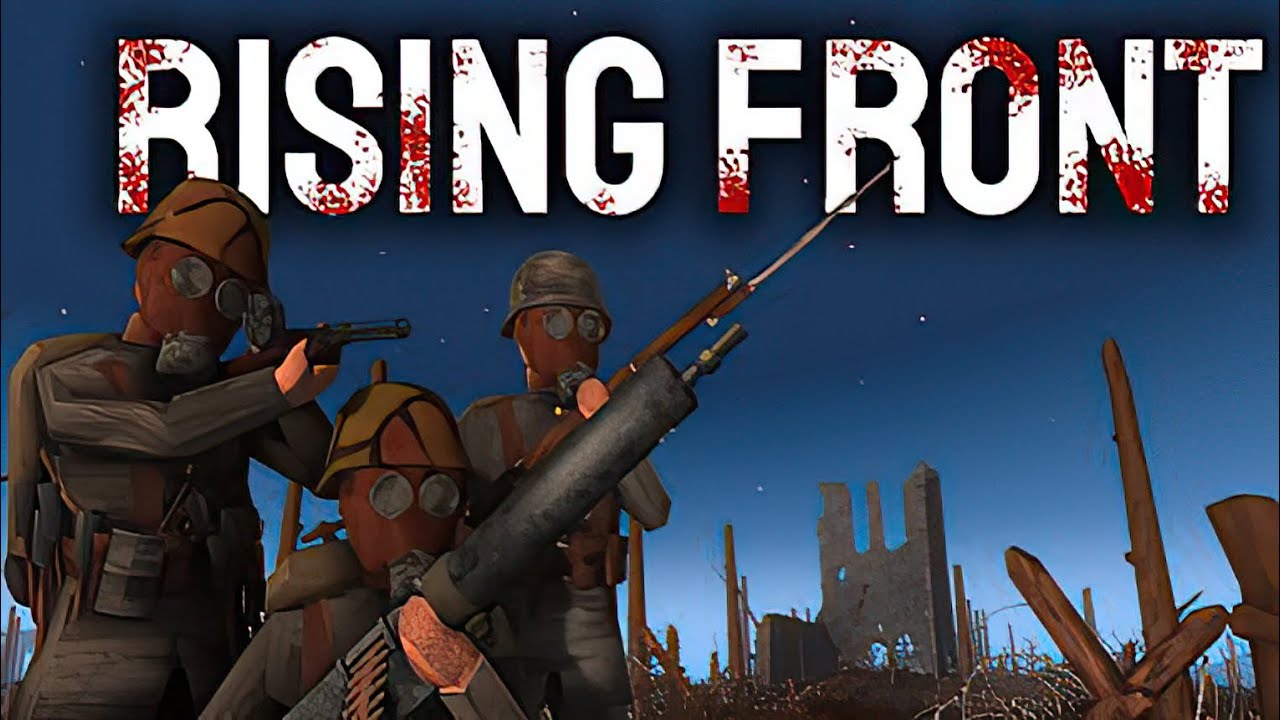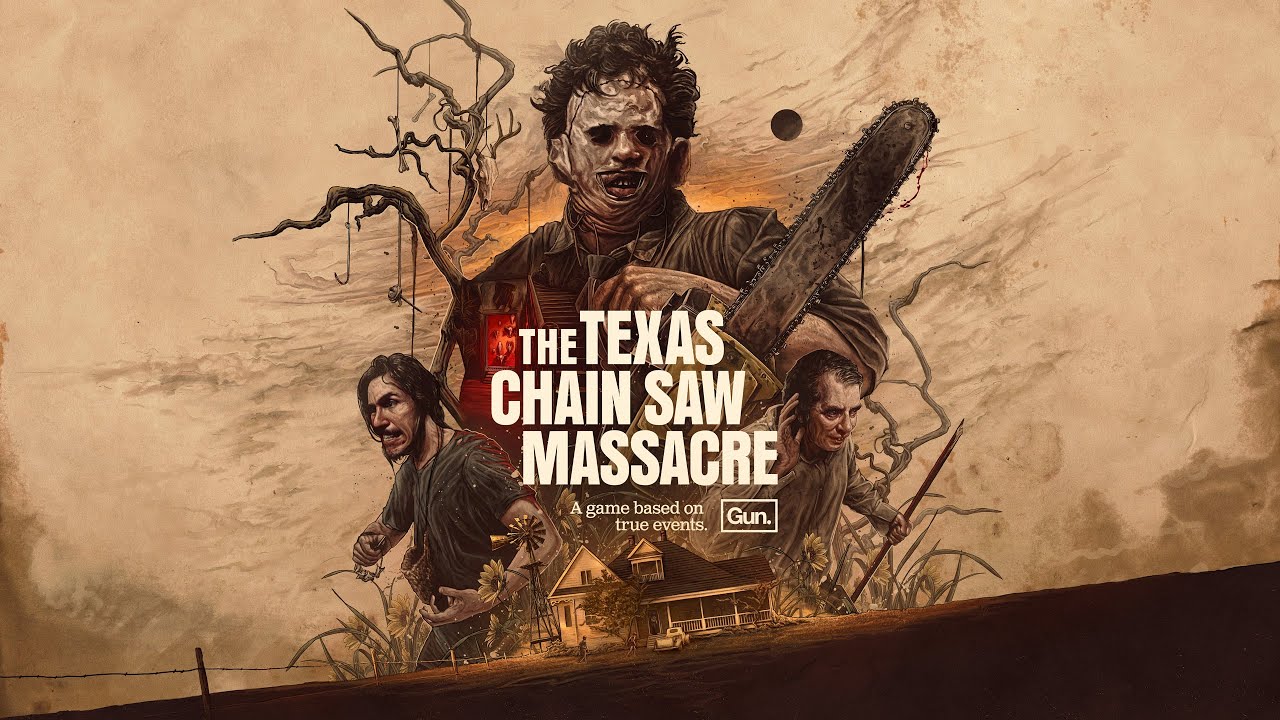If you’ve heavily modified your vehicles in Need for Speed Unbound, you may want to consider adding underglow lights as a finishing touch. These vanity items may remind you of the Fast & Furious era of the year 2000. However, they may not be to everyone’s taste. If you’re interested in adding them to your vehicles, the following guide will show you how to do so.
How to Add Underglow Lights
To add underglow lights in Need for Speed Unbound, go to a garage, select the Rides section, and choose the Style, Vanity items, and Underglow options. This will allow you to add lights to the bottom of your vehicle. Some options are available by default, while others can be unlocked by completing in-game challenges.
Many of the underglow options can be unlocked by earning stars on Speed Traps. The faster you go through a Speed Trap, the more stars you will earn. So, if you want to unlock all the available underglow options, you should use an S+ vehicle and start racing through the city.
The more expensive underglow options feature a pulsing effect, rotating through multiple colors. In contrast, the default underglow options are a single, solid color and do not pulse or change colors. Alternatively, you can choose not to equip any underglow lights, which is the default setting.