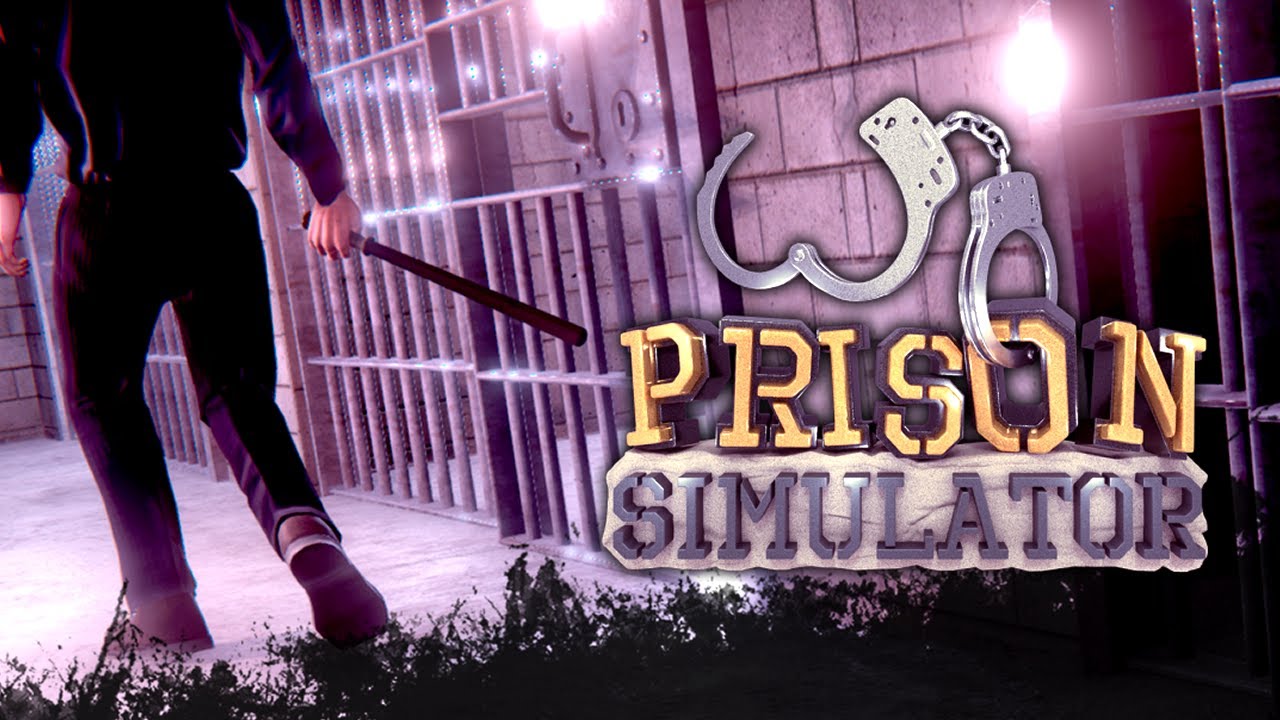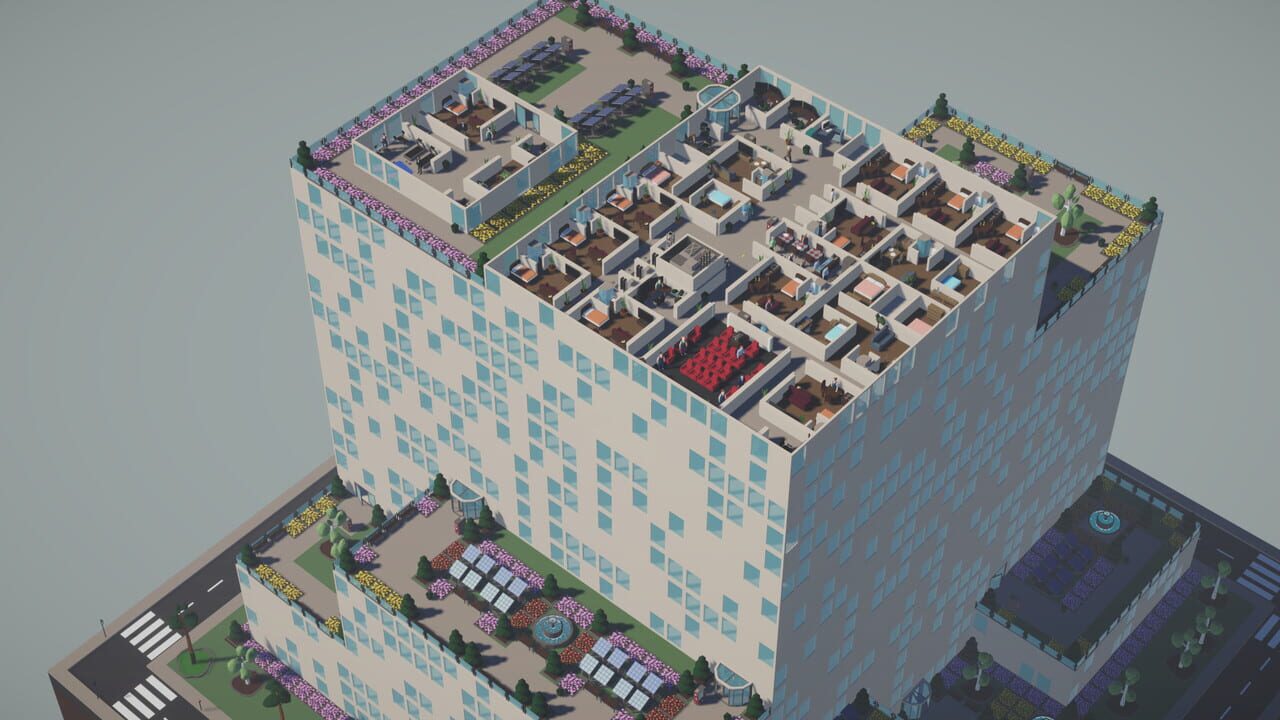Prison Simulator is the newest prison management game by Baked Games S.A. If you’re planning to play the role of a prison guard, here are the Prison Simulator controls to help you get started. Of course, you can change these default Prison Simulator keybindings by clicking the Options menu > Controls tab.
Prison Simulator Controls
- W – Move Forward
- A – Move Left
- S – Move Backward
- D – Move Right
- Q – Weapons Menu
- Tab – Commands Menu
- Z – Pocket 1
- X – Pocket 2
- R – Reload
- V – Middle Finger
- E – Interaction
- F – Search
- I – Inventory
- J – Journal
- M – Map
- C – Collectibles
- T – Tutorial
- Esc – Cancel Conversation
- Spacebar – Dialogue Animation Skip
- Mouse (Drag) – Look Around
And that’s everything you need to know about Prison Simulator controls. In case we missed any control, please let us know in the comments below.