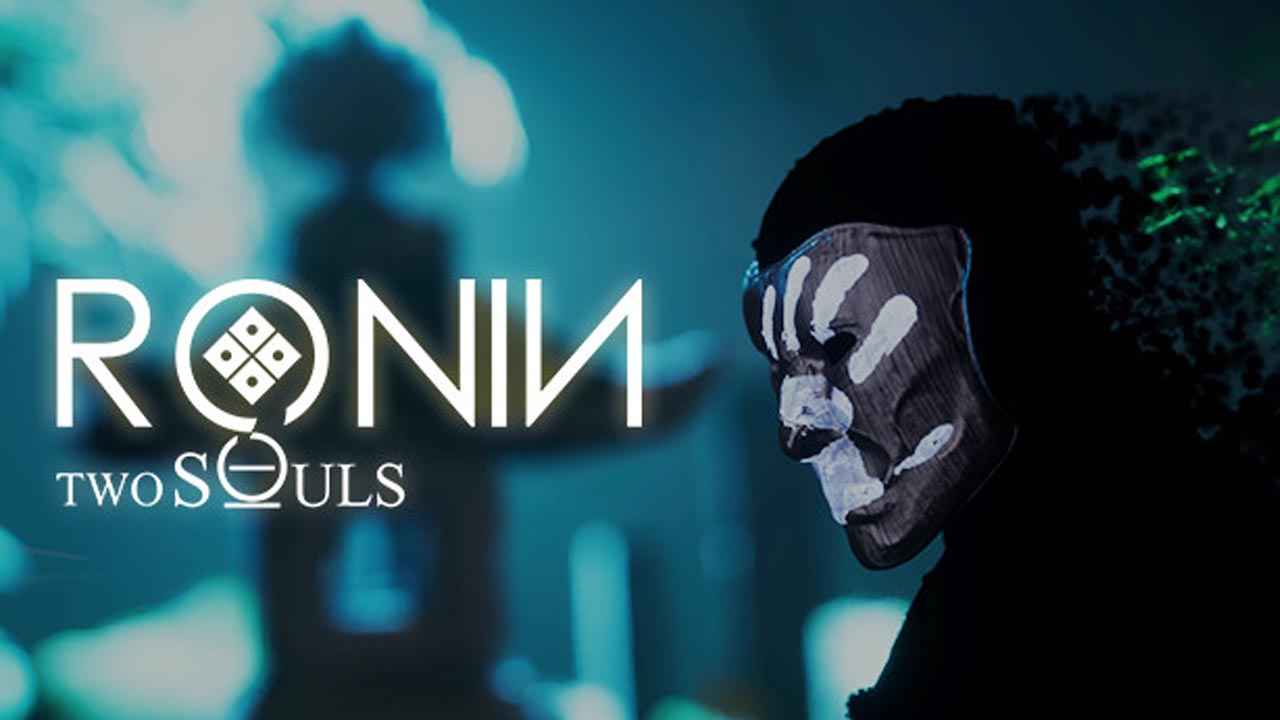This page covers the list of Stray Blade controls and keyboard shortcuts for PC. Stray Blade is a souls-like action-adventure game developed by Point Blank Games. The game is currently available on PlayStation 5, Xbox One, Xbox Series X and Series S, and Windows PC via Steam.
Stray Blade Controls
The following are the default Stray Blade key bindings. To change these default controls, simply go to Settings > Keyboard & Mouse tab or Controller tab.
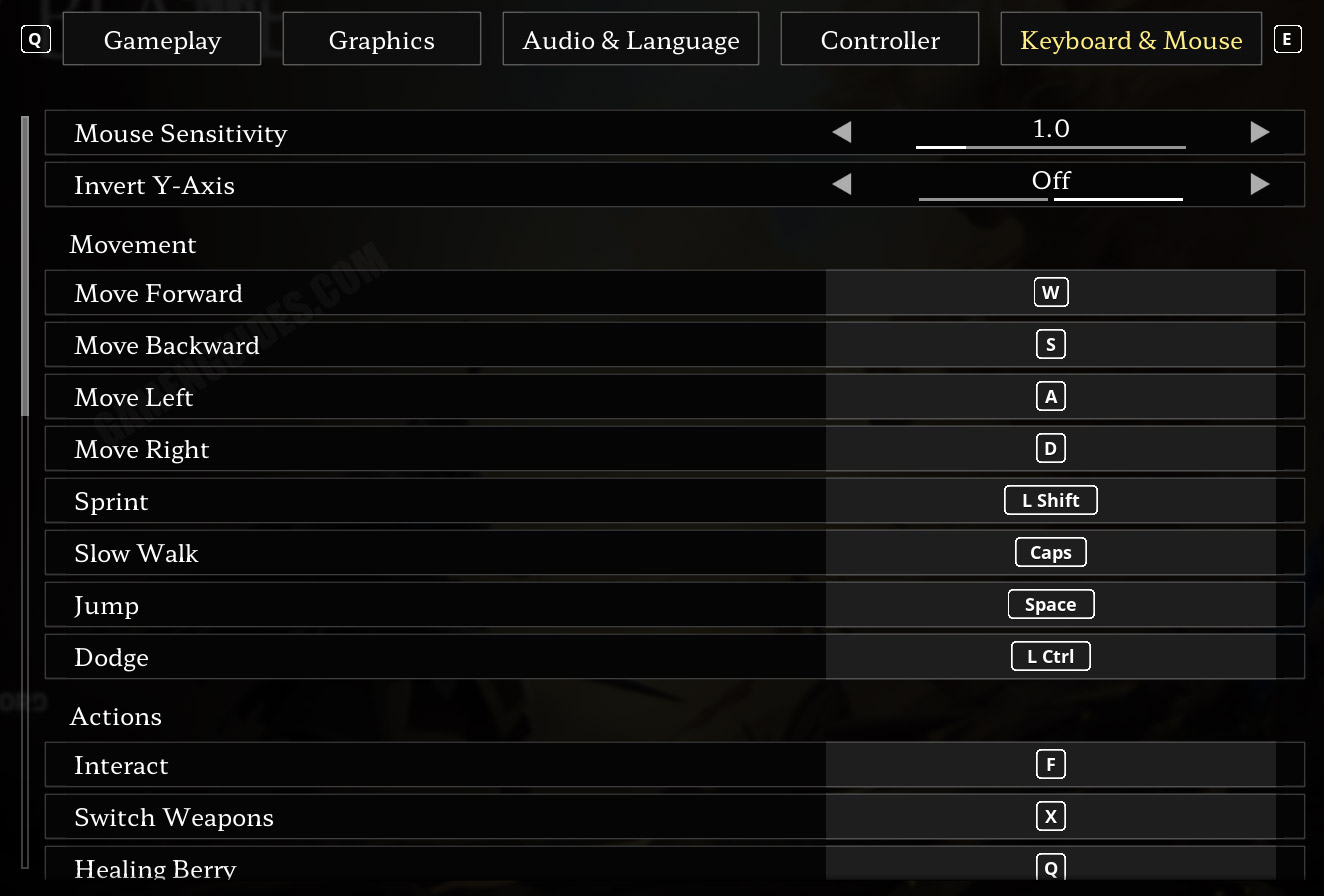
| Action | Key |
|---|---|
| Move Forward | W |
| Move Backward | S |
| Move Left | A |
| Move Right | D |
| Sprint | Left Shift |
| Slow Walk | Caps Lock |
| Jump | Spacebar |
| Dodge | Left Ctrl |
| Interact | F |
| Switch Weapons | X |
| Healy Berry | Q |
| Compass | C |
| Rune Crafting Wheel | R |
| Target Selection Toggle | Middle Mouse Button |
| Cycle Target | Tab |
| Light Attack | Left Mouse Button |
| Heavy Attack | Right Mouse Button |
| Special Attack | 5 |
| Parry | E |
| Block | Left Alt |
| Acrean Blast | 1 |
| Intium Flash | 2 |
| Manninite Stomp | 3 |
| Xhinnon Vision | 4 |
| Pause / Options | Esc |
| Inventory | I |
| Customization | K |
| Blueprints | B |
| World Map | M |
| Skilltree | H |
| Boji’s Skilltree | N |
| Journal | J |
| Glossary | G |
Apart from the mouse and keyboard support, the developer of the game confirmed that Stray Blade has full controller support. This means that you can use a gamepad controller without facing any major issues.