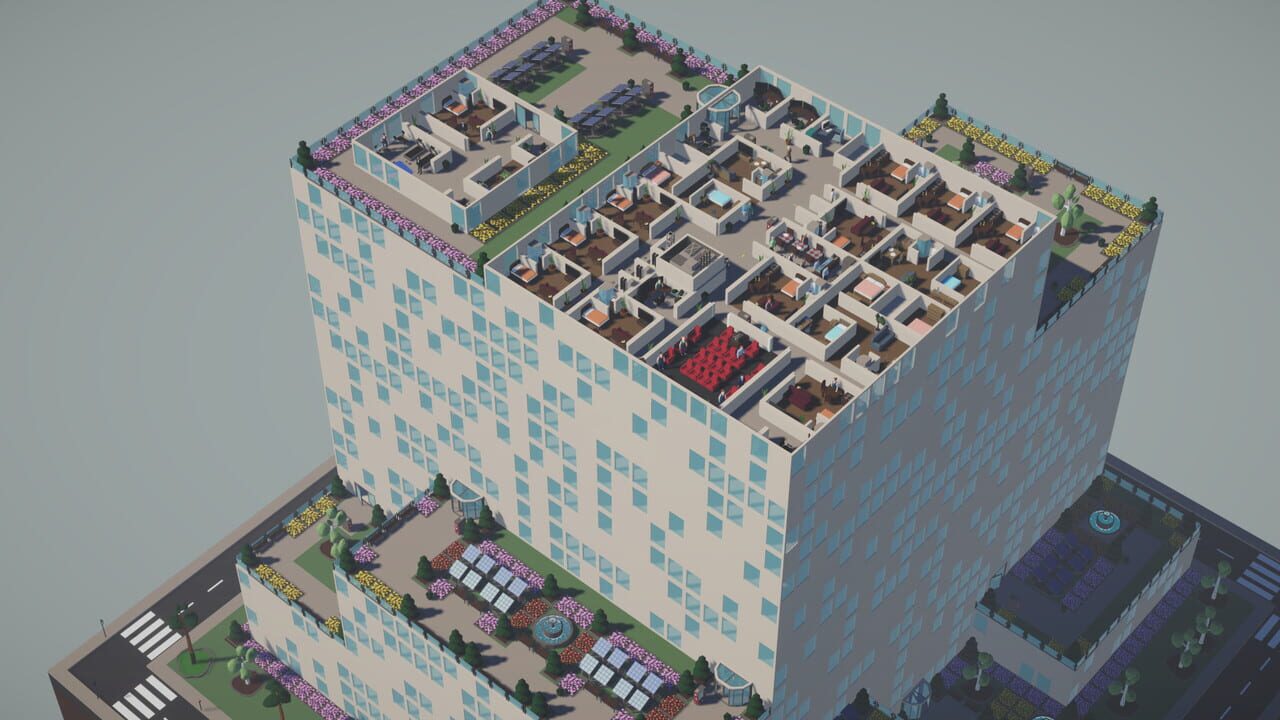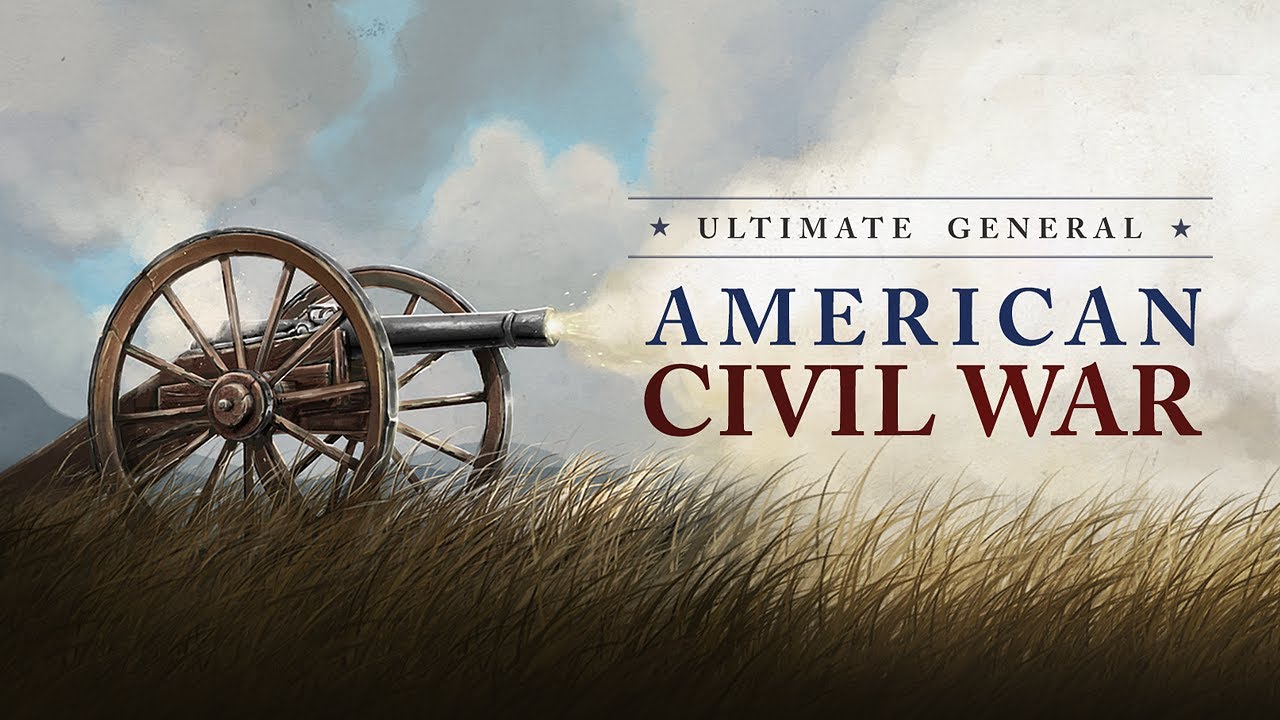Developer Olli Arkko has officially launched its first city builder game. If you’re planning to build your own skyscraper, here are the Highrise Mogul controls to help you get started.
Highrise Mogul Controls
- W / Up Arrow – Up
- S / Down Arrow – Down
- A / Left Arrow – Left
- D / Right Arrow – Right
- Q – Rotate Camera Left
- E – Rotate Camera Right
- Left Shift – Slow Movement
- Space – Pause/Resume Time
- Tab – Rotate Object
- Left Shift – Build Same Object Again
- Page Up – Floor Up
- Page Down – Floor Down
- F5 – Quick Save
- F9 – Quick Load
- Esc – Menu/Pause
And this is everything about the default Highrise Mogul keybindings. Feel free to leave a comment below if you have any suggestions to improve this guide.