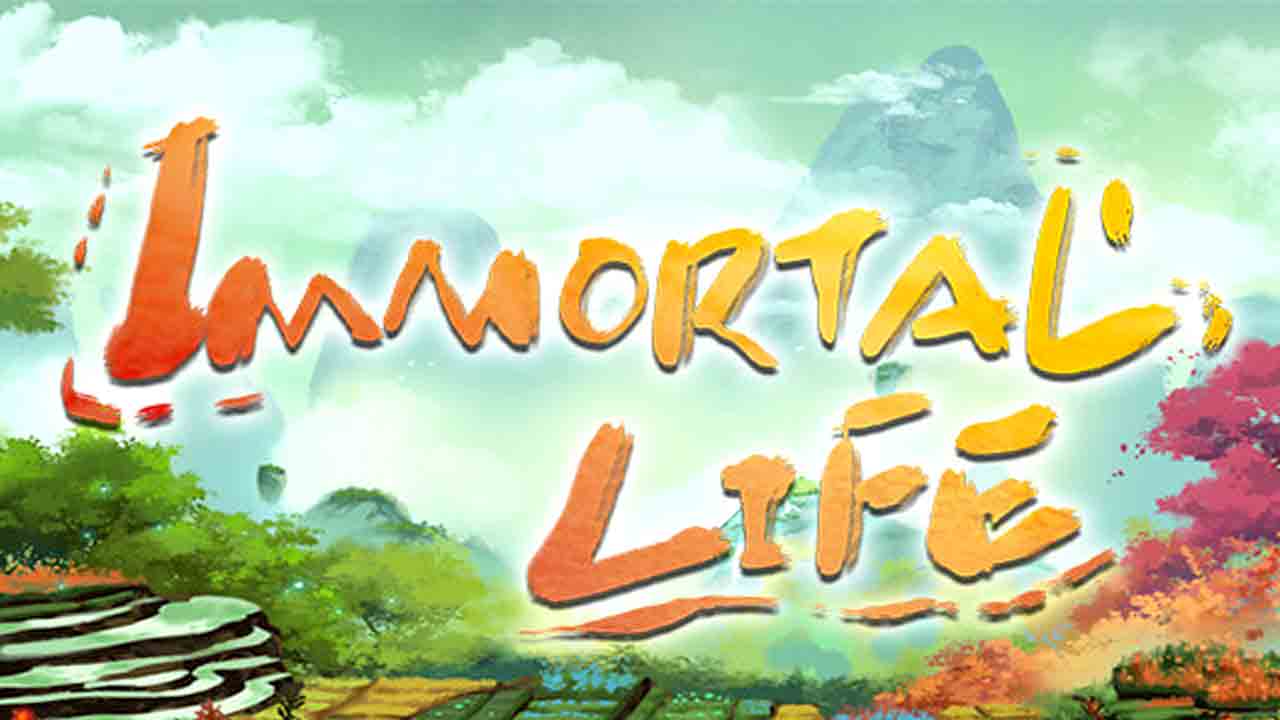With all the hype that the battle royale game is getting right now, developer Iron Galaxy Studios has joined the train and released Rumbleverse. There are a lot of unique features in the game, and one of them is the way to get perks.
Every match comes with a lot of actions, which is why players need to be aware of the game’s basic controls. To help you get started, this guide will show you the complete list of Rumbleverse controls.
Rumbleverse Controls
The following are the default Rumbleverse key bindings. You can change these default controls in the settings section of the game.
| Function | Key |
|---|---|
| Move Forward | W |
| Move backward | S |
| Move Left | A |
| Move Right | D |
| Dash | Left Shift |
| Dodge | Left Ctrl |
| Interact | F |
| Basic Attack | Left Mouse Button |
| Vicious Attack | Middle Mouse Button |
| Jump | Spacebar |
| Special 1 / Aim Item | Q |
| Special 2 / Throw Item | E |
| Block | Right Mouse Button |
| Superstar | R |
| Reset Camera | Num 5 |
| Inventory 1 | 1 |
| Inventory 2 | 2 |
| Inventory 3 | 3 |
| Inventory 4 | 4 |
| Ping | G |
| Push to Talk | V |
| Emote Picker | T |
| Emote 1 | 1 |
| Emote 2 | 2 |
| Emote 3 | 3 |
| Emote 4 | 4 |
| Emote 5 | 5 |
| Emote 6 | 6 |
| Emote 7 | 7 |
| Emote 8 | 8 |
Apart from the mouse and keyboard support, the game developer has also confirmed that Rubleverse has full controller support. There’s nothing to be surprised given that the game is also available on Xbox and PlayStation.
Anyway, here are the default gamepad controls for Rumbleverse for Xbox and PlayStation.

| Function | Xbox | PlayStation |
|---|---|---|
| Movement | Left Analog Stick | Left Analog Stick |
| Camera | Right Analog Stick | Right Analog Stick |
| Basic Attack | X | Square |
| Vicious Attack | Y | Triangle |
| Jump | A | Cross |
| Interact | B | Circle |
| Emote Picker | View Button | Touchpad |
| Inventory 1 | D-Pad Up | D-Pad Up |
| Inventory 2 | D-Pad Right | D-Pad Right |
| Inventory 3 | D-Pad Down | D-Pad Down |
| Inventory 4 | D-Pad Left | D-Pad Left |
| Ping | L3 | L3 |
| Dodge | RT + LT | R2 + L2 |
| Special 1 / Aim Item | LB | L1 |
| Special 2 / Throw Item | RB | R1 |
| Dash | LT | L2 |
| Block | RT | R2 |
| Reset Camera | R3 | R3 |
| Superstar | RT + B | R2 + Circle |
| Pause Menu | Menu Button | Options Button |
For PC players who are planning to play Rumbleverse using gamepad controllers, you can also refer to the in-game gamepad controls above.
This is everything about our Rumbleverse controls guide. While you’re still here, feel free to check out our Rumbleverse perks guide.