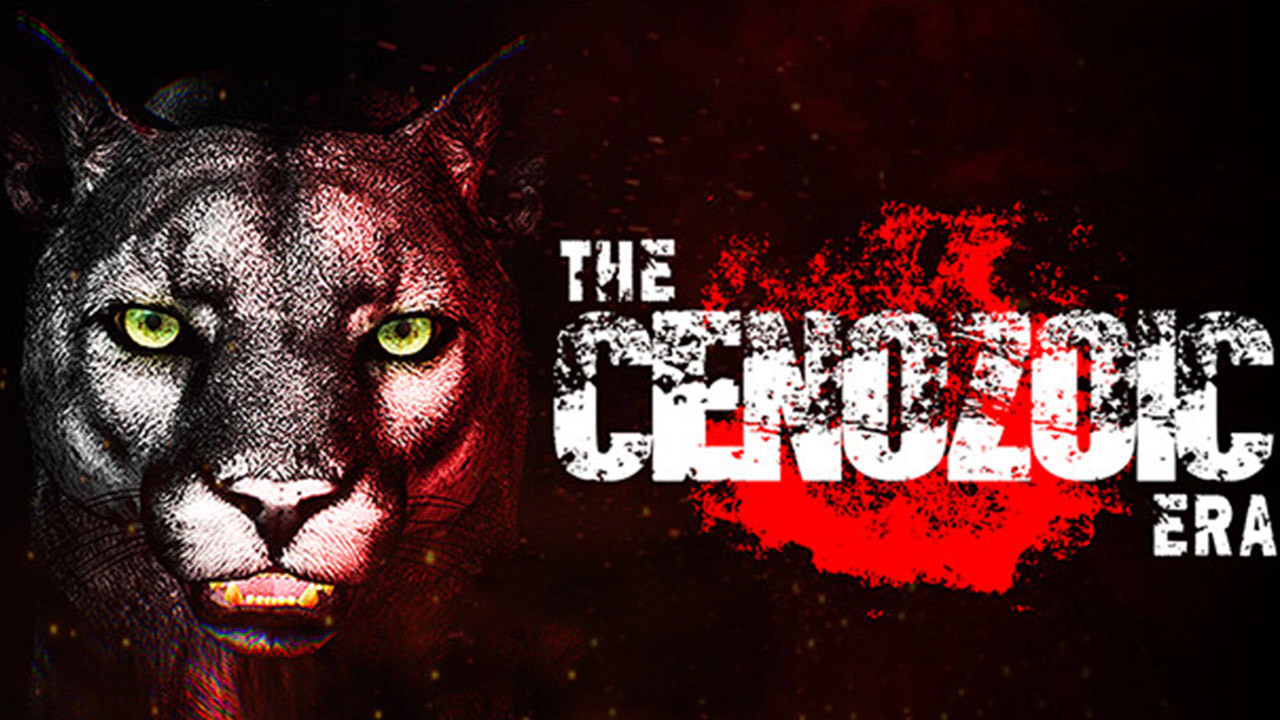Devolver Digital’s newest Serious Sam franchise, Serious Sam: Siberian Mayhem, is finally out. Currently, Serious Sam: Siberian Mayhem is only available on Windows PC. Just like with any other PC game, many gamers are wondering if they can manually backup their progress in the game. Fortunately, the developer has decided to have the save data kept on our local machine.
So in this guide, we will be showing you where to find the Serious Sam: Siberian Mayhem save game data location on your PC. In addition, you will also learn where to find the game’s configuration file in case you’re planning to modify the game.
Serious Sam: Siberian Mayhem Save Game Location
Where is the save data for Serious Sam: Siberian Mayhem located? You can find your save game data file in this directory:
%ProgramFiles(x86)%\Steam\userdata\<user-id>\1792250\remote\SavedGames\
For those who are using a 32-bit system, you will be able to find it at:
%ProgramFiles%\Steam\userdata\<user-id>\1792250\remote\SavedGames\
To find this directory, open the Run Command on your PC by pressing the Windows key + R on your keyboard. The Run Command window should now be opened. Enter the directory shown above and hit the Enter key.
As for the configuration file of the game, you can find it in this directory:
%ProgramFiles(x86)%\userdata\<user-id>\1792250\local\SeriousSamSM.ini
Note: Before you make any changes, we highly recommend taking a backup copy of the original file. This will be your lifesaver in case something unwanted happens during your modification.