Junkyard Truck is an off-road driving and mechanic simulator developed and published by Keystone Knight. The game is now available for early access on PC via Steam. To help you get started, this guide will show you the default list of Junkyard Truck controls.
Junkyard Truck Controls
The following are the default Junkyard Truck key bindings. Check out the full list below.
| Action | Key |
|---|---|
| Character Movement | W A S D |
| Jump | Spacebar |
| Sprint / Run | Left Shift |
| Interact | E |
| Crouch | C |
| Place in Inventory | I |
| Map | M |
| Flashlight | F |
| Select Tool | 1 2 3 |
| Vehicle Movement | W A S D |
| Lean Out | Q |
| Brake | Spacebar |
| Winch Pull / Release | G R |
| Clutch | Left Shift |
| Exit Vehicle | X |
| Tighten / Loosen | Middle Mouse Button |
| Detach | Right Mouse Button |
| Grab / Release / Attach | Left Mouse Button |
You can also refer to the full in-game controls screenshot below:
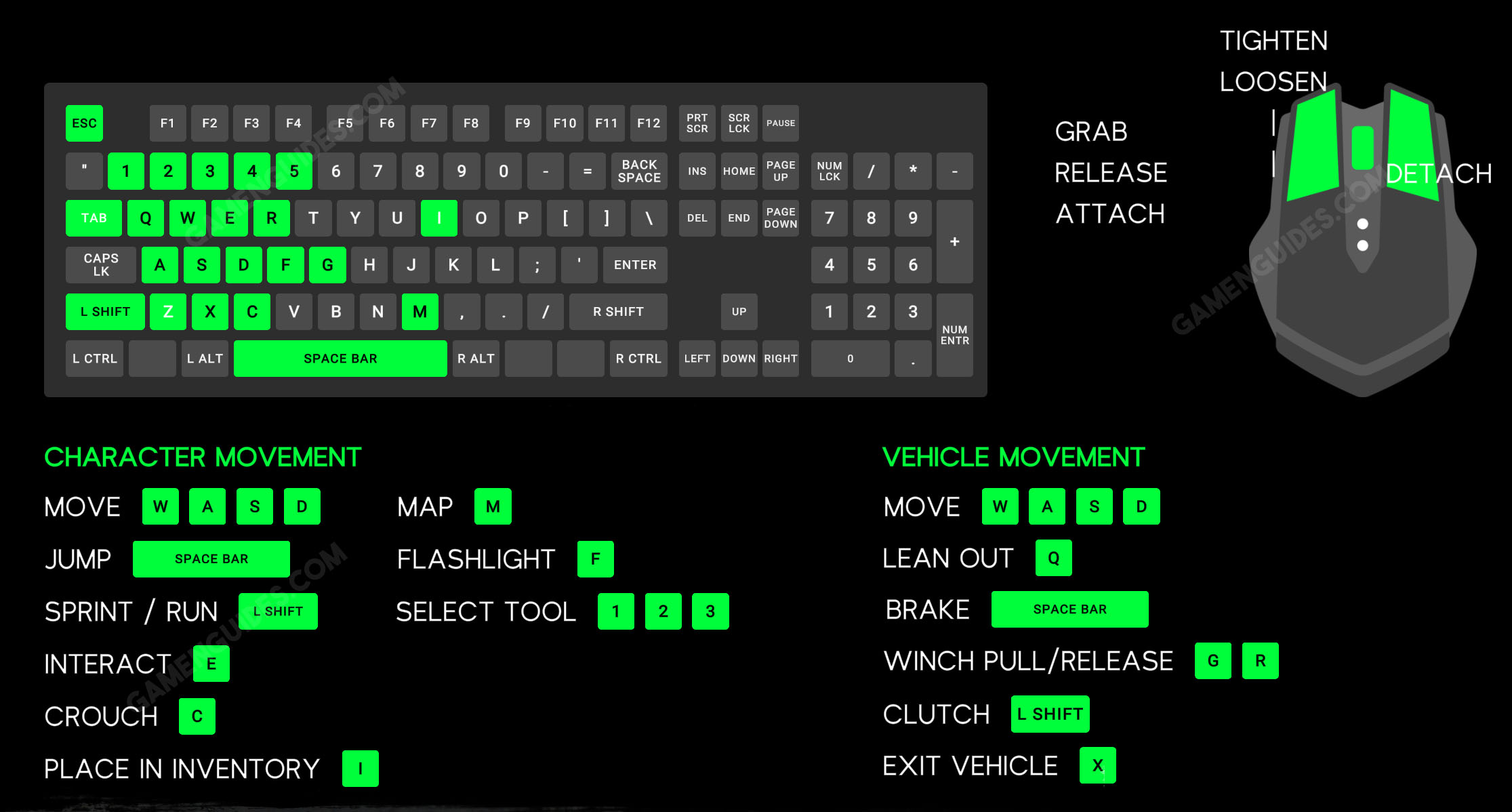
With all the listed Junkyard Truck key bindings and shortcuts above, you’re now ready to start your adventure in the game. In case we missed any important key controls, please make sure to let us know.

