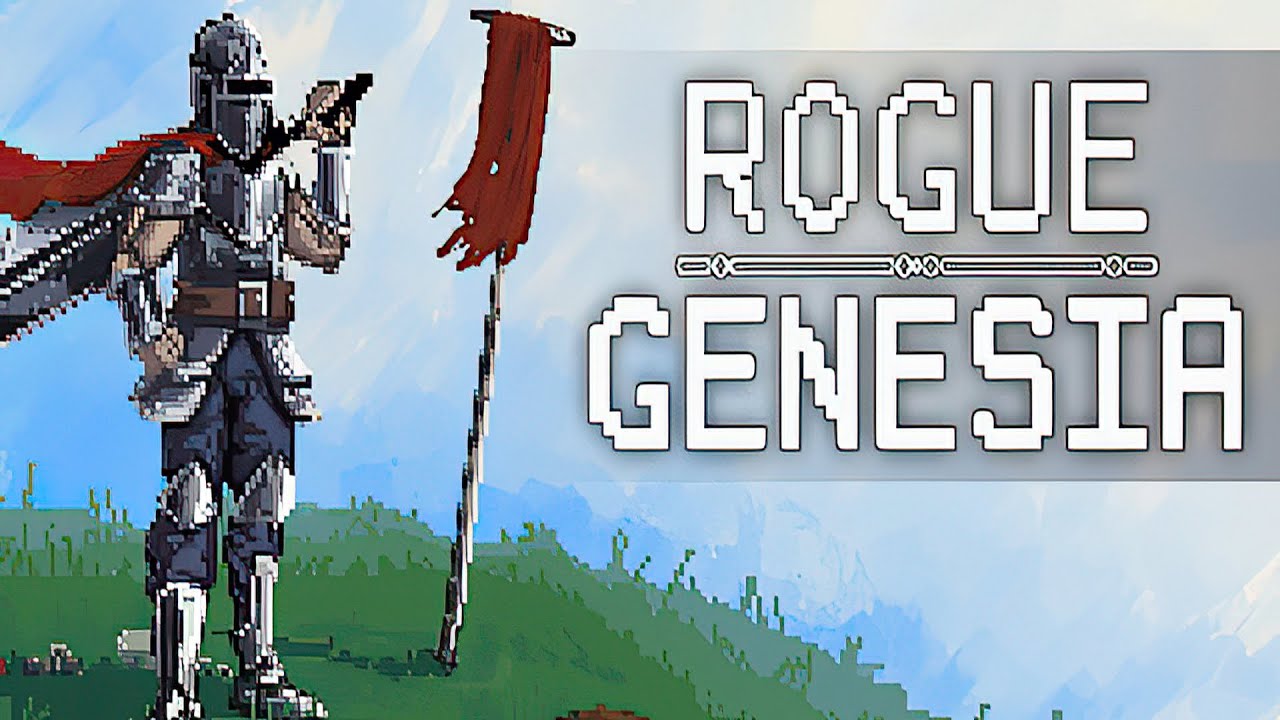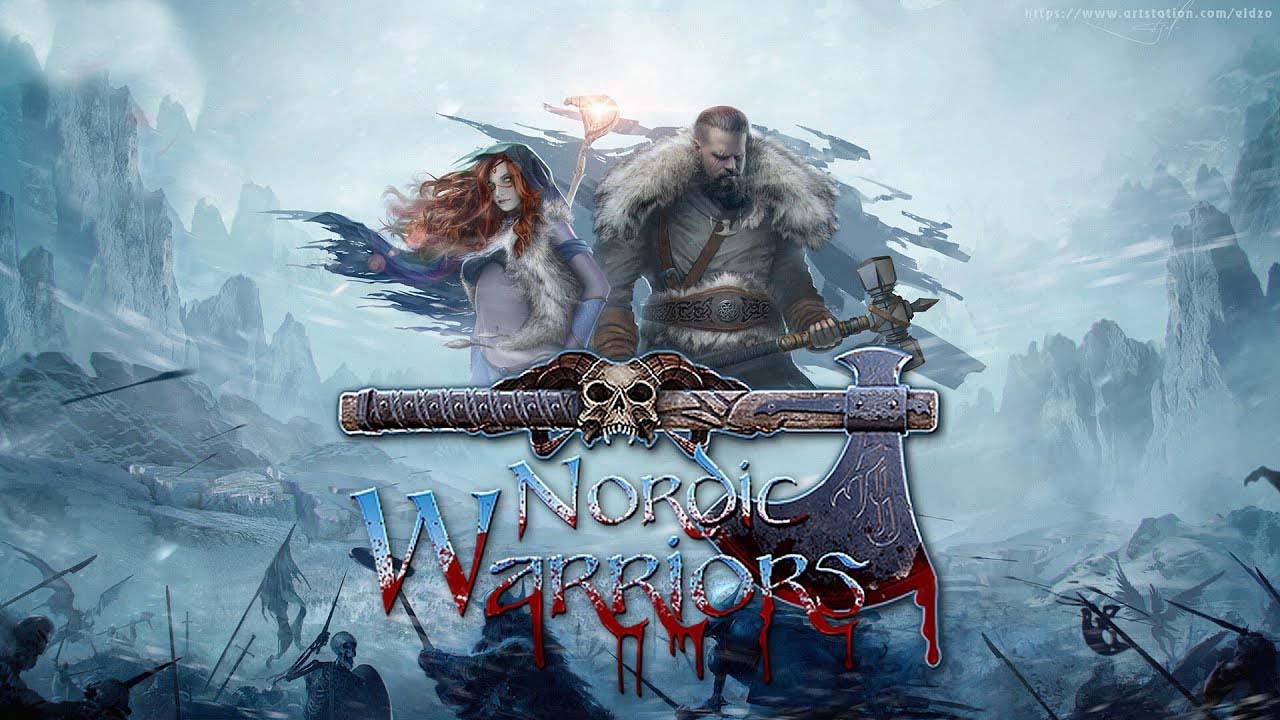Jurassic World Evolution 2 has finally arrived. If you’re planning to build your own era of dinosaurs, here are the Jurassic World Evolution 2 controls to help you get started. Note that you can change and modify these default Jurassic World Evolution 2 keybindings in the settings menu of the game.
Jurassic World Evolution 2 Controls
Common
- Esc – Open Options Menu / Cancel
- Left Arrow – Menu Left
- Right Arrow – Menu Right
- Up Arrow – Menu Up
- Down Arrow – Menu Down
- [ – Previous Tab
- ] – Next Tab
Camera
- W – Forward
- A – Left
- S – Backward
- D – Right
- Page Up – Zoom In
- Page Down – Zoom Out
- Q – Rotate Left
- E – Rotate Right
Shortcuts
- F1 – Control Room – Management
- F2 – Control Room – Expedition Map
- F3 – Control Room – Fossils
- F4 – Control Room – Research
- F5 – Control Room – Staff Management
- F6 – Control Room – Jurassic World Database
- E – Open Management View
- M – Map
- I – Map Toggle Security Rating
- R – Nearest Park Response Team Facility
- T – Nearest Paleo-Medical Facility
- Tab – Follow Notification
- C – Capture Mode
- Del – Demolish Mode
- P – Path Mode
- F – Transport Mode
Time Control
- Space – Pause
- 1 – Normal Speed
- 2 – Fast Speed
- 3 – Super Fast Speed
Building Placement
- Shift – Toggle Snap Placement
- Z – Rotate Item Left
- X – Rotate Item Right
- Ctrl + Space – Random Rotation
- Space – Toggle Rotation Axis
Ranger Team and Wheeled Vehicles
- W – Accelerate
- S – Brake/Reverse
- A – Turn Left
- D – Turn Right
- Space – Handbrake
- R – Switch to Gunner
- C – Switch Camera
- F – Switch to Photo Capture
- Q – Switch Equipment – Up
- E – Switch Equipment – Down
- X – Radio
- Ctrl + H – Horn
- V – Night Vision
Capture Team
- W – Forward
- S – Backward
- Q – Strafe Left
- E – Strafe Right
- Space – Climb
- Ctrl – Descend
- A – Turn Left
- D – Turn Right
- R – Switch to Gunner
- F – Switch to Photo Capture
Gyrosphere
- W – Forward
- S – Backward
- A – Turn Left
- D – Turn Right
- Q – Strafe Left
- E – Strafe Right
Ranger and ACU Rifle
- R – Exit Gunner Control
Ranger Photography and Guest Views
- Z / LMB – take Photo
- C – Switch Vehicle Camera
- Q – Previous Vehicle/Building Camera
- E – Next Vehicle/Building Camera
Capture Mode
- A – Left
- D – Right
- W – Forward
- S – Backward
- R – Raise
- F – Lower
- Page Up – Zoom In
- Page Down – Zoom Out
- Q – Roll Left
- E – Roll Right
- Home – Reset Roll
- Ctrl – Slow Movement
- Shift – Fast Movement
- G – Show/Hide Controls
Apart from the confirmed Jurassic World Evolution 2 keybindings listed above, the are some unassigned actions in the game. These unassigned actions includes Management – Rating, Management – Finances, Management – Contracts, Management – Reputation, and Management – Missions. Visit the controls section of Jurassic World Evolution 2 to manually set your desired keys to these actions.