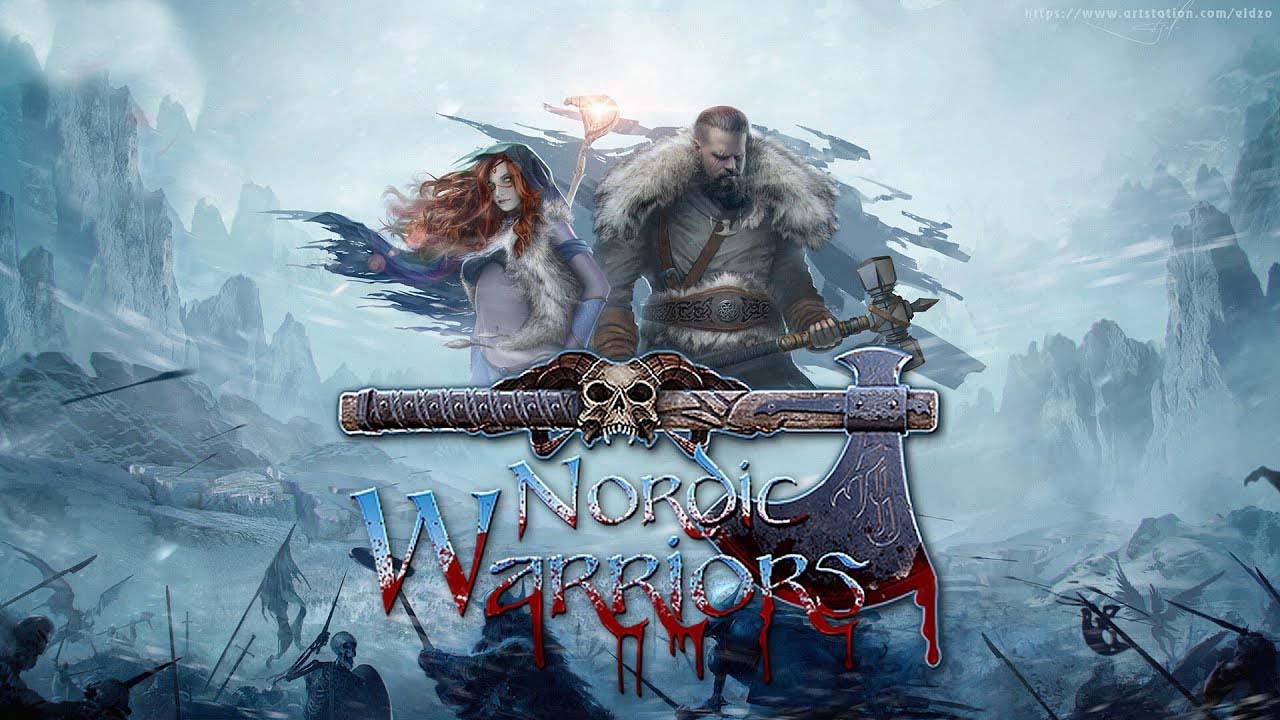This guide will show you the complete list of Nordic Warriors controls for PC. Nordic Warriors is a real-time strategy game published by Mashmashu Studio. In Nordic Warriors, players will be able to experience endless fun and action while defeating the horde of the undead.
Nordic Warriors Controls
Note that you can change and modify these default Nordic Warriors keybindings in the settings section of the game.
| Function | Key |
|---|---|
| Pan Camera Forward | W |
| Pan Camera Backward | S |
| Pan Camera Left | A |
| Pan Camera Right | D |
| Orbit Camera Left | Q |
| Orbit Camera Right | E |
| Camera Orbit | Middle Mouse Button or Tab |
| Zoom In | Mouse Wheel Up |
| Zoom Out | Mouse Wheel Down |
| Camera Reset | Z |
| Full Camera Reset | \ |
| Stop Attack | Spacebar |
| Hold Position | H |
| Unhold Position | G |
| Attack Ground | Ctrl |
| Convert | T |
| Heal / Plant Mine | R |
| Increase Game Speed | Num + or C |
| Decrease Game Speed | Num – or X |
| Reset Game Speed | V |
| Pause | Esc or P |
| Formation Preset 1 | F1 |
| Formation Preset 2 | F2 |
| Formation Preset 3 | F3 |
| Formation Preset 4 | F4 |
| Formation Preset 5 | F5 |
| Formation Preset 6 | F6 |
| Formation Preset 7 | F7 |
| Formation Preset 8 | F8 |
| Formation Preset 9 | F9 |
| Formation Preset 0 | F10 |
| Formation – Line | Num 1 or Alpha 1 |
| Formation – Double Line | Num 2 or Alpha 2 |
| Formation – Chess Line | Num 3 or Alpha 3 |
| Formation – Half Circle | Num 4 or Alpha 4 |
| Formation – Triangle | Num 5 or Alpha 5 |
| Formation – Box | Num 6 or Alpha 6 |
| Formation – Circle | Num 7 or Alpha 7 |
| Formation – Hollow Box | Num 8 or Alpha 8 |
| Left Mouse Button | Left Mouse Button |
| Right Mouse Button | Right Mouse Button |
| Show / Hide Minimap | B |
| Show / Hide HP Bars | F |
| Quick Save | Alt + / |
| Global Chat | Enter |
| Team Chat | Shift + Enter |
And this is everything you need to learn about the Nordic Warriors controls and shortcuts. Feel free to leave a comment below if you have any suggestions to improve this guide.