Planning to join Kena on her adventure in Kena: Bridge of Spirits? If your answer is yes, here are the default Kena: Bridge of Spirits keyboard and gamepad controls for the PC version of the game.
Kena: Bridge of Spirits Controls
| Action | Keyboard | Gamepad |
|---|---|---|
| Forward | W | Left Analog Stick |
| Left | A | Left Analog Stick |
| Backward | S | Left Analog Stick |
| Right | D | Left Analog Stick |
| Pulse / Shield | E | LB |
| Aim | Left Shift | LT |
| Light Attack / Rot Cloud Spin | Left Mouse Button | RB |
| Heavy Attack / Rot Cloud Slam | Right Mouse Button | RT |
| Rot Action | R | X |
| Jump | Spacebar | A |
| Dodge | Left Ctrl | B |
| Sprint | Mouse Wheel Button | L3 |
| Interact | Q | Y |
| Use Mask | T | D-Pad Left |
| Sit With Rot | C | D-Pad Right |
| Photo Mode | P | D-Pad Up |
| Map | M | View Button |
| Disband Rot Cloud | B | D-Pad Down |
| Lock On | F | Right Analog Stick |
| Fire Bow | Left Mouse Button | RT |
| Throw Bomb | Right Mouse Button | RB |
| Bow Focus | F | R3 |
You can also refer to the controls visual screenshot below:
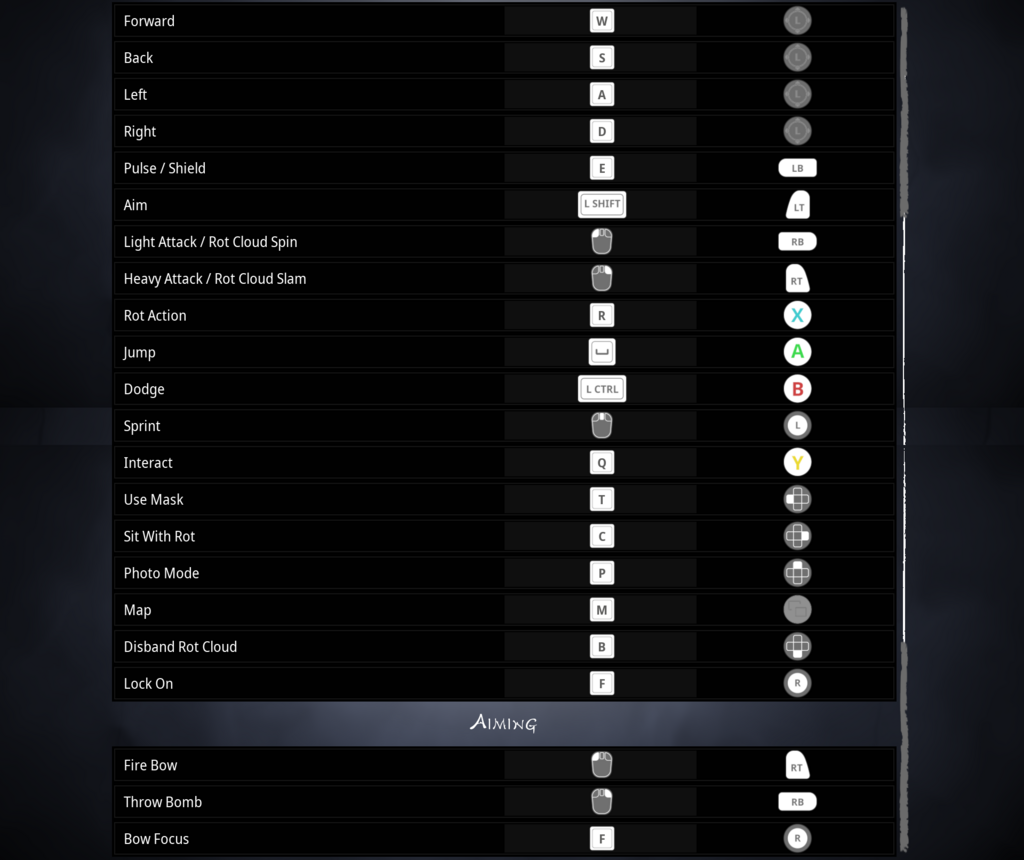
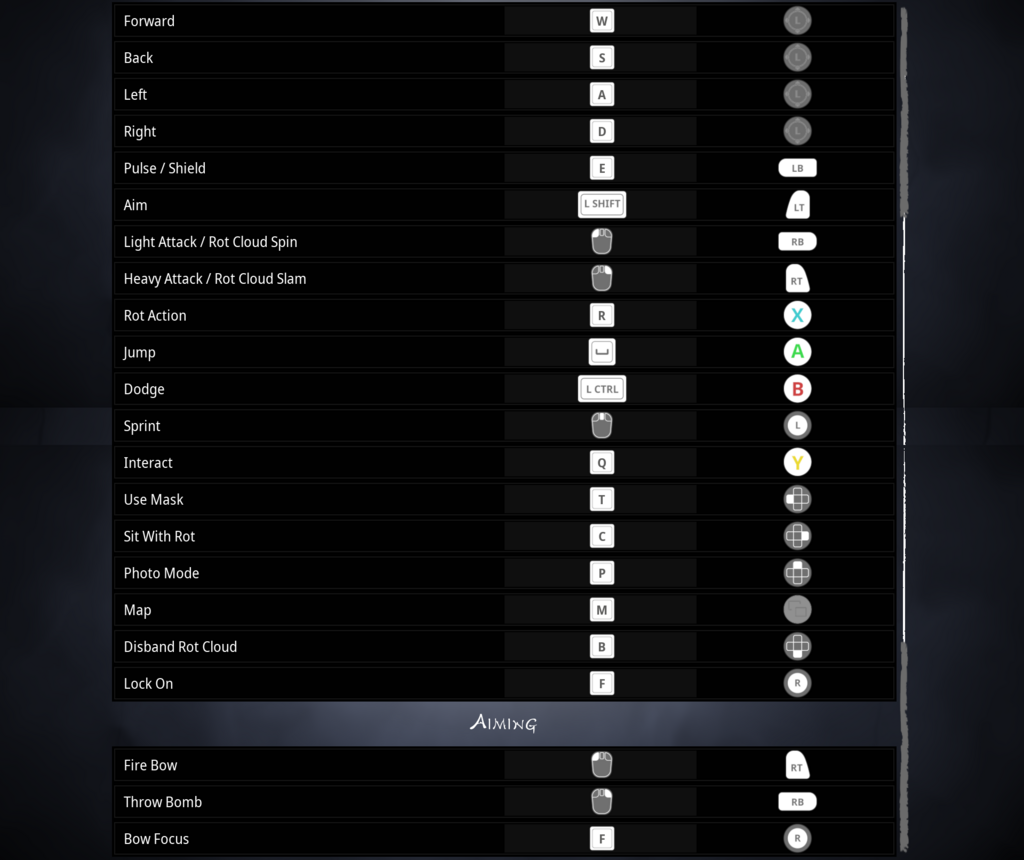
Did we miss any control keys for Kena: Bridge of Spirits? Please let us know in the comments below.



