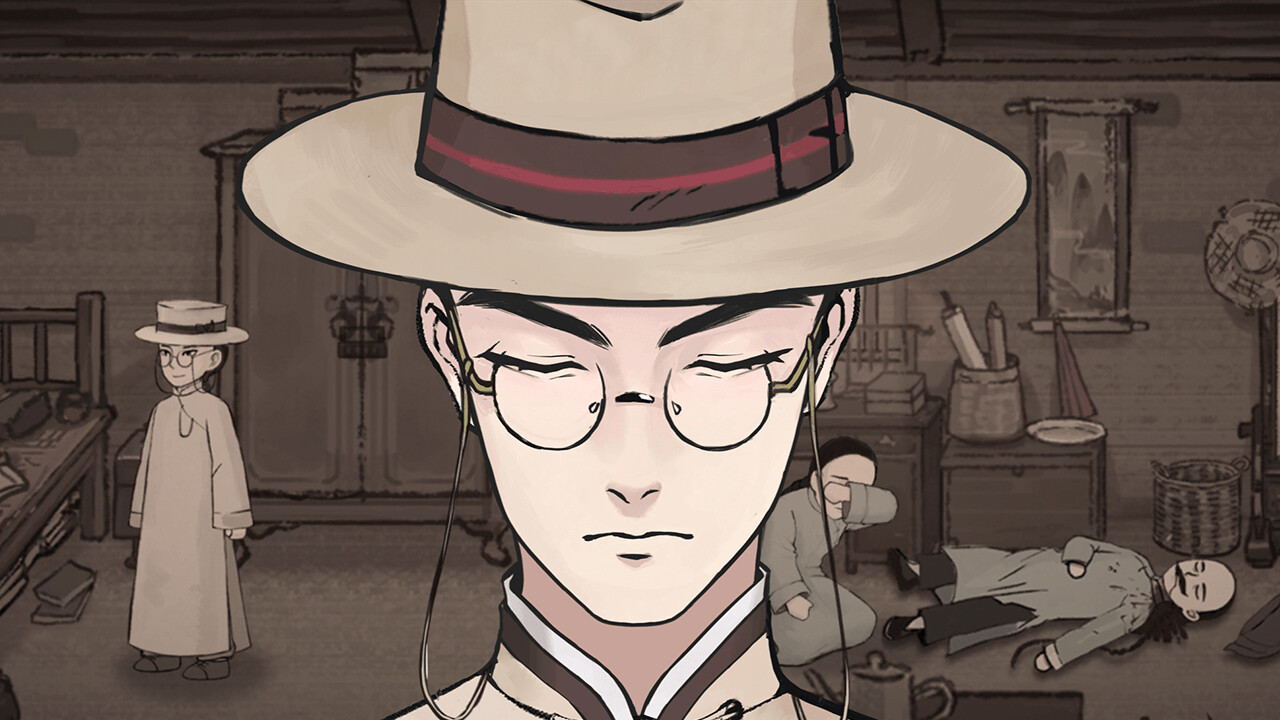This page covers the complete list of Frontier Hunter: Erza’s Wheel of Fortune controls and keyboard shortcuts. Frontier Hunter: Erza’s Wheel of Fortune is an exploration anime-themed video game developed and published by IceSitruuna. The game is currently available on Windows PC via Steam.
Frontier Hunter: Erza’s Wheel of Fortune Controls
The following are the default Frontier Hunter key bindings. You can change these default controls in the settings section of the game.
| Action | Key |
|---|---|
| Player: Move Up | W / Up Arrow |
| Player: Move Down | S / Down Arrow |
| Player: Move Left | A / Left Arrow |
| Player: Move Right | D / Right Arrow |
| Player: Leap | Spacebar |
| Player: Dash | L |
| Player: Use Item | Q |
| Player: Attack 1 | J |
| Player: Attack 2 | K |
| Artifact 1 | U |
| Artifact 2 | I |
| Switch to Character 1 | 1 |
| Switch to Character 2 | 2 |
| Switch to Character 3 | 3 |
| Character Support | E |
| Vehicle: Fire | Left Mouse Button |
| Vehicle: Reload | Right Mouse Button |
| Vehicle: Aim | Mouse Cursor Movement |
| Camera: Move Up | W / Up Arrow |
| Camera: Move Down | S / Down Arrow |
| Camera: Move Left | A / Left Arrow |
| Camera: Move Right | D / Right Arrow |
| Confirm | Enter |
| Cancel | Backspace |
| Open interface | Esc |
| Open Map | Tab |
| Edit Interface X | J |
| Edit Interface Y | K |
| Cycle Tab Left | Q |
| Cycle Tab Right | E |
Apart from the keyboard and mouse support, the developer of the game confirmed that Frontier Hunter: Erza’s Wheel of Fortune has full controller support. This only means that you should not be facing any major issues when using a gamepad controller to play Frontier Hunter. In case you encounter some controller issues, please refer to this guide.