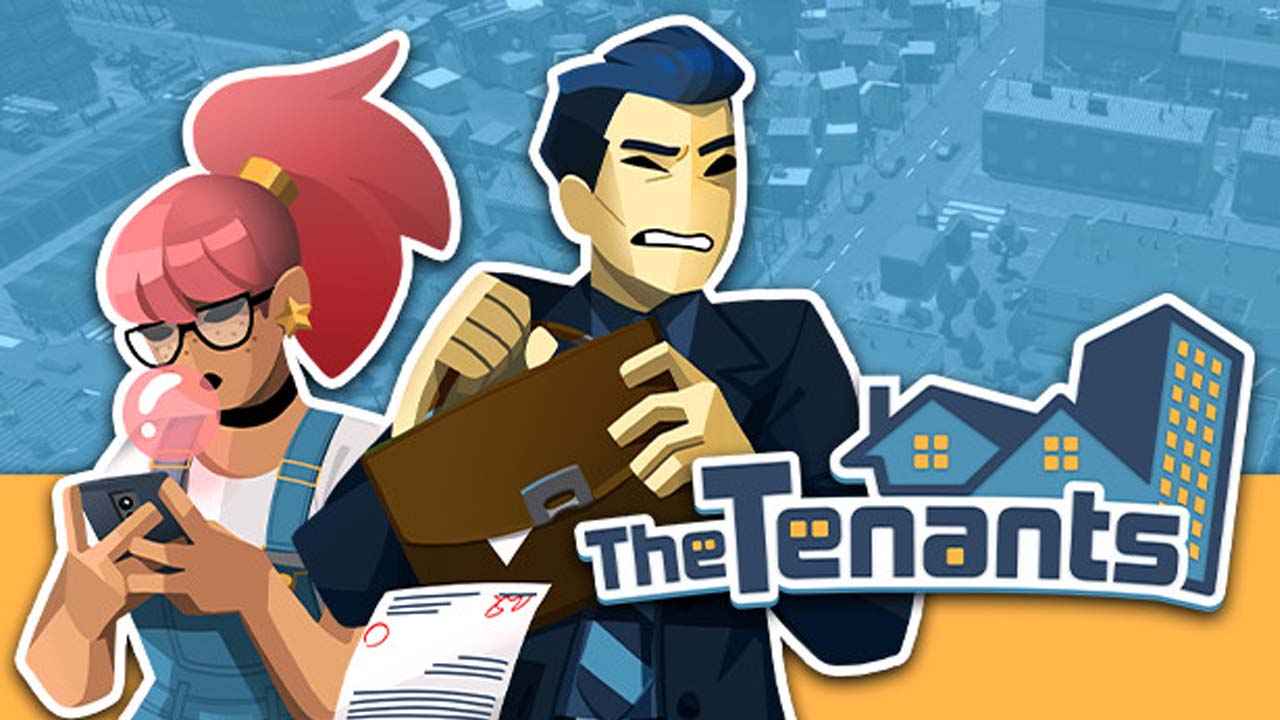Grapple Hoops game developed by Andreas Georgiou is finally out. And if you want to try this basketball-parkour fast-paced game, here are the Grapple Hoops controls to help you get started. You can modify these default Grapple Hoops keybindings by simply going to Settings > Mouse and Keyboard option.
Grapple Hoops Controls
- W – Move Forward
- A – Move Left
- S – Move Backward
- D – Move Right
- Mouse Y – Look Up/Down
- Mouse X – Look Left/Right
- Left Mouse Button – Attack
- Right Mouse Button – Grappling Hook
- Q – Recall
- Spacebar – Jump
- Ctrl – Crouch
- R – Restart
- Z – Quick Turn
- Mouse Wheel Up – Increase Throw Speed
- Mouse Wheel Down – Decrease Throw Speed
- Left Shift – Dribble
- Esc – Menu / Pause
On the Mouse and Keyboard option, you can also change the horizontal and vertical sensitivity and invert the X and Y-axis.