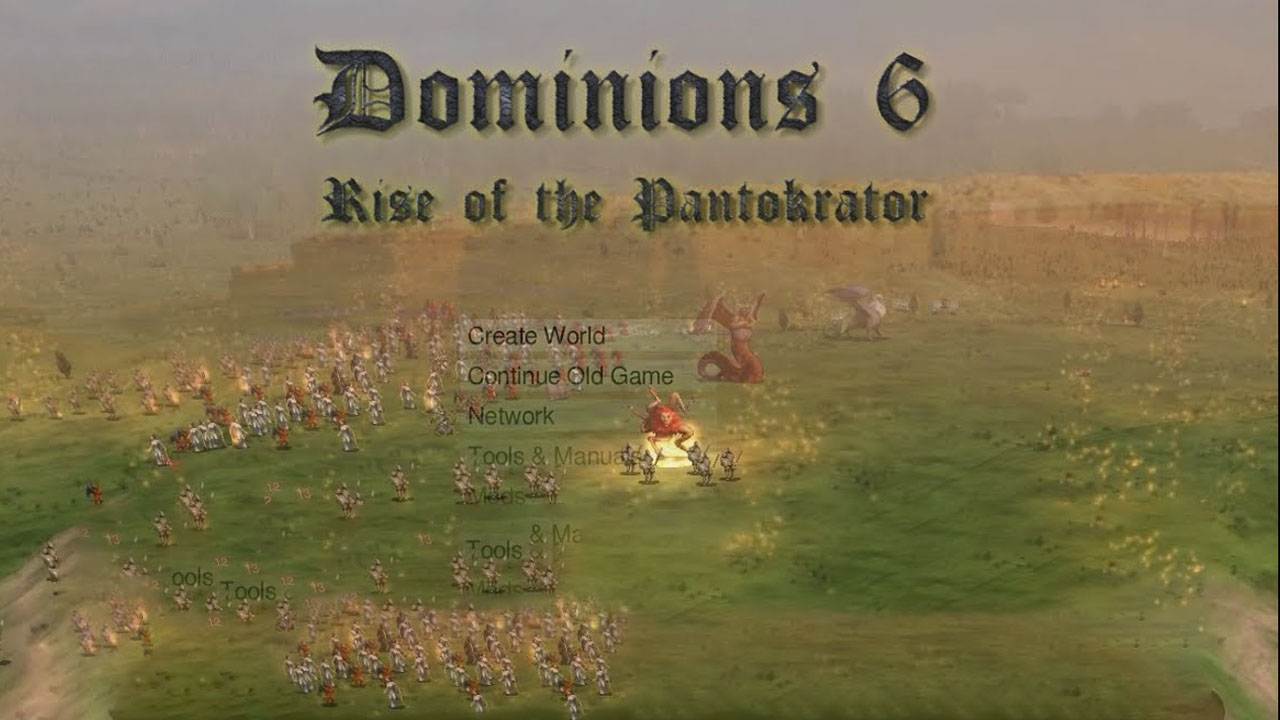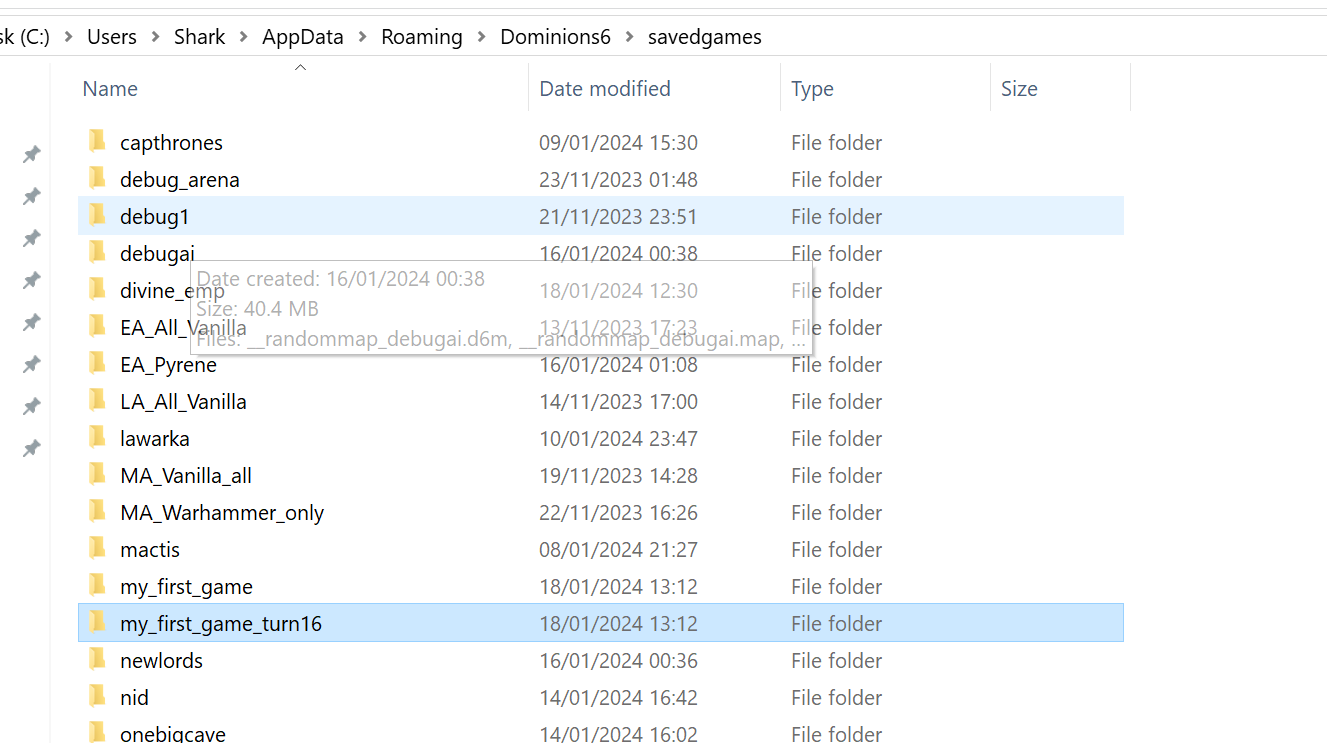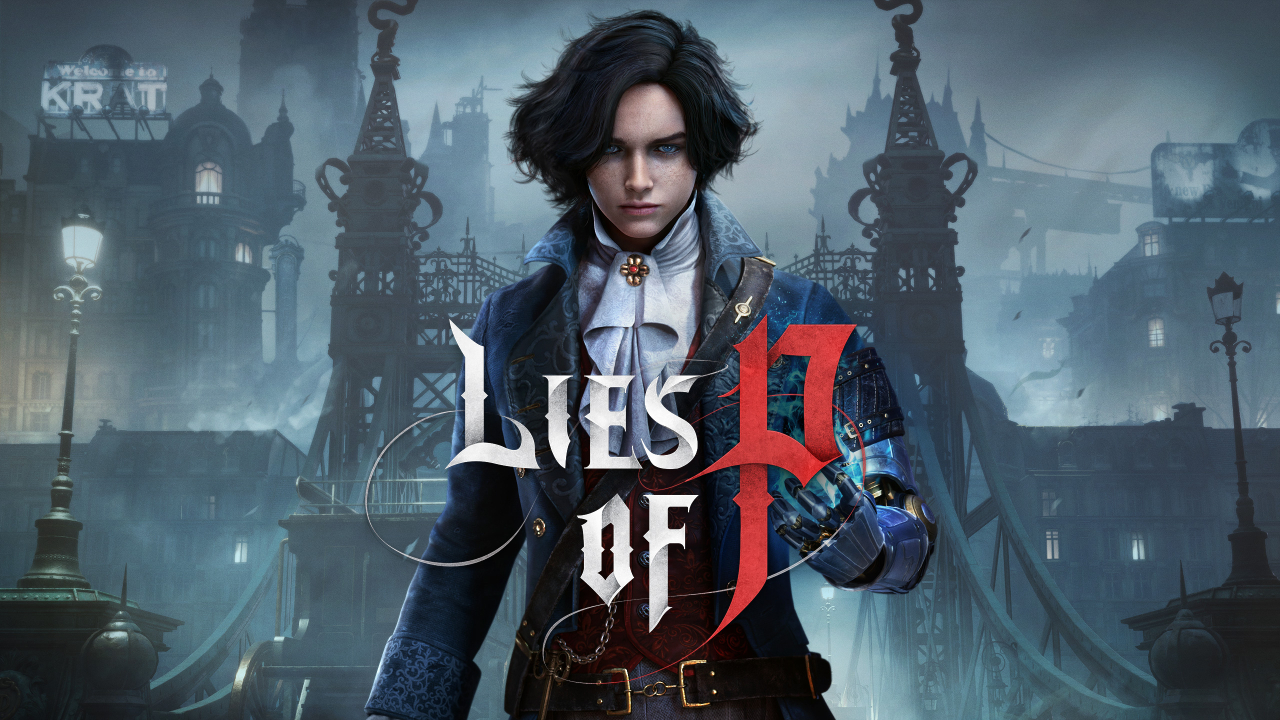An extremely simple guide to help people who would like to keep multiple saves from a single game, rename saved games, and so on.
The game doesn’t allow me to have multiple saves, what can I do?
You can take some steps to manage them yourself. This process involves making copies of saved game folders manually and renaming them as you see fit.
Let’s say you start a game called ‘my_first_game’. Normally every time you take a turn this saved game will be overwritten, so you can’t go ‘back in time’ as it were and undo a mistake you made in an earlier turn. This makes sense for multiplayer games, but some people want to be able to have multiple saves and go back to earlier ones in single player, which is perfectly reasonable.
So what you do is use your file browser to open up the Dominions 6 data directory to the location where saved games are stored. It should be like this:
[drive letter]:\Users\[user name]\AppData\Roaming\Dominions6\savedgames
It will contain a bunch of folders, each folder is a saved game. These can be freely renamed, copied, and so on. Here’s my saved game folder, with ‘my first game’ indicated:
So if it was turn 16 was just about to make a big attack in the game and wanted to make sure I had a save from the turn before I made that big attack, I would copy that folder and rename the copy appropriately to ‘my_first_game_turn16’.
Now when going back to Dominions 6 I should see both ‘my_first_game’ and ‘my_first_game_turn16’ available when deciding to continue an old game.