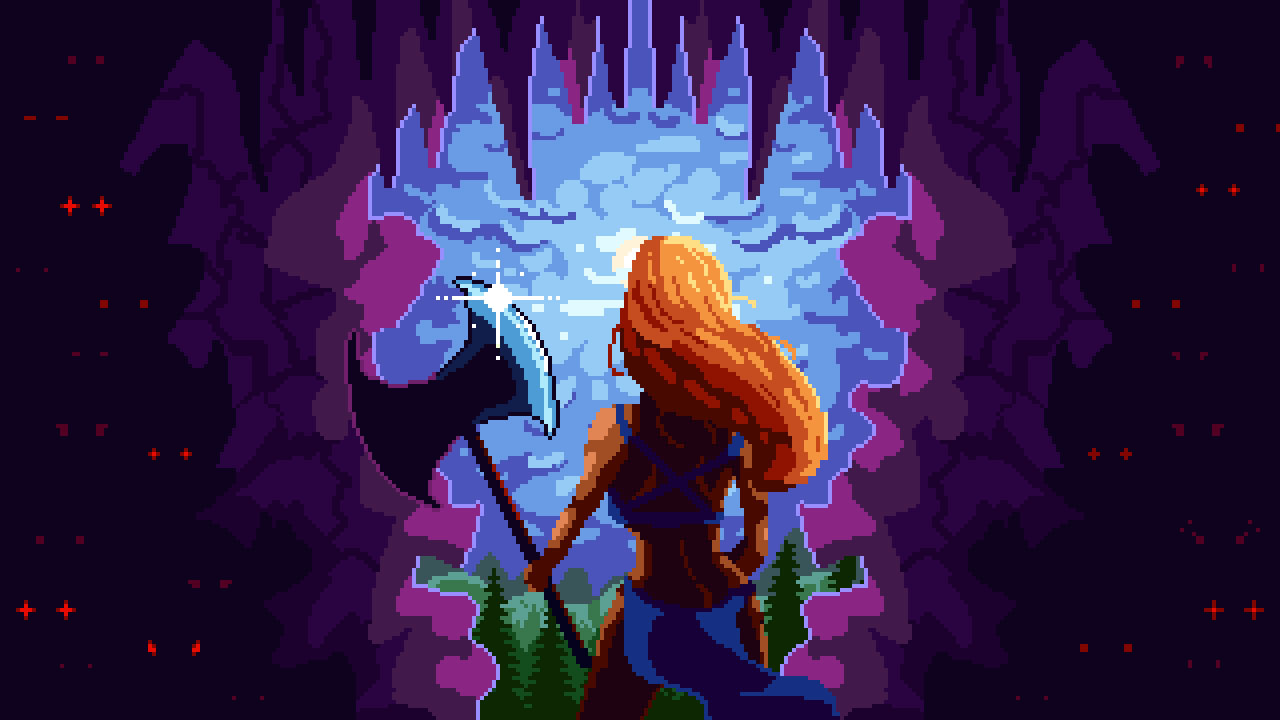Smilegate’s newest free-to-play online multiplayer game is finally here. While the game has been around since December 2019, the developer has restricted access to a certain region. Following the initial release, Smilegate has finally rolled out Lost Ark globally, which means that you can now download this new game to experience the fun and adventure. With the features that Lost Ark is offering, it also comes with several controls that every player should remember. So in this guide, we will be showing you all the default Lost Ark controls for PC.
Lost Ark Controls
Below, you will find the default key bindings for Lost Ark using the keyboard and mouse. Be reminded that you can change and modify these controls in the settings section of the game.
| Function | Key |
|---|---|
| Basic Actions | |
| Skills | Q, W, E, R A, S, D, F |
| Pick Up / Interact | G |
| Movement / Stand Up | Spacebar |
| Attack | C |
| Main Menu | |
| Extended Minimap Overlay | Tab |
| Auto-Move | T |
| Emotes List | Y |
| Friend List | U |
| Inventory | I |
| Affinity Info | O |
| Character Info | P |
| Quest Journal | J |
| Combat Skills | K |
| Lift Skills | L |
| HUD | B |
| Adventure Book | N |
| World Map | M |
| Items and Interactions | |
| Potion Slot | F1 |
| Music Instrument | F2 |
| Mount Slot | F3 |
| Quest Item Use | F4 |
| Battle Item Slot | 1, 2, 3, 4 |
And this is everything you need to learn about the default Lost Ark controls and shortcuts. Take note that you need to the Hotkeys tab in the Settings menu to change these default key bindings.