Planning to jump into the world of Timberborn and use your building skills to rebuild the world? If so, here are the default Timberborn keyboard controls to help you get started.
Timberborn Controls
| Action | Key |
|---|---|
| Change Speed | ~, 1, 2, 3 |
| Pause | Spacebar |
| Move Camera | W A S D / Arrow Keys, MMB (RMB if changed in settings) |
| Rotate Camera | Q / E, RMB (MMB) |
| Zoom Camera | Mouse Wheel, Page Up / Page Down |
| Move and Rotate Camera Faster | Shift |
| Save / Restore Camera Position | Ctrl + V or V |
| Hide / Show Interface | Ctrl + H |
| Change Max Visible Level | Alt + Mouse Wheel |
| Toggle Water Visibility | T |
| Rotate Building | R or Shift + R |
| Delete Building | Del |
| Force Delete Building | Shift + Del |
| Pause / Unpause Building | P |
You can also refer to the controls screenshot below:
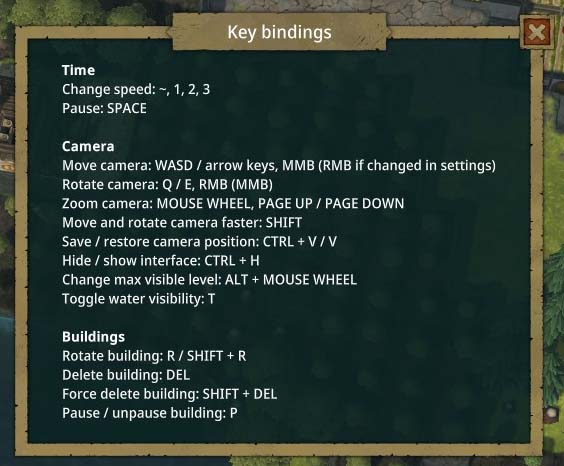
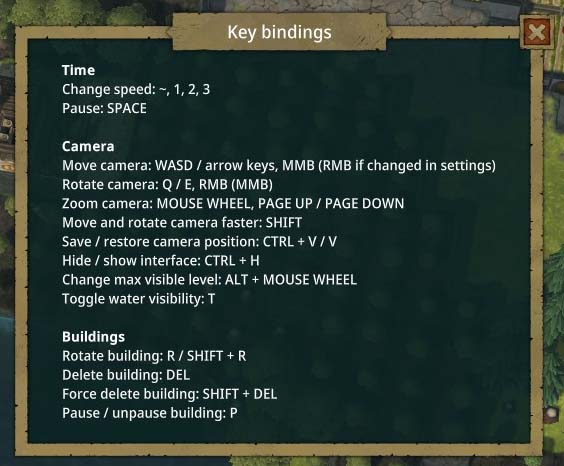
Want to improve this Timberborn controls guide? You can leave your suggestions below.



