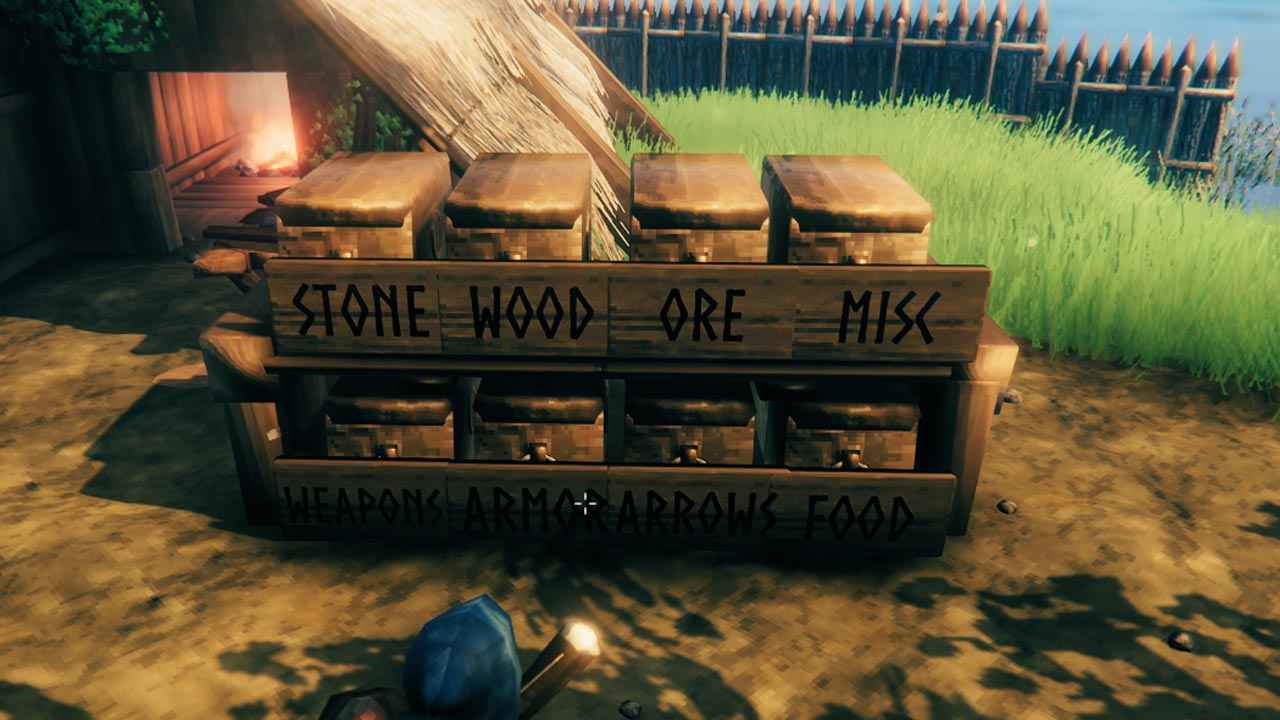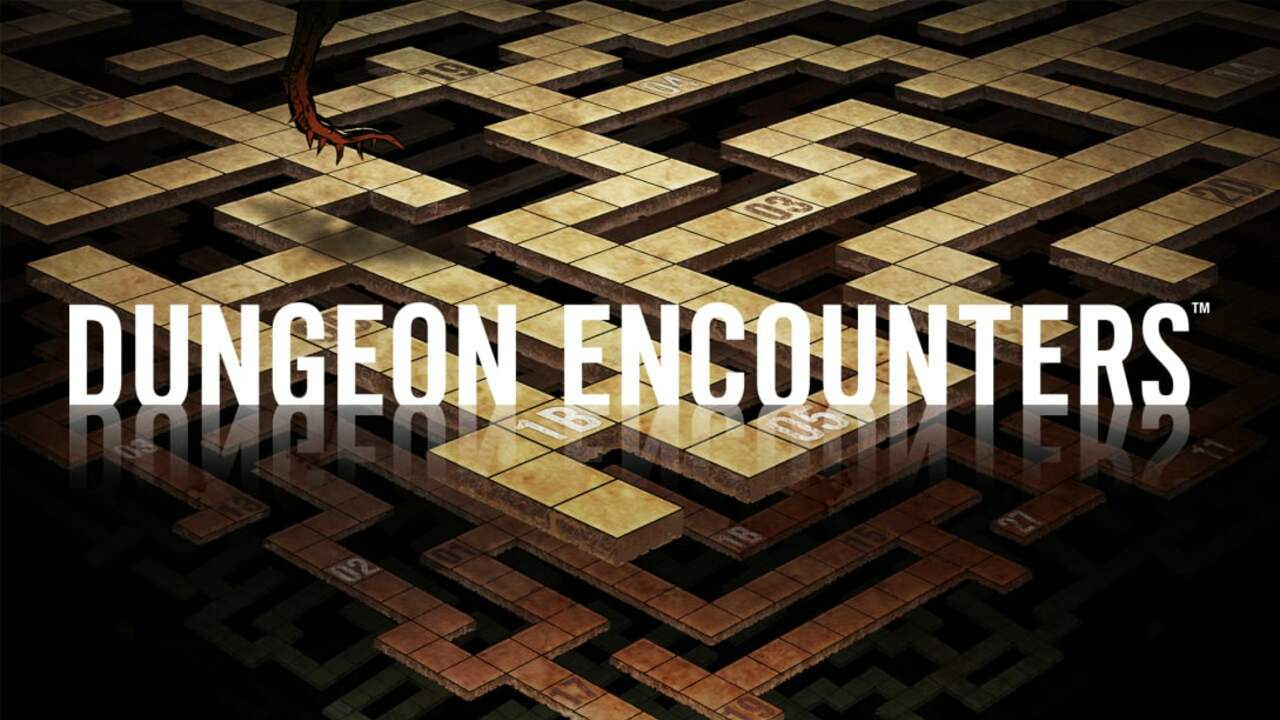This page covers the list of all VOIDCRISIS controls for Windows PC. VoidCrisis is a multiplayer video game developed and published by HexaDrive. The game is currently available on Windows PC via Steam.
VoidCrisis Controls
The following are the default VOIDCRISIS key bindings. You can change these default controls by going to Settings > Keyboard and Mouse section. Make sure that you hit the Apply changes button to save the changes that you have made.
| Action | Key |
|---|---|
| Forward | W |
| Backward | S |
| Move Left | A |
| Move Right | D |
| Ascend | Spacebar |
| Descend | Left Shift |
| Boost | Left Ctrl |
| Normal Attack | Left Mouse Button |
| Skill 1 | Right Mouse Button |
| Skill 2 | Q |
| Skill 3 | E |
| Skill 4 | R |
| Expand Map | M |
| Interaction | F |
| Return | B |
| Receive IA Advice | T |
| Signals | Middle Mouse Button |
| Player Info | Tab |
| Open Options | Esc |
Apart from the mouse and keyboard support, the developer of the game has confirmed that VOIDCRISIS has full gamepad controller support.
If you’re planning to play the game with a gamepad controller, you can refer to the button bindings below:
| Action | Key |
|---|---|
| Movement | Left Analog Stick |
| Camera | Right Analog Stick |
| Ascend | LB |
| Descend | LT |
| Boost | A |
| Normal Attack | RT |
| Skill 1 | RB |
| Skill 2 | X |
| Skill 3 | Y |
| Skill 4 | B |
| Expand Map | R3 |
| Interact | L3 |
| Return | D-Pad Down |
| Receive IA Advice | D-Pad Up |
| Signals | D-Pad Right |
| Player Info | View Button |
| Open Options | Menu Button |
This is everything we can share about the default VOIDCRISIS controls using mouse and keyboard and gamepad controller.