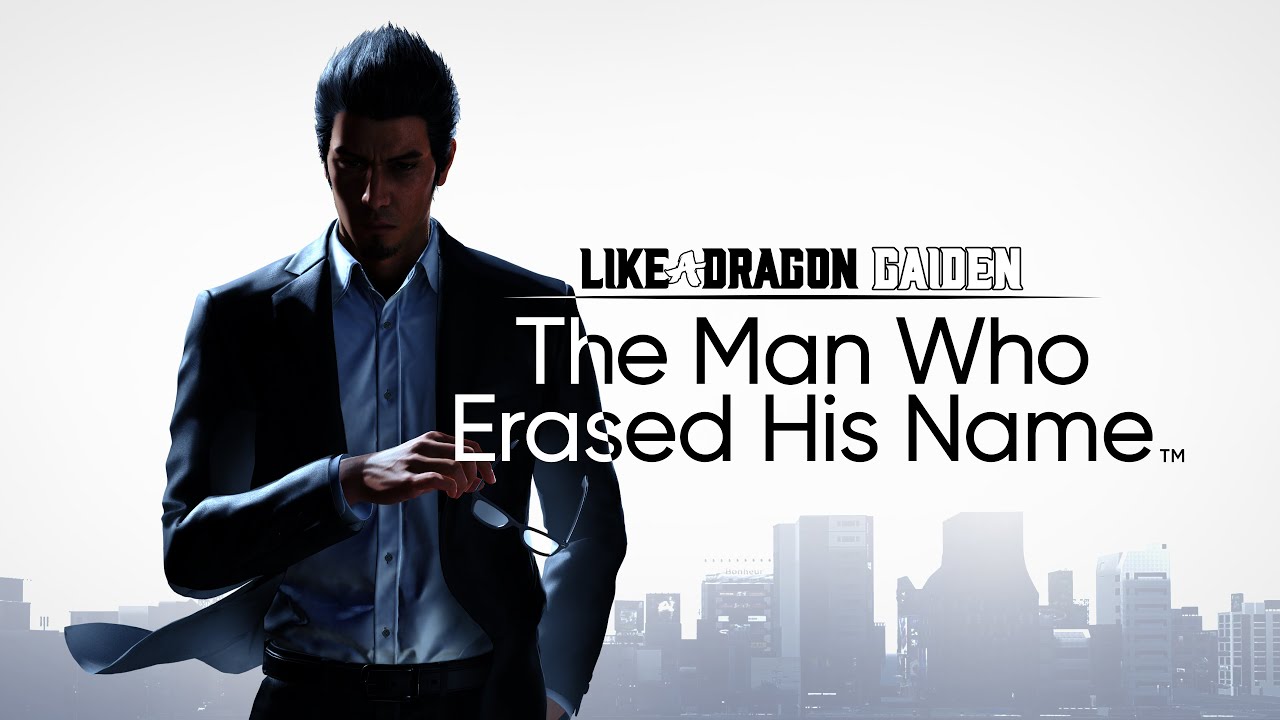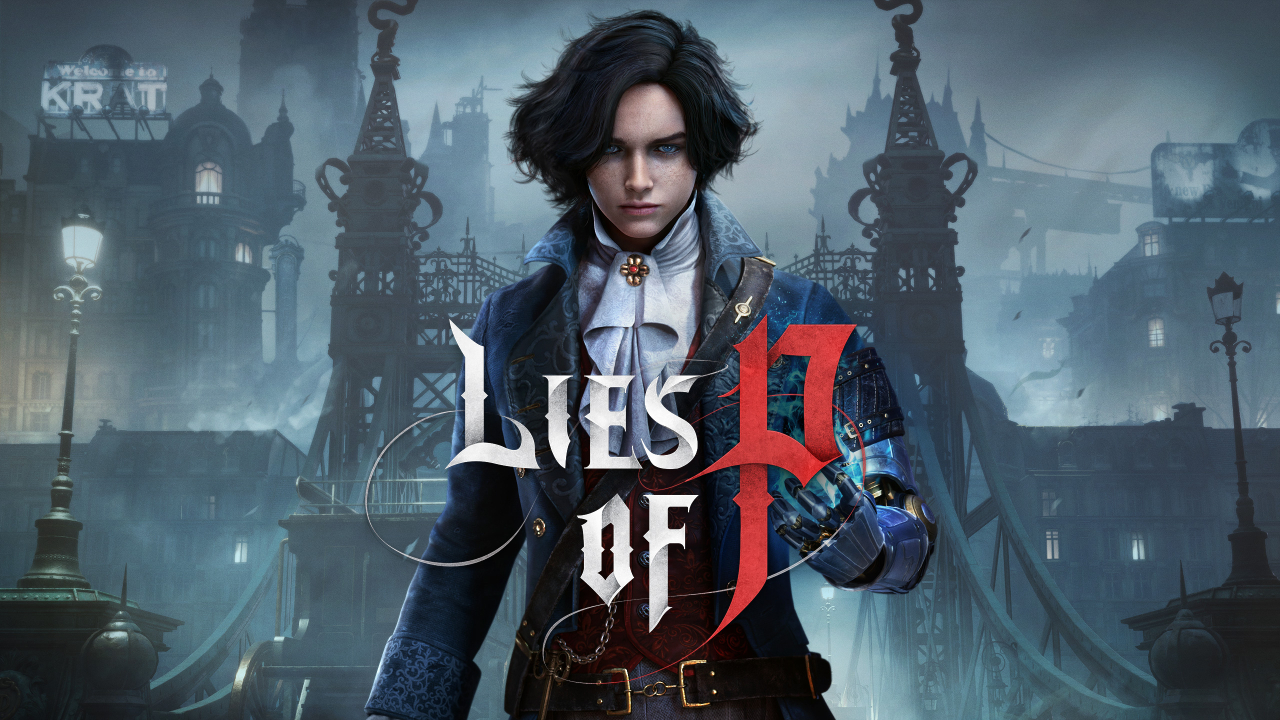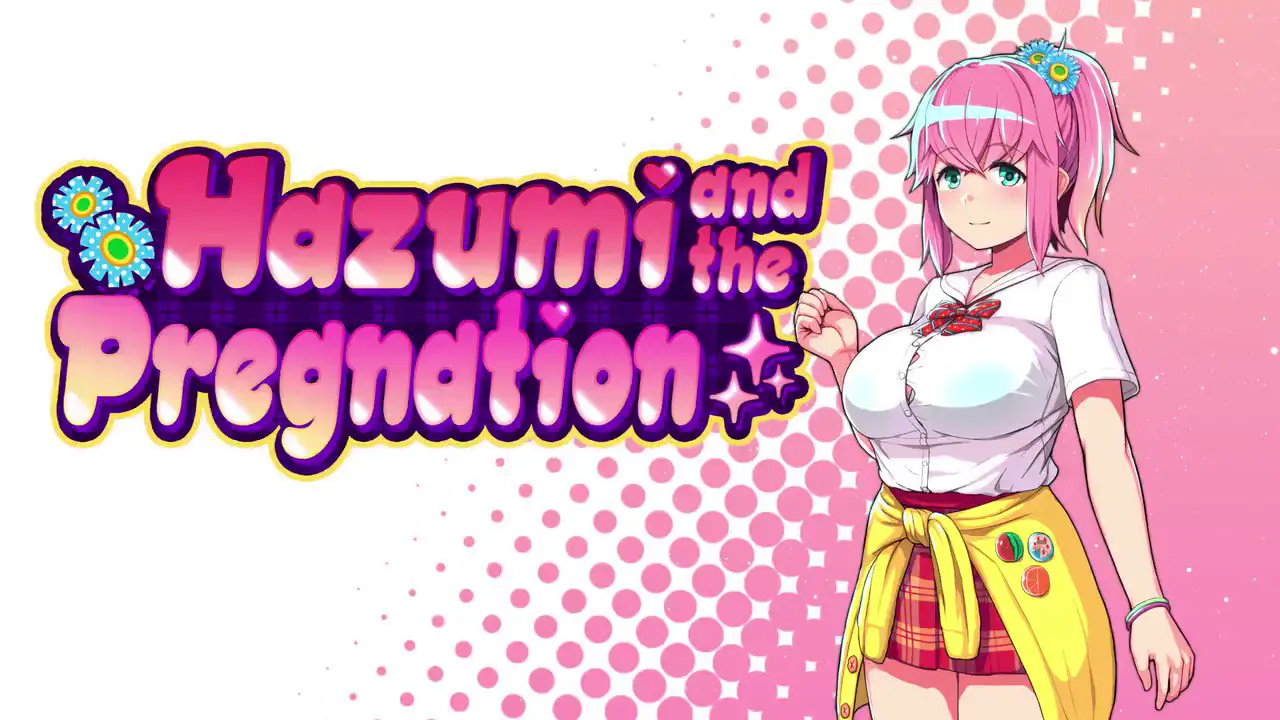This page covers the list of all Like a Dragon Gaiden: The Man Who Erased His Name controls and keyboard shortcuts for PC. Like a Dragon Gaiden: The Man Who Erased His Name is an action-adventure video game developed by Ryu Ga Gotoku Studio. The game is now available on PlayStation 5, PlayStation 4, Xbox One, Xbox Series X and Series S, Xbox Cloud Gaming, and Windows PC via Steam.
Like a Dragon Gaiden: The Man Who Erased His Name Controls
The following are the default Like a Dragon Gaiden: The Man Who Erased His Name Controls key bindings. Just like any other Like a Dragon video game, you can also remap these default keyboard controls in the settings section of the game.
| Function | Key |
|---|---|
| Move Forward | W |
| Move Backward | S |
| Move Left | A |
| Move Right | D |
| Action / Sprint | E |
| Use Wire Gadget | 3 |
| Walk | V |
| Reset Camera | R |
| Sprint | Left Shift |
| First-Person View | F |
| Enlarge / Minimize Minimap | X |
| Phone Camera | C |
| Read Email | 2 |
| Pause Menu | 1 |
| Map | Tab |
Apart from the mouse and keyboard support, developer Ryu Ga Gotoku Studio also confirms that the PC version of Like a Dragon Gaiden: The Man Who Erased His Name has full controller support. If you’re planning to play the game with a gamepad controller, please refer to the default gamepad mapping below:
| Function | Button |
|---|---|
| Movement | Left Analog Stick |
| Action / Sprint | A |
| Use Wire Gadget | X |
| Walk | RB |
| Reset Camera | LT |
| Sprint | RT |
| First-Person View | L3 |
| Enlarge / Minimize Minimap | R3 |
| Phone Camera | D-Pad Up |
| Read Email | D-Pad Left |
| Map | View Button |
This concludes our Like a Dragon Gaiden: The Man Who Erased His Name controls guide. Good luck!