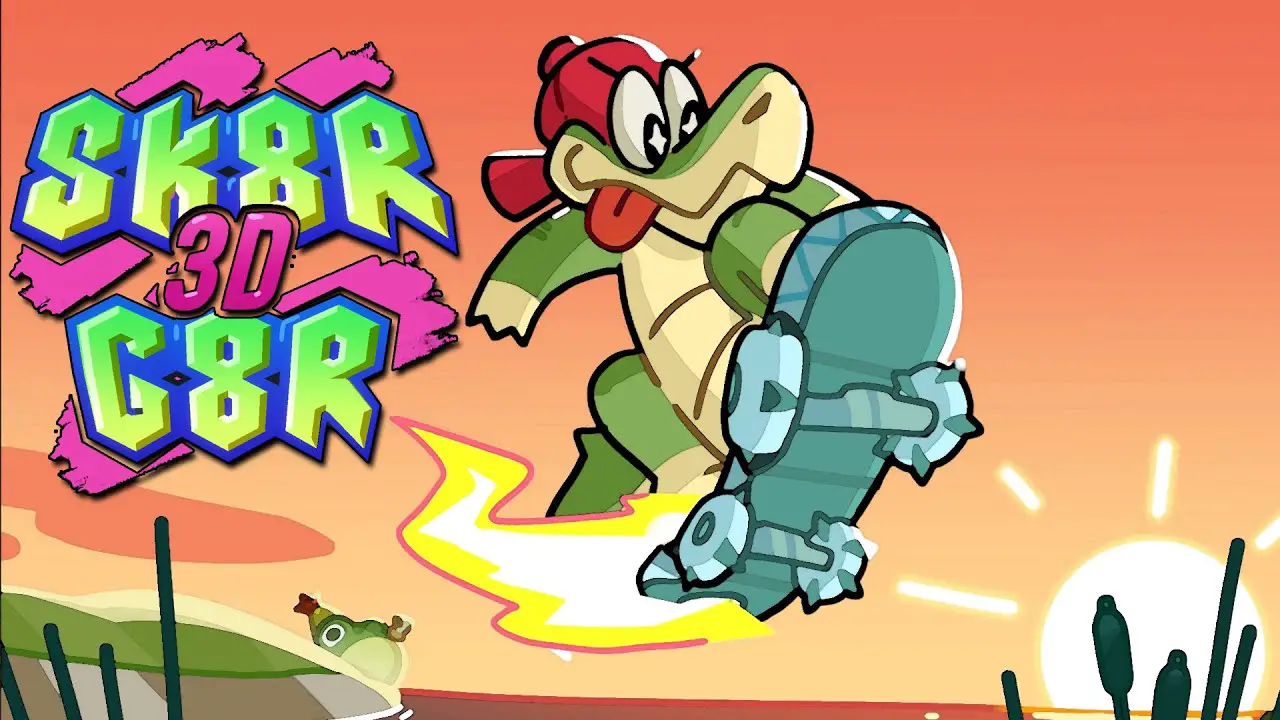This page covers the list of all Loop8: Summer of Gods controls and keyboard shortcuts for PC. Loop8: Summer of Gods is an interactive fiction video game developed by Marvelous Inc. The game is currently available on multiple platforms including Nintendo Switch, PlayStation 4, Xbox One, and Windows PC via Steam.
Loop8: Summer of Gods Controls
The following are the default Loop8: Summer of Gods key bindings. You can change these default controls by going to Settings > Keyboard option.
| Function | Key |
|---|---|
| Move Up | W |
| Move Down | S |
| Move Left | A |
| Move Right | D |
| Look Left / Auto Conversations | Q |
| Look Right / Fast Forward Conversations | E |
| Display Main Menu / Foresight (Battle) | Tab |
| Display Full Map / Celestial Sight (Battle) | R |
| Event Skip / Close (Game Guide) | Esc |
| Confirm | Enter |
| Return | Backspace |
Apart from the keyboard support, the developer of the game also confirmed that Loop8: Summer of Gods has full controller support. You can find the default controller mapping for Loop8: Summer of Gods below:
| Function | Button |
|---|---|
| Look Left / Auto Conversations | LB |
| Look Right / Fast Forward Conversations | RB |
| Display Main Menu / Foresight (Battle) / Event Skip / Close (Game Guide) | Y |
| Display Full Map / Celestial Sight (Battle) | X |
| Confirm | X |
| Return | B |
This is everything that we have about Loop8: Summer of Gods controls. Good luck!