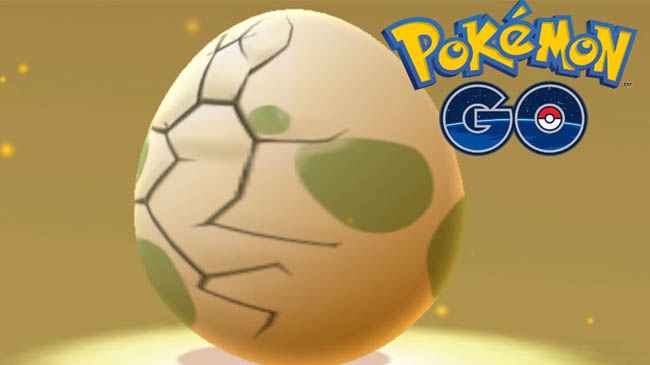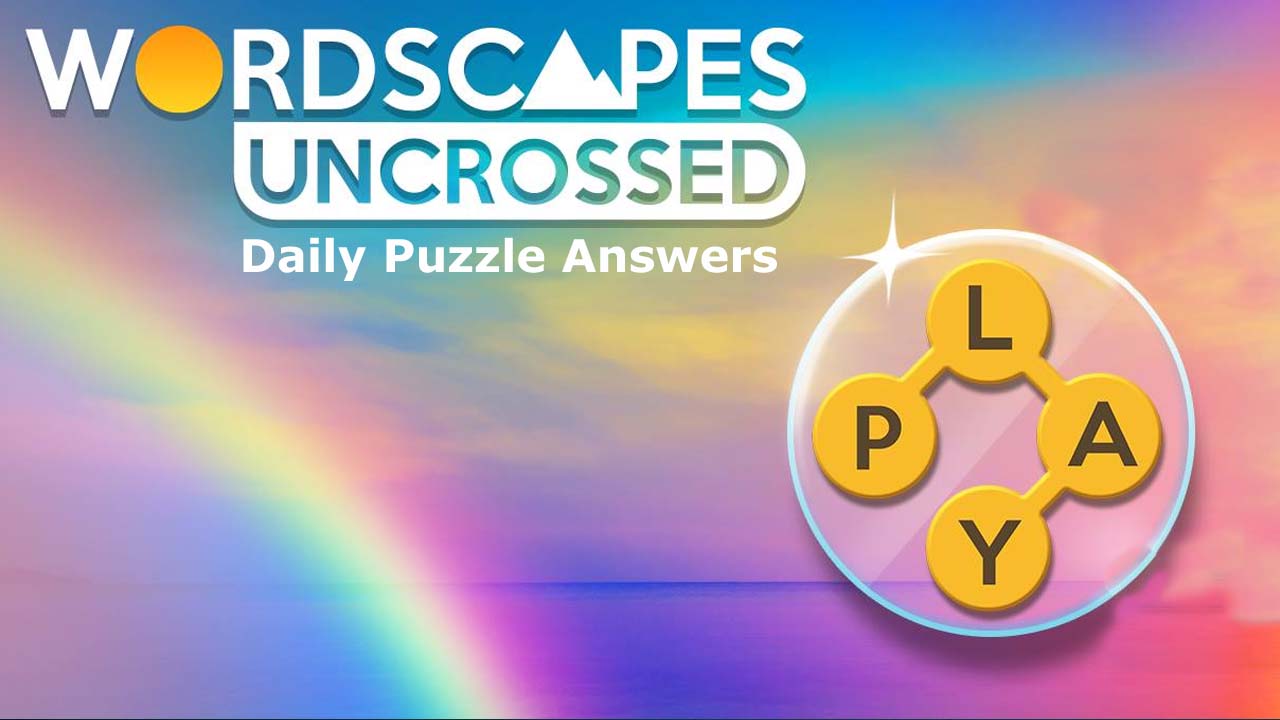This guide will be showing you the default Madden NFL 22 keyboard controls. Please note that you can modify these buttons by simply going to the settings menu of Madden NFL 22.
Madden NFL 22 Keyboard Controls
Offense Controls
| Action | Key |
|---|---|
| X-Factor Vision | Left Shift (Hold) or Right Mouse Click |
| Snap Ball | Spacebar or Left Mouse Click |
| Show Play Art | Left Ctrl (Hold) |
| Pre-play Menu | Tab |
| Call Timeout | T |
| Audible | A |
| Hot Route | H |
| Pass Protection | P |
| Fake Snap | Alt |
| Switch Player | F |
| Select to a Specific Player | F + Left or Right Arrows |
| Player Lock | Z |
| Motion Player | Select or Right or Left Arrows |
| Quiet Crowd | Q |
| Zoom In and Out | Page Up or Page Down |
Passing Controls
| Action | Key |
|---|---|
| Player Movement | Mouse or Arrows |
| Scramble | Snap then Left Shift (Hold) or Right Mouse Button |
| Show Play Art | Left Shift (Hold) or Right Mouse Button |
| Pass Lead | After the pass, Arrow keys or Mouse |
| Throw Away | X |
| Bullet Pass | Receiver Icon (Hold) |
| Lob Pass | Receiver Icon (Tap) |
| High Pass | Alt + Receiver Icon |
| Low Pass | Ctrl + Receiver Icon |
| Touch Pass | Receiver Icon (Double Tap) |
| Playmaker Closest Receiver | W, A, S, or D |
Ball Carrier Controls
| Action | Key |
|---|---|
| Player Movement | Mouse or Arrow Buttons |
| Sprint | After snap, Right Mouse Button or Left Shift (Hold) |
| Jurdle | A or D |
| Dead Leg | S |
| Hurdle | W |
| Truck | R |
| Dive | Q |
| Stiff Arm | E |
| Truck | R |
| Spin | F |
| Protect Ball | Spacebar |
| Pitch Ball Back | Alt |
| Celebrate | Left Ctrl |
Catching Controls
| Action | Key |
|---|---|
| Aggressive Catch | R |
| RAC Catch | Q |
| Possession Catch | E |
| Defensive Assist | Alt (Hold) |
| Strafe | Left Ctrl |
| Switch Player | F |
Blocking Controls
| Action | Key |
|---|---|
| Aggressive Impact Block | W |
| Aggressive Cut Block | S |
| Player Lock | Z |
Defensive Controls
| Action | Key |
|---|---|
| Call Timeout | T |
| Individual Adjustment | I |
| Audible | A |
| Defensive Line Shift | L |
| Switch Player | F |
| Pre-play Menu | Tab |
| Linebacker Audible | End |
| Show Play Art | Left Ctrl |
| X-Factor Vision | Left Ctrl (Hold) or Right Mouse Button |
| Defensive Keys | P |
| Zoom In and Out | Page Up or Page Down |
| Select to a Specific Player | F + Left or Right Arrows |
| Coverage Audible | C |
Defensive (Engaged) Controls
| Action | Key |
|---|---|
| Rip | W |
| Club | A or D |
| Bull Rush | S |
| Swat | R |
| Contain | Ctrl or Left Mouse Button |
| Switch Player | F |
| Speed Rush | Left Shift (Hold) or Right Mouse Button |
| Select a to a Specific Player | F + Left or Right Arrows |
Defensive (Pursuit) Controls
| Action | Key |
|---|---|
| Cut Stick | S |
| Hit Stick | W |
| Conservative Tackle | E |
| Aggressive Dive | Q |
| Blitz QB Spy | Z |
| Strip Ball | Spacebar |
| Defensive Assist | Alt |
| Strafe | Left Ctrl or Left Mouse Button |
| Sprint | Left Shift (Hold) or Right Mouse Button |
| Switch Player | F |
| Select a Specific Player | F + Left or Right Arrows |
Ball in Air Defense Controls
| Action | Key |
|---|---|
| Swat Ball | Q |
| Ball Hawk | R |
| Play Receiver | E |
| Defensive Assist | Alt |
| Strafe | Left Ctrl or Left Mouse Button |
| Switch Player | F |
| Sprint | Left Shift (Hold) |
Did we miss any keyboard control keys for Madden NFL 22? Make sure to let us know by leaving a comment below and we will update this Madden NFL 22 keyboard controls guide as soon as possible.