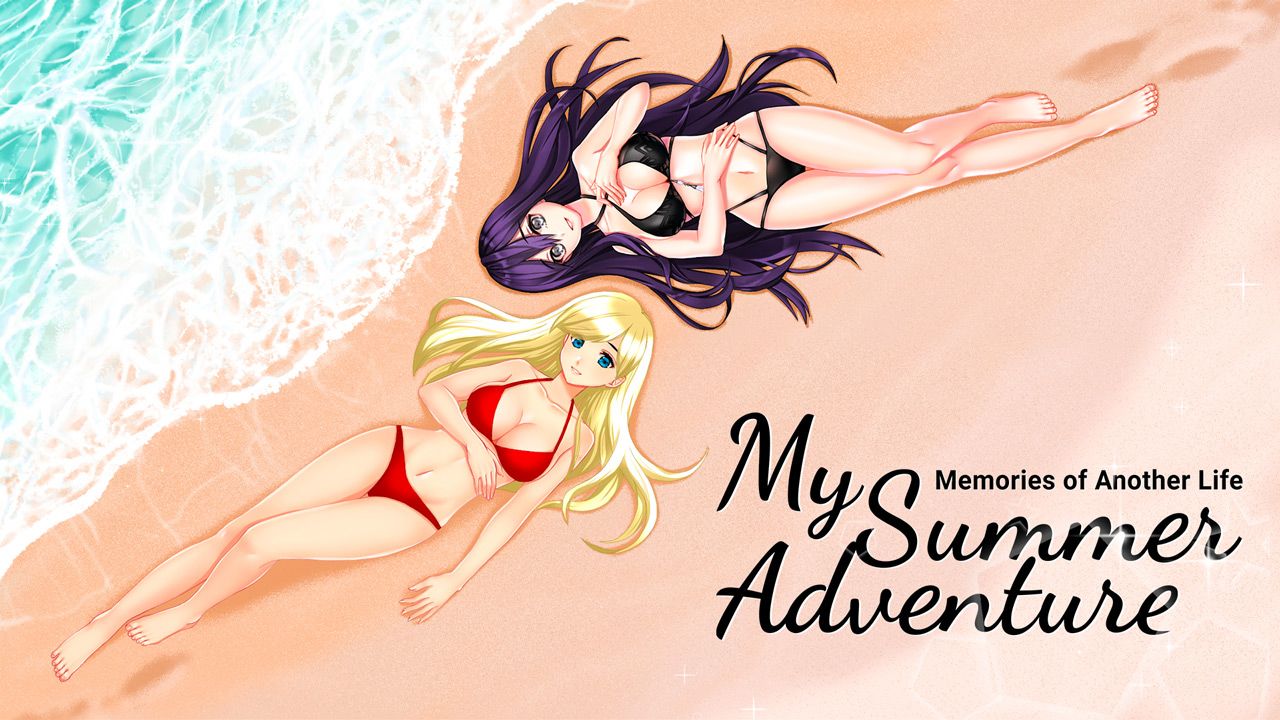The new city-building game published by BigGame Publishing has finally arrived. This guide will show you the complete list of Make Your Kingdom controls. Be the best founder of the settlement and help build, provide, and protect your constitute in Make Your Kingdom game.
Make Your Kingdom Controls
Be reminded that you can change the following Make Your Kingdom keybindings in the settings section of the game.
| Action | Key |
|---|---|
| Forward | W |
| Backward | S |
| Left | A |
| Right | D |
| Take | E |
| Drop | Q |
| Close Combat Kit | 1 |
| Range Combat Kit | 2 |
| Rotate Left | Q |
| Rotate Right | E |
| Rotate Building | R |
| Zoom In | T |
| Zoom Out | G |
| Control Mode | B |
And this is everything you need to know about the default Make Your Kingdom controls and shortcuts. Feel free to leave a comment below if you have any suggestions to improve this guide. Also, check out our Rainbow Six Extraction controls guide for PC, PlayStation, and Xbox.