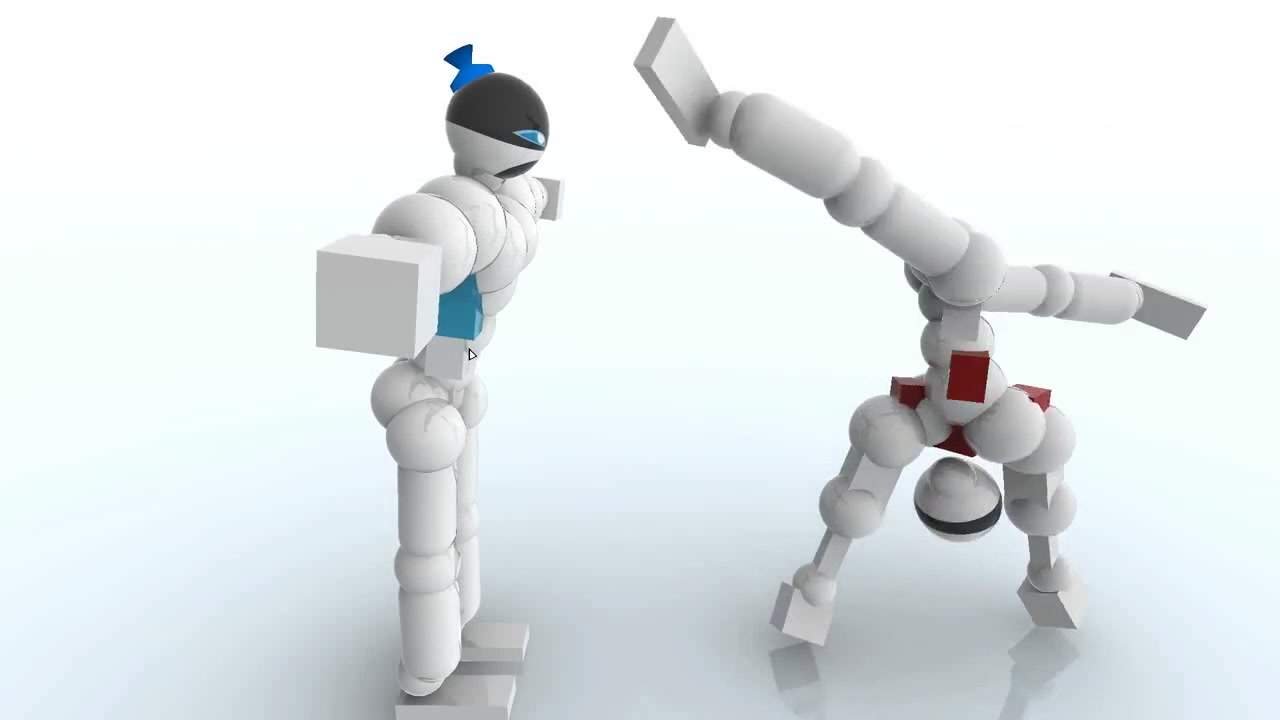Are you one of the fans of tennis? Well, Kalypso Media is offering their newest tennis game, Matchpoint – Tennis Championships. In the game, you will be playing as a total rookie and your goal is to become the best tennis player in the world. You will be facing many different players and as you progress through the game, playing against these players will be getting more intense and difficult.
To help you become the best tennis player, this page will give you all of the important Matchpoint – Tennis Championships controls.
Matchpoint – Tennis Championships Controls
For those who are wondering, it seems that the following keyboard controls are fixed as we weren’t able to find an in-game option to change these default controls. However, the developer has confirmed that you can play the game using a gamepad controller.
| Action | Key |
|---|---|
| Movement | Arrow Keys |
| Lob Underarm Serve | W |
| Flat Shot / Flat Serve | S |
| Slice Shit / Slice Serve | A |
| Top Spin / Kick Serve | D |
| Volley Modifier | Shift |
| Drop Shot Modifier | Spacebar |
| Switch Camera | C |
| Pause Menu | Esc |
This is everything about our Matchpoint – Tennis Championships key bindings and shortcuts guide. Good luck!