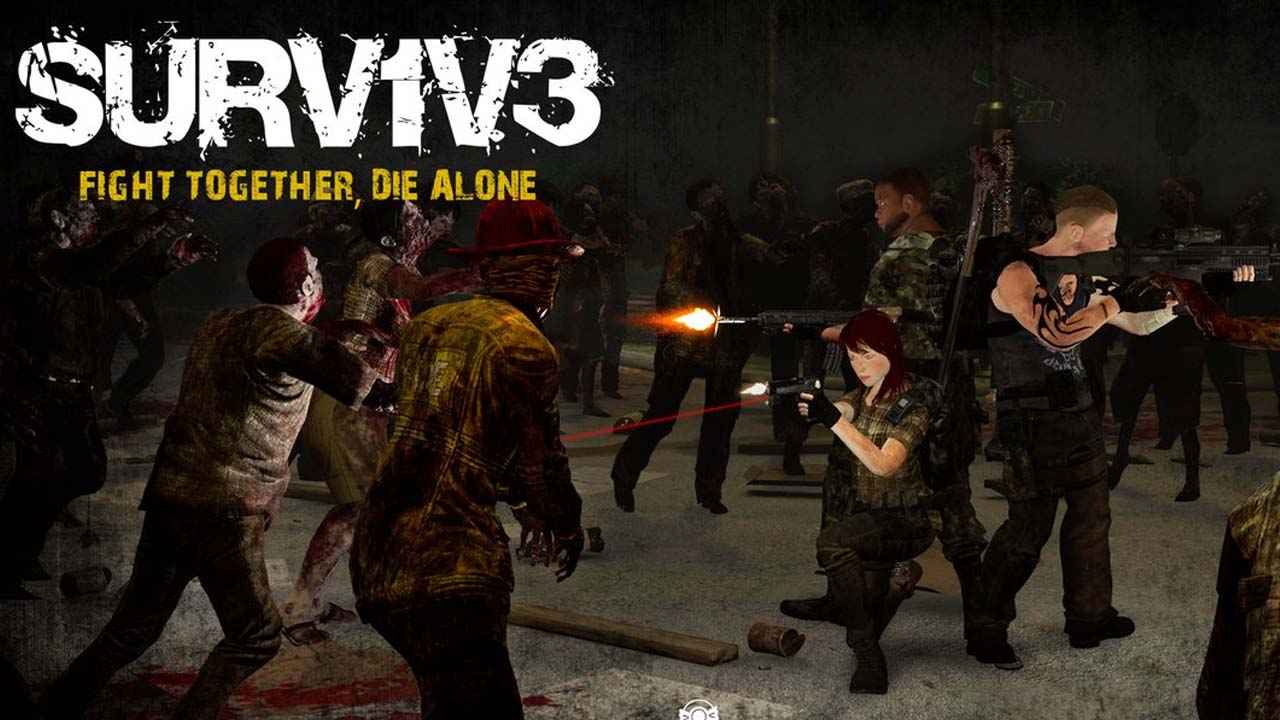This guide will be showing you the default MLB The Show 21 controls for PlayStation 4, PlayStation 5, Xbox One, and Xbox Series X and S. Note that you can customize these default controls by simply going to the settings menu of MLB The Show 21.
MLB The Show 21 Controls
Hitting Controls – Zone Interface
| Action | PlayStation | Xbox |
|---|---|---|
| Aim the Plate Coverage Indicator (PCI) | Left Stick | Left Stick |
| Press Early and Hold for Sacrifice | Triangle | Y |
| Press Late for Drag-Bunt | Triangle | Y |
| Power Swing | Square | X |
| Contact Swing | Circle | B |
| Normal Swing | X | A |
Batting – Bunt Influence Pre-Pitch
| Action | PlayStation | Xbox |
|---|---|---|
| Cancel Current Influence | Right Stick Up | Right Stick Up |
| Influence a Drag Bunt | Right Stick Left | Right Stick Left |
| Influence a Push Blunt | Right Stick Right | Right Stick Right |
Batting Misc
| Action | PlayStation | Xbox |
|---|---|---|
| Activate Batter’s Eye Cam | R3 | R3 |
| Control the Camera | Right Stick | Right Stick |
| Guess Pitch Type | R2 + X, Circle, Square, Triangle | RT + A, B, X, Y |
| Guess Location | R2 + Left Stick | RT + Left Stick |
| Quick Menu (Excluding Player Lock) | D-Pad Up | D-Pad Up |
| Pitcher Attributes / Player Quirks | D-Pad Left | D-Pad Left |
| Pitching and Batting Breakdown | D-Pad Right | D-Pad Right |
| Call Timeout (Before Windup) | D-Pad Down | D-Pad Down |
Pitching Controls – Meter Interface
| Action | PlayStation | Xbox |
|---|---|---|
| Pitch Type 1 | X | A |
| Pitch Type 2 | Circle | B |
| Pitch Type 3 | Triangle | Y |
| Pitch Type 4 | Square | X |
| Pitch Type 5 | R1 | RB |
| Pitch Out | L1 + X | LB + A |
| Intentional Walk | L1 + Circle | LB + B |
Pitching Misc
| Action | PlayStation | Xbox |
|---|---|---|
| Pitch Ball | X | A |
| Position Ball in the Zone | Left Stick | Left Stick |
| Request Catcher’s Pitch Call | R2 | RT |
| Look at Runner | R2 | RT |
| Deceptive Mode (Hold) | L2 + Circle, Square, Triangle | LT + B, X, Y |
| Slide Step with Runners on Base | L2 + X | LT + A |
| Pickoff to 1st | L2 + Circle | LT + B |
| Pickoff to 2nd | L2 + Triangle | LT + Y |
| Pickoff to 3rd | L2 + Square | LT + X |
| Step Off Mound (from Windup / Stretch) | L1 | LB |
Throwing Controls – Button Accuracy Interface
| Action | PlayStation | Xbox |
|---|---|---|
| Move Player | Left Stick | Left Stick |
| Jump / Dive | Right Stick | Right Stick |
| Throw to 1st | Circle | B |
| Throw to 2nd | Triangle | Y |
| Throw to 3rd | Square | X |
| Throw to Home | X | A |
| Jump | R1 | RB |
| Dive | R2 | RT |
| Throw to Cutoff | L1 | LB |
| Switch to Closet Player (Without Ball) | L2 | LT |
Default Base Running Controls
| Action | PlayStation | Xbox |
|---|---|---|
| Point towards the Location to target a Runner | Left Stick | Left Stick |
| Advance / Return Individual | Left Stick + Circle, Square, Triangle | Left Stick + B, X, Y |
| Return All Runners | R1 | RB |
| Return Individual Runner | R1 + L | RB + L |
| Stop Runner | R2 | RT |
| Lead Off / Advance All | L1 | LB |
| Lead Off Individual Runner | L + L1 | L + LB |
| Steal All Runners | L2 | LT |
| Hold and Release to Steal Early | L2 | LT |
| Steam Individual Runner | L + L2 | L + LT |
Sliding Controls – Slides at Home
| Action | PlayStation | Xbox |
|---|---|---|
| Straight in Feet First | Right Stick Down | Right Stick Down |
| Straight in Head First | Right Stick Up | Right Stick Up |
| Wide Right Feet First | Right Stick Bottom Right | Right Stick Bottom Right |
| Wide Right Head First | Right Stick Top Right | Right Stick Top Right |
Sliding Controls – Slides at Bases
| Action | PlayStation | Xbox |
|---|---|---|
| Straight in Feet First | Right Stick Down | Right Stick Down |
| Straight in Head First | Right Stick Up | Right Stick Up |
| Hook at the Left | Right Stick Left | Right Stick Left |
| Hook to the Right | Right Stick Right | Right Stick Right |
| Break up a Double Play at 2nd | Right Stick Down | Right Stick Down |
Did we miss any MBL The Show 21 control keys? If the answer is yes, please leave a comment below and we will be updating this MLB The Show 21 controls guide.