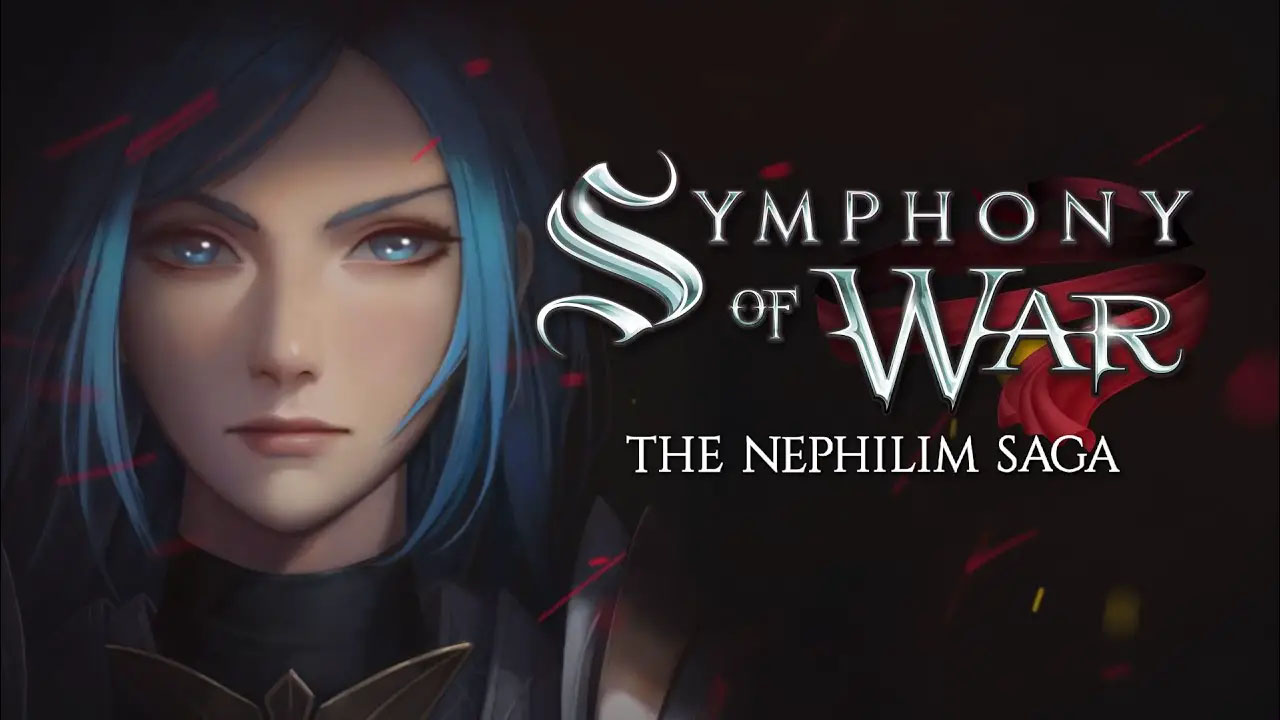Nemesis: Lockdown is a turn-based horror multiplayer game developed by InterStudio. In the game, you will have to cooperate with your team for survival. However, you should be aware that there may be some betrayal in the process. Be not one of the betrayed team members by at least knowing the basic Nemisis: Lockdown controls. This page will detail every keyboard and mouse control for Nemesis: Lockdown.
Nemesis: Lockdown Controls
Before we continue, be reminded that you change and remap all of these default Nemesis: Lockdown key bindings and shortcuts. To change the controls, go to Options and the Shortcuts option.
| Function | Key |
|---|---|
| Push to Talk | R |
| Tactical Map | M |
| Action Cards | Spacebar |
| Backpack | Left Shift |
| Focus Player | V |
| Contingencies | 1 |
| Weakness | 2 |
| Computer Action | 3 |
| Crafting Panel | 4 |
| Highlighting Object | Tab |
You can also refer to the full in-game controls screenshot below:
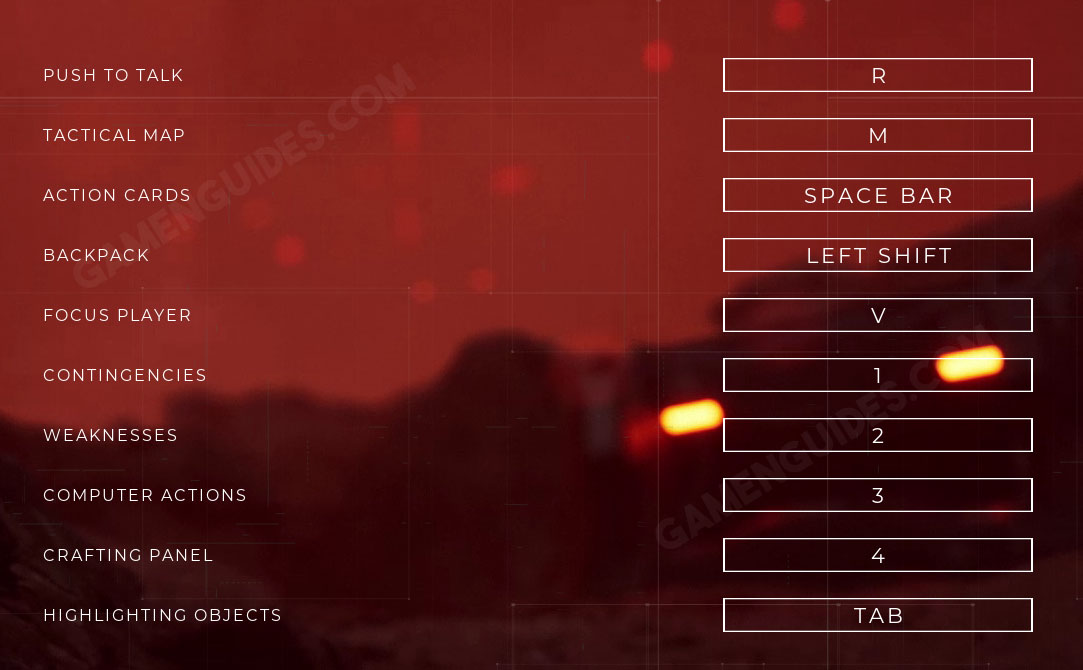
With all the listed Nemesis: Lockdown controls above, you’re now ready to embark on your first adventure in the game. Good luck!