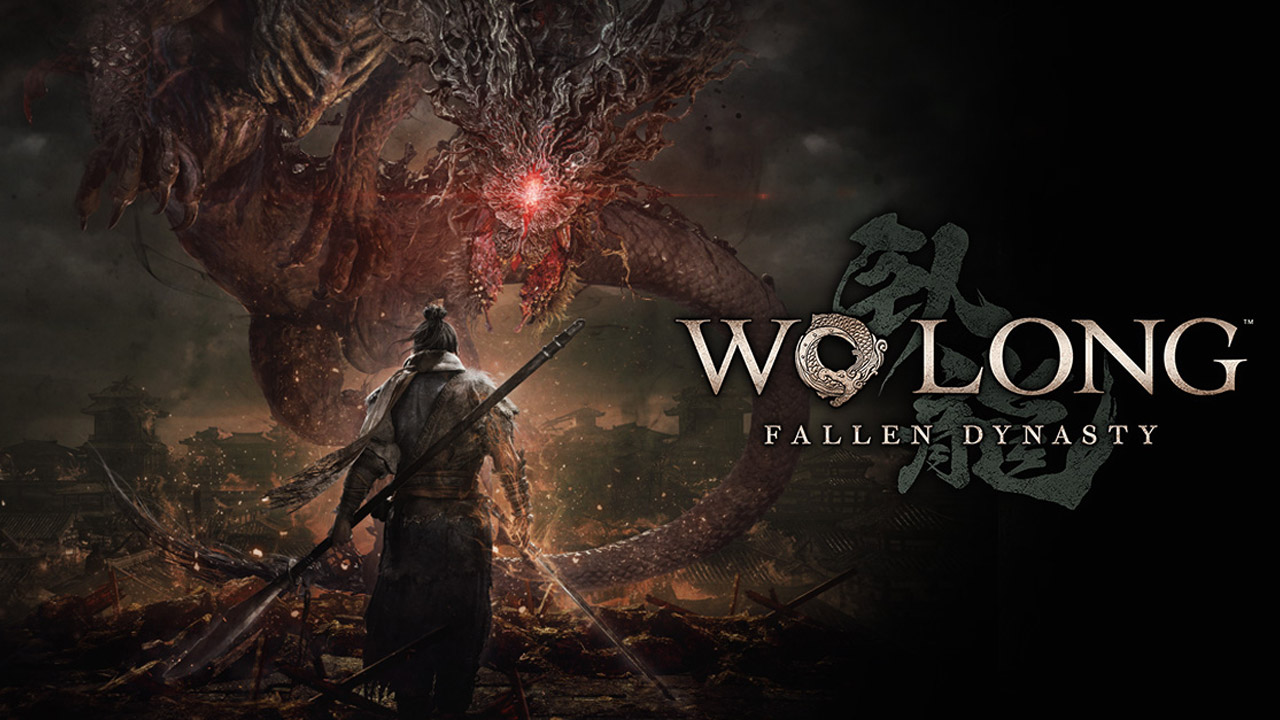One of the most awaited open-world video games developed by FromSoftware has finally arrived. Along with Bandai Namco, the developer has officially launched Elden Ring, an action role-playing game. Just like any other open-world game out there, Elden Ring offers a lot of actions, which means players will be needing to memorize a lot of controls. If you’re one of the players who are just getting started in the game, worry no more as this guide will cover all the important Elden Ring controls keys that you need to know.
Elden Ring Controls
Elden Ring is currently available on PC and consoles. To start this guide, here are the default Elden Ring pc keyboard and mouse controls that you need to know.
| Function | Key |
|---|---|
| Walk | Alt |
| Move Forward | W |
| Move Backward | S |
| Move Left | A |
| Move Right | D |
| Backstep, Dodge Roll, Dash | Spacebar |
| Jump | F |
| Crouch / Stand Up | X |
| Move Camera | Mouse |
| Reset Camera, Lock-On / Remove Target | Q / Mouse Scroll Wheel |
| Switch Sorcery / Incantation | Up Arrow |
| Switch Item | Down Arrow |
| Switch Right-Hand Armament | Right Arrow / Shift + Mouse Wheel Up |
| Switch Left-Hand Armament | Left Arrow / Shift + Mouse Wheel Down |
| Attack (RH & Two-Handed Armament) | Left Mouse Button |
| Strong Attack (RH & 2H Armament) | Shift + Left Mouse Button |
| Guard (LF Armament) | Right Mouse Button |
| Skill | Shift + Right Mouse Button |
| Use Item | R |
| Event Action (Examine, Open, etc) | E |
| Two-Hand Weapon | E + LMB or RMB |
| Open Map | G |
| Open Menu | Esc |
| Use Pouch Item | E + Arrow Keys |
For the Xbox and PlayStation versions of the game, here are the buttons that you should remember:
| Function | Xbox | PlayStation |
|---|---|---|
| Movement | Left Stick | Left Stick |
| Backstep, Dodge Roll, Dash | B | Circle |
| Jump | A | Cross |
| Crouch / Stand Up | L3 | L3 |
| Move Camera | Right Stick | Right Stick |
| Reset Camera, Lock-On / Remove Target | R3 | R3 |
| Switch Sorcery / Incantation | D-Pad Up | D-Pad Up |
| Switch Item | D-Pad Down | D-Pad Down |
| Switch Right-Hand Armament | D-Pad Right | D-Pad Right |
| Switch Left-Hand Armament | D-Pad Left | D-Pad Left |
| Attack (RH and Two-Handed Armament) | RB | R1 |
| Strong Attack (RH and 2H Armament) | RT | R2 |
| Guard (LF Armament) | LB | L1 |
| Skill | LT | L2 |
| Use Item | X | Square |
| Event Action (Examine, Open, etc) | Y | Triangle |
| Open Map | View Button | Touchpad |
| Open Menu | Menu Button | Options Button |
| Use Pouch Item | Y + D-Pad | Triangle + D-Pad |
And this is the complete list of Elden Ring keybindings and shortcuts. For those who are wondering how to change these default key bindings, simply go to the Settings section of Elden Ring. Make sure that the changes you have made have been saved before resuming your adventure. Also, check our Horizon Forbidden West controls guide.