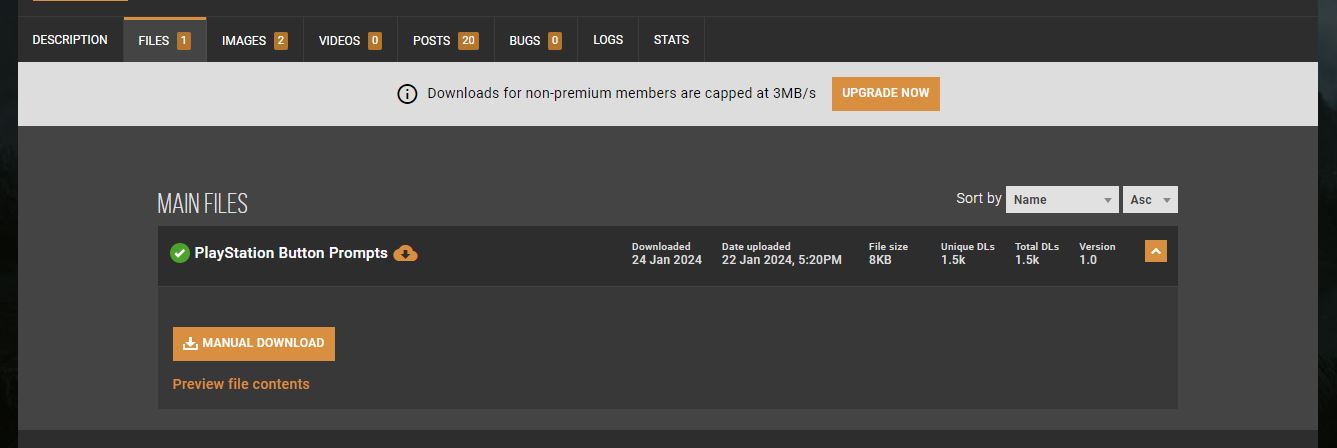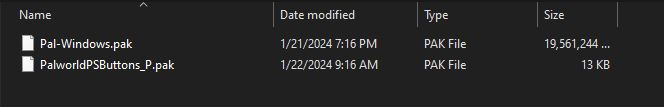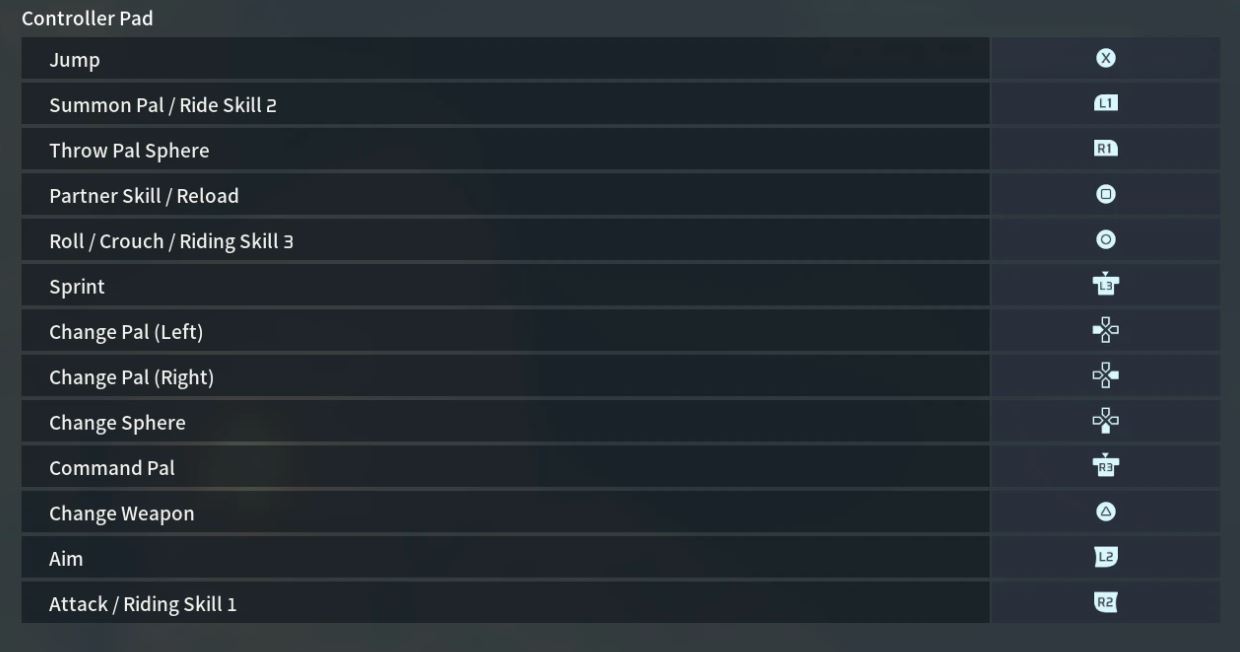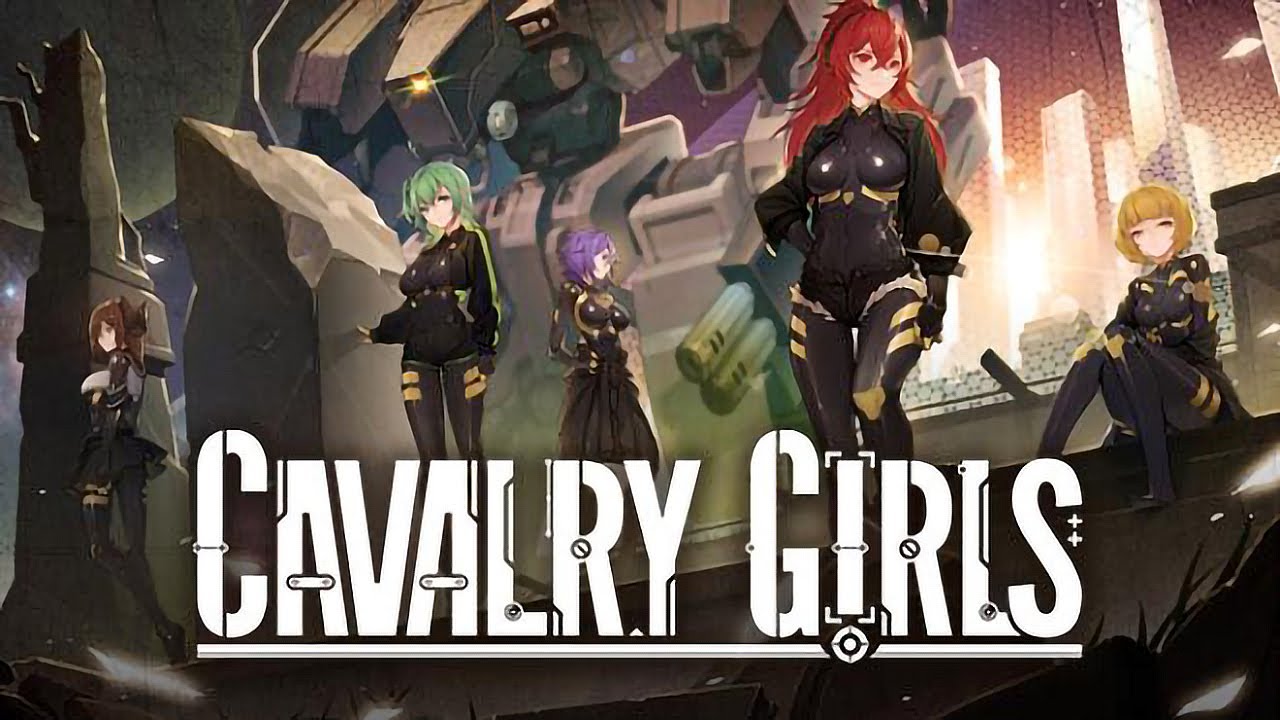How to replace the Xbox controller prompts with PS4/PS5 controller prompts
Downloading the Mod
Palworld supports Playstation controllers (via Steam Input) but still displays the button prompts for Xbox controllers. To fix this, we can download a mod created by CISAC on Nexus Mods.
The mod can be found here.
To download it, head over to “Files” and download the zip folder.
Accessing the Pak folder
In order to install the mod, you need to head over to the Palworld pak folder. This can by found by right-clicking Palworld in your steam library and clicking “Manage” then “Browse Local Files”.
Once File Explorer opens up, navigate to:
Palworld\Pal\Content\Paks
This is where you will drop the file we downloaded.
Done!
Once the pak file is in the correct folder, launch the game and plug in your controller to start using PS4/PS5 button prompts!
All credit goes to CISAC on Nexus Mods