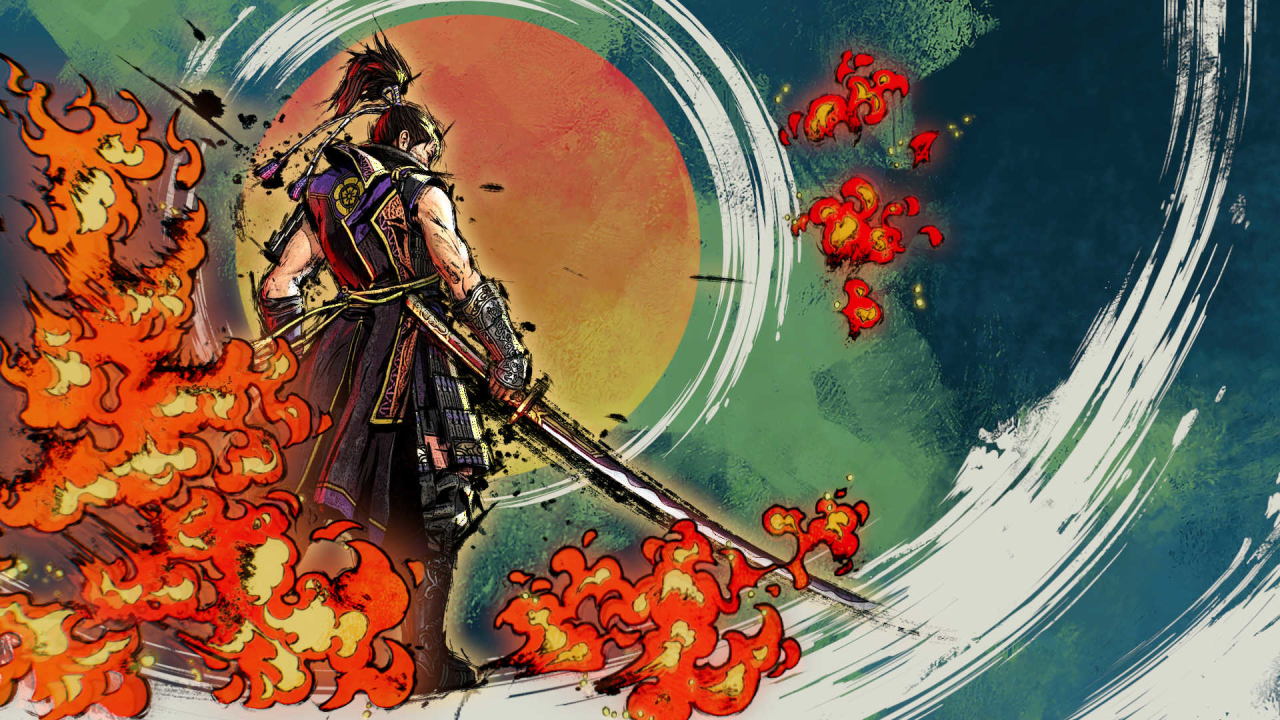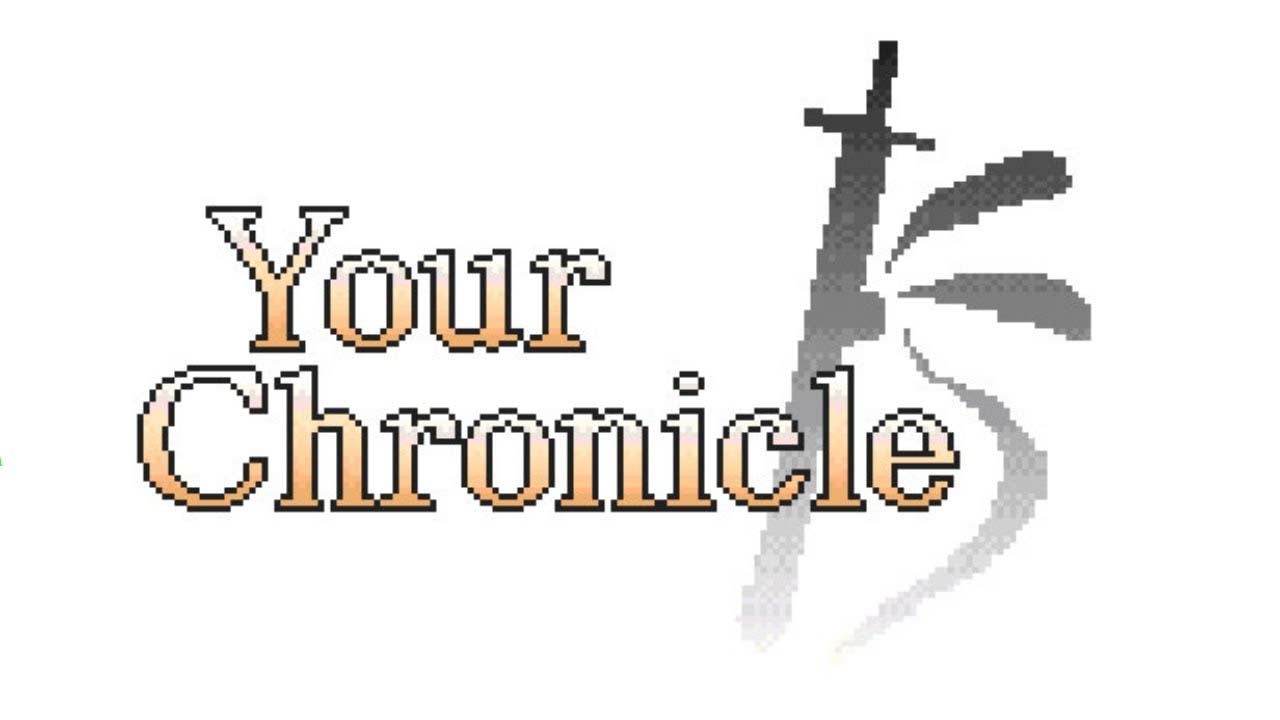This guide will be showing you the default Samurai Warriors 5 keyboard and gamepad controls. Please note that you can modify these buttons by simply going to the settings menu of Samurai Warriors 5.
Samura Warriors 5 Keyboard Controls
| Action | Key |
|---|---|
| Jump | F or Left Mouse Click |
| Power Attack/Hyper Attack | V or Right Mouse Click |
| Jump | D |
| Musou Attack | G |
| Select Ultimate Skill | W |
| Shift/Block | S |
| Rage | T or Mouse Wheel Up |
| Call Horse | Z or Mouse Wheel Down |
| Lock-on | R or Mouse Wheel Click |
| Switch Maps | Q |
| Display Info Screen | C |
| Select Character | E |
| Select Item Left | Arrow Left |
| Select Item Right | Arrow Right |
| Change Commands | Arrow Up |
| Use Item/Summon Unit | Arrow Down |
| Move Forward | O |
| Move Backward | L |
| Move Left | K |
| Move Right | ; |
| Move Camera Up | H |
| Move Camera Down | N |
| Move Camera Left | B |
| Move Camera Down | M |
Samurai Warriors 5 Gamepad Controls
| Action | Button |
|---|---|
| Power Attack/Hyper Attack | Y |
| Musou Attack | B |
| Normal Attack | X |
| Jump | A |
| Lock-on | R3 |
| Rage | RT |
| Select Ultimate Skill | RB |
| Select Character | Menu |
| Switch Maps | L3 |
| Call Horse | LT |
| Shift/Block | LB |
| Change Commands | Arrow Up |
| Use Item/Summon Unit | Arrow Down |
Did we miss something? Make sure to let us know so we can update this Samura Warriors 5 controls guide.