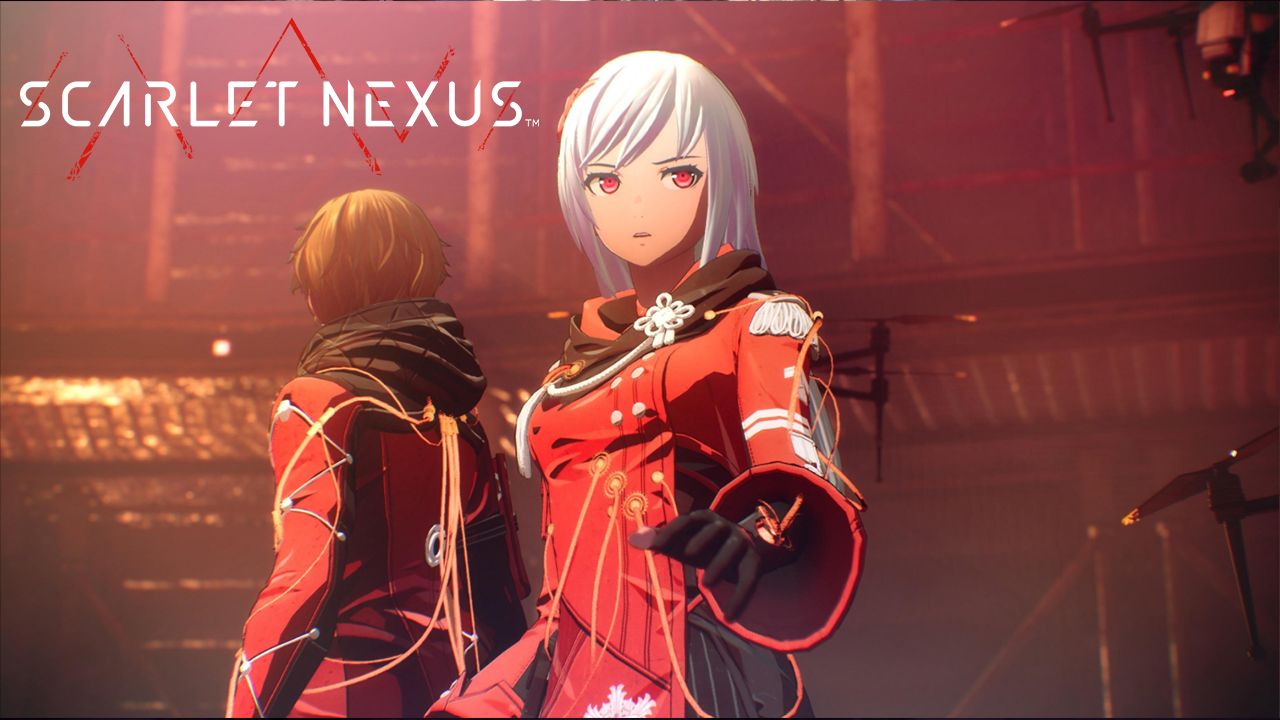Planning to play Scarlet Nexus? If yes, then you should make yourself familiar with the in-game keys and shortcuts. In this guide, we will be sharing with you the default keyboard and controller keybinding for Scarlet Nexus.
As mentioned, these are just the default keybindings and you have the option to modify them.
Scarlet Nexus Keyboard Controls
| Action | Keys |
|---|---|
| Move Forward | W |
| Move Back | S |
| Move Left | A |
| Move Right | D |
| Action (Check/Talk) | E |
| Action (Shop) | Z |
| Strafe/Dash | Shift + Arrow Up or H |
| Weapon Attack | Left Mouse Click or U |
| Special Attack | C |
| Jump | Space |
| PK Attack | Right Mouse Click or F |
| Special Object/Brain Crush | G |
| Psychokinesis Field | Y |
| Brain Field Development | B |
| Move Camera Up | I or Arrow Up |
| Move Camera Down | K or Arrow Down |
| Move Camera Left | J or Arrow left |
| Move Camera Right | L or Arrow Right |
| Lock-On | Q |
| Change Lock On Target (Left) | Q + J |
| Change Lock On Target (Right) | Q + L |
| Assault Vision | V |
| Change SAS/Combo Vision Menu | X |
| Activate SAS Menu | Shift + Alt |
| SAS Activation [1] | 1 |
| SAS Activation [2] | 2 |
| SAS Activation [3] | 3 |
| SAS Activation [4] | 4 |
| Cancel SAS | 5 |
| Enable Combo Vision Menu | Shift + Ctrl |
| Activate Combo Vision [1] | F1 |
| Activate Combo Vision [2] | F2 |
| Activate Combo Vision [3] | F3 |
| Activate Combo Vision [4] | F4 |
| Item Select (Left) | 6 |
| Item Select (Right) | 7 |
| Use Item | T or Mouse Wheel |
| Main Menu | Esc or P |
| Local Map | M |
| World Map/Revive | Shift + Arrow Left or Shift + Arrow Right |
| Brain Message Screen | F5 |
Scarlet Nexus Controller Keybindings
| Action | Keys |
|---|---|
| Weapon Attack | X |
| Jump | A |
| Strafe/Dash | B |
| Special Attack | Y |
| Activate SAS Menu | RB |
| Enable Combo Vision Menu | LB |
| PK Attack | RT |
| Special Object/Brain Crush | LT |
| Change Lock-On Target | RB + RS (Left or Right) |
| Move Forward | LS Up |
| Move Back | LS Down |
| Move Left | LS Left |
| Move Right | LS Right |
| Action (Check/Talk) | Y |
| Action (Shop) | X |
| Psychokinesis Field | LT + RT |
| Assault Vision | Y + B |
| Brain Field Development | Click LS + Click RS |
| Move Camera Up | RS Up |
| Move Camera Down | RS Down |
| Move Camera Left | RS Left |
| Move Camera Right | RS Right |
| Lock On/Reset Camera | Click RS |
| SAS Activation [1] | RB + Y |
| SAS Activation [2] | RB + X |
| SAS Activation [3] | RB + B |
| SAS Activation [4] | RB + A |
| Cancel SAS | RB + Click RS |
| Activate Combo Vision [1] | LB + Y |
| Activate Combo Vision [2] | LB + X |
| Activate Combo Vision [3] | LB + B |
| Activate Combo Vision [4] | LB + A |
| Item Select (Left) | Arrow Button Left |
| Item Select (Right) | Arrow Button Right |
| Use Item | Arrow Button Down |
| Main Menu | ☰ |
| Local Map | Menu Button |
| World Map/Revive | Arrow Button Up |
| Brain Message Screen | RB + Arrow Button Up |
Did we miss something? Please let us know by leaving a comment down below.