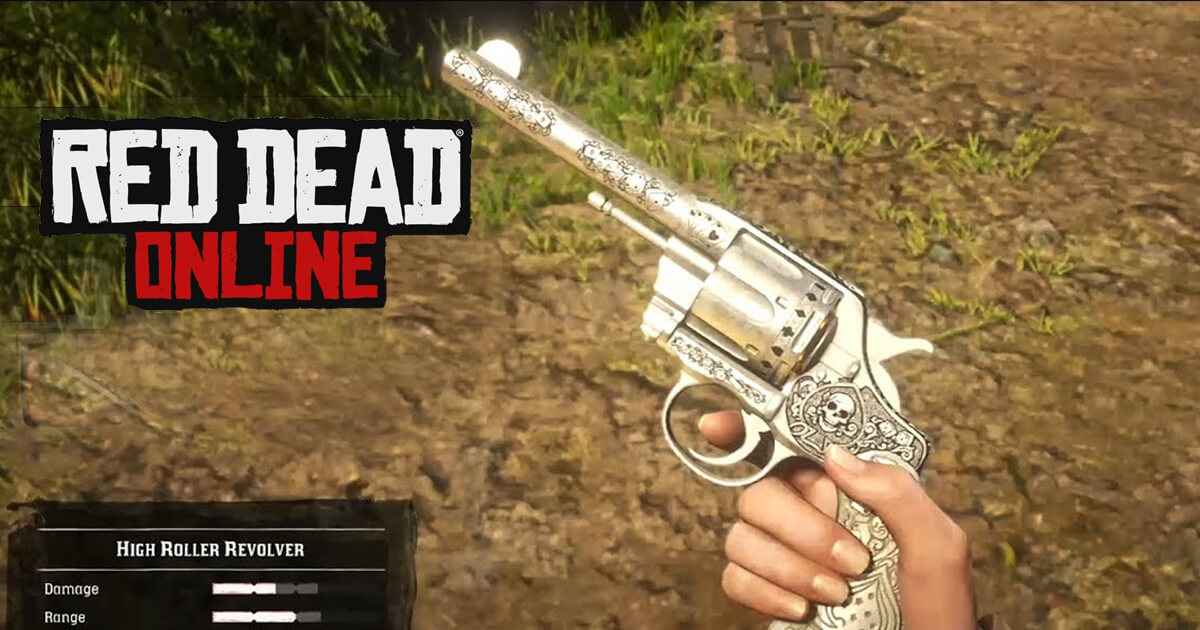Team17 and Sengi Games have officially launched their newest action-adventure game, The Serpent Rogue. For players who are planning to enter the world of this game, this guide will show you the complete list of The Serpent Rogue controls for PC, Xbox, and PlayStation.
The Serpent Rogue Controls
To start off this guide, let’s begin with the default The Serpent Rogue key bindings and shortcuts for PC. Note that you can change the following controls by going to the settings section of the game, then clicking the controls tab.
| Function | Key |
|---|---|
| Move Up | W |
| Move Down | S |
| Move Left | A |
| Move Right | D |
| Aim | Right Mouse Button |
| Attack | Left Mouse Button |
| Block | Spacebar |
| Sprint | Shift |
| Target | Middle Mouse Button |
| Use | E |
| Menu / Back | Esc |
| Use Item / Consume | R |
| Open Stats | C |
| Open Map | M |
| Journal | J |
| Slot Selection Up | 1 |
| Slot Selection Right | 2 |
| Slot Selection Down | 3 |
| Slot Selection Left | 4 |
| Open Inventory | I |
| Switch Menu | Tab |
| Zoom Camera | Mouse Wheel |
Going to the controls for the Xbox and PlayStation versions, check out the button bindings below:
| Function | Xbox | PlayStation |
|---|---|---|
| Movement | Left Analog Stick | Left Analog Stick |
| Aim | LT | L2 |
| Attack | RT | R2 |
| Block | LB | L1 |
| Sprint | B | Circle |
| Target | R3 | R3 |
| Use | A | Cross |
| Menu / Back | Menu Button | Options Button |
| Use Item / Consume | X | Square |
| Open Stats | L3 | L3 |
| Open Map | View Button | Touchpad |
| Journal | RB | R1 |
| Slot Selection Up | D-Pad Up | D-Pad Up |
| Slot Selection Right | D-Pad Right | D-Pad Right |
| Slot Selection Down | D-Pad Down | D-Pad Down |
| Slot Selection Left | D-Pad Left | D-Pad Left |
| Open Inventory | Y | Triangle |
| Zoom Camera | Right Analog Stick | Right Analog Stick |
And this is everything you need to learn about the default The Serpent Rogue controls and shortcuts for the PC and consoles versions. In case we missed any key controls for the game, please let us know in the comment section below.