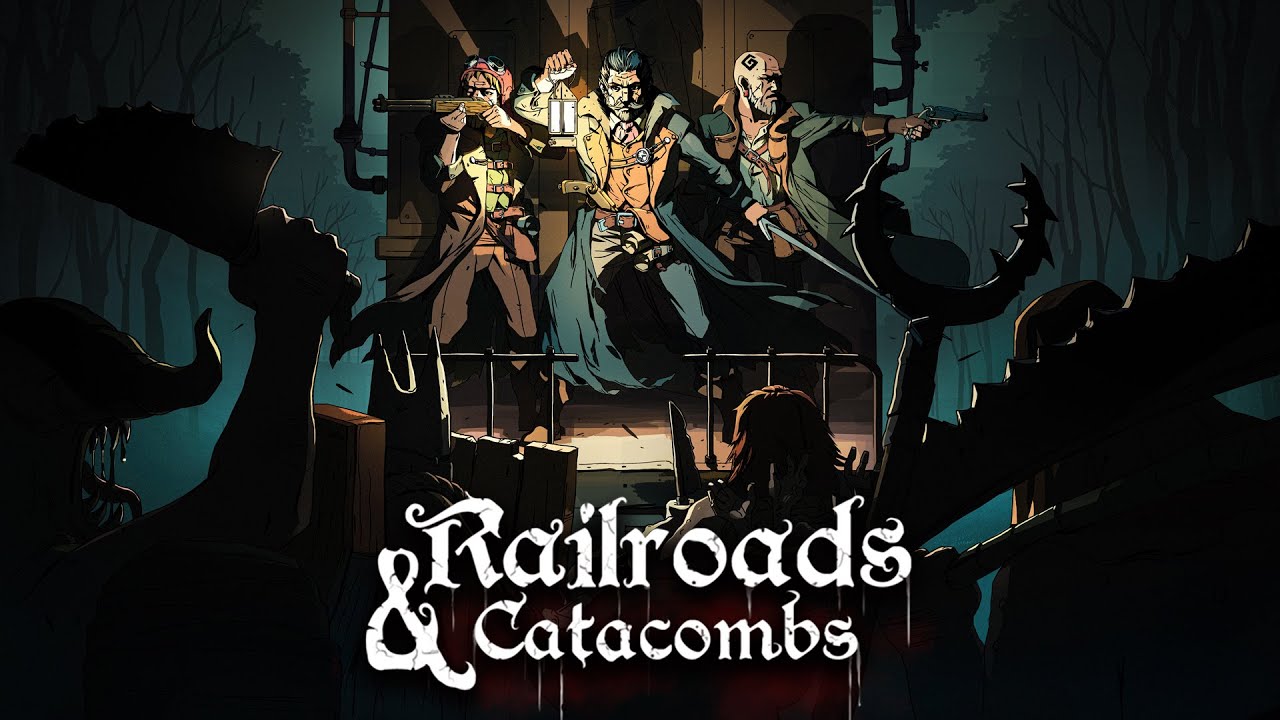The most awaited One Piece Odyssey is finally here. In this guide, we will be showing you the complete list of One Piece Odyssey controls and keyboard shortcuts. One Piece Odyssey is available on PlayStation 5, PlayStation 4, Xbox Series X and Series S, and Windows PC.
One Piece Odyssey Controls
The following are the default One Piece Odyssey key bindings. You can change these default controls by going to Settings > Remap Keys option.
| Function | Key |
|---|---|
| Move Character Forward | W |
| Move Character Backward | S |
| Move Character Left | A |
| Move Character Right | D |
| Change Camera Direction Up | Down Arrow |
| Change Camera Direction Down | Up Arrow |
| Change Camera Direction Left | Left Arrow |
| Change Camera Direction Right | Right Arrow |
| Run | Shift |
| Auto Run On/Off | R |
| Reset Camera | Z |
| Interact | E |
| Jump | Spacebar |
| Activate Color of Observation Haki | F |
| Switch to Aiming Mode | B |
| Gum-Gum Action/Fire Slingshot | E |
| Gum-Gum Action/Fire Slingshot | Enter |
| Switch Character | X |
| Open/Close Menu | Tab |
| Open/Close Map Screen | M |
| Call Up Key-Assignment List | J |
| Skip | J |
| Move Cursor Up | W |
| Move Cursor Down | S |
| Move Cursor Left | A |
| Move Cursor Right | D |
| Confirm | Enter |
| Cancel / Return | Enter |
| Controls for Changing Page, etc. | J |
| Controls for Sorting, etc. | F |
| Upper Item: Previous | Q |
| Upper Item: Next | E |
| Lower Item: Previous | Z |
| Lower Item: Next | C |
| Reset Encyclopedia Camera | X |
| Combat Command | O |
| Change Battle Speed | C |
| Pause Menu | Esc |
Apart from the mouse and keyboard support, the developer of the game has also confirmed that One Piece Odyssey has full controller support. So, what does it mean? It only means that you should not be facing any major issues when playing the game with a gamepad controller.
If you’re having some controller issues, you can refer to our One Piece Odyssey controller troubleshooting guide.