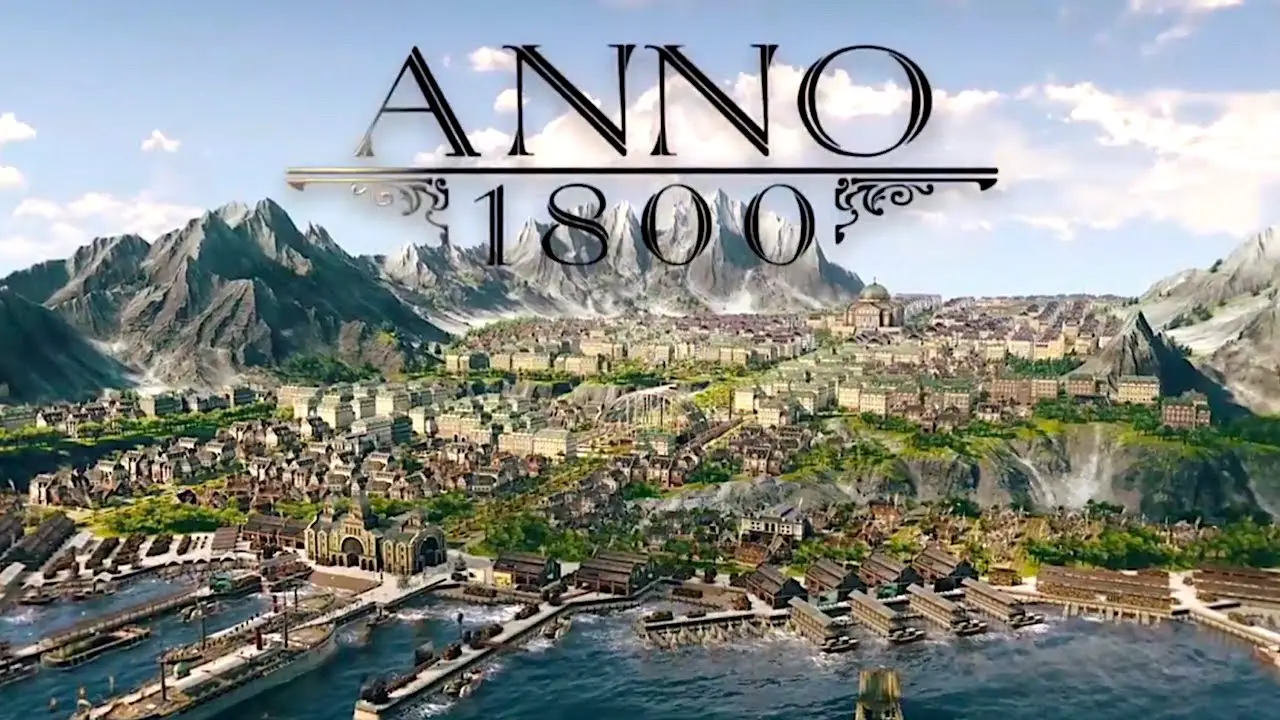This guide will be showing you the console commands that you can use to summon Wrinklers in Cookie Clicker.
Summoning A Wrinkler
Use the command:
var me=Game.wrinklers[0]; me.phase = 1; me.hp = 3;
The position of the Wrinklers around the cookie is determined by the ‘wrinkleers[0]’ value, which ranges from 0 to 11.
To change the Wrinkler’s location, simply modify the number within the [] brackets after ‘wrinklers’.
For instance:
var me=Game.wrinklers[6]; me.phase = 1; me.hp = 3;
Summoning Multiple
You can also stack the command to summon multiple Wrinklers simultaneously.
To summon multiple Wrinklers at once, you will need to use different numbers for ‘wrinklers[0]’.
For example:
var me=Game.wrinklers[0]; me.phase = 1; me.hp = 3;
var me=Game.wrinklers[1]; me.phase = 1; me.hp = 3;
var me=Game.wrinklers[2]; me.phase = 1; me.hp = 3;
var me=Game.wrinklers[3]; me.phase = 1; me.hp = 3;
And so on…
Here is the command for all at once:
var me=Game.wrinklers[0]; me.phase = 1; me.hp = 3;
var me=Game.wrinklers[1]; me.phase = 1; me.hp = 3;
var me=Game.wrinklers[2]; me.phase = 1; me.hp = 3;
var me=Game.wrinklers[3]; me.phase = 1; me.hp = 3;
var me=Game.wrinklers[4]; me.phase = 1; me.hp = 3;
var me=Game.wrinklers[5]; me.phase = 1; me.hp = 3;
var me=Game.wrinklers[6]; me.phase = 1; me.hp = 3;
var me=Game.wrinklers[7]; me.phase = 1; me.hp = 3;
var me=Game.wrinklers[8]; me.phase = 1; me.hp = 3;
var me=Game.wrinklers[9]; me.phase = 1; me.hp = 3;
var me=Game.wrinklers[10]; me.phase = 1; me.hp = 3;
var me=Game.wrinklers[11]; me.phase = 1; me.hp = 3;
Summoning Shiny Wrinklers
You can summon 12 shiny Wrinklers with this:
for (i = 0; i < Game.wrinklers.length; i++) { Game.wrinklers.phase = Game.wrinklers.type = 1; }
After you use this command, it is possible that when using the commands to summon normal Wrinklers it will summon them as shiny instead. If you want to change it back to normal just use:
for (i = 0; i < Game.wrinklers.length; i++) { Game.wrinklers.phase = Game.wrinklers.type = 2; }
You can also delete all the Wrinklers at once with this:
for (i = 0; i < Game.wrinklers.length; i++) { Game.wrinklers.phase = Game.wrinklers.type = 0; }
Other Info
When using;
var me=Game.wrinklers[0]; me.phase = 1; me.hp = 3;
you can change the ‘phase = 1’ to ‘phase = 2’
for example:
var me=Game.wrinklers[0]; me.phase = 2; me.hp = 3;
This action doesn’t have a significant impact other than causing the Wrinkler to begin consuming cookies immediately upon spawning, eliminating the small delay before it starts digesting them.