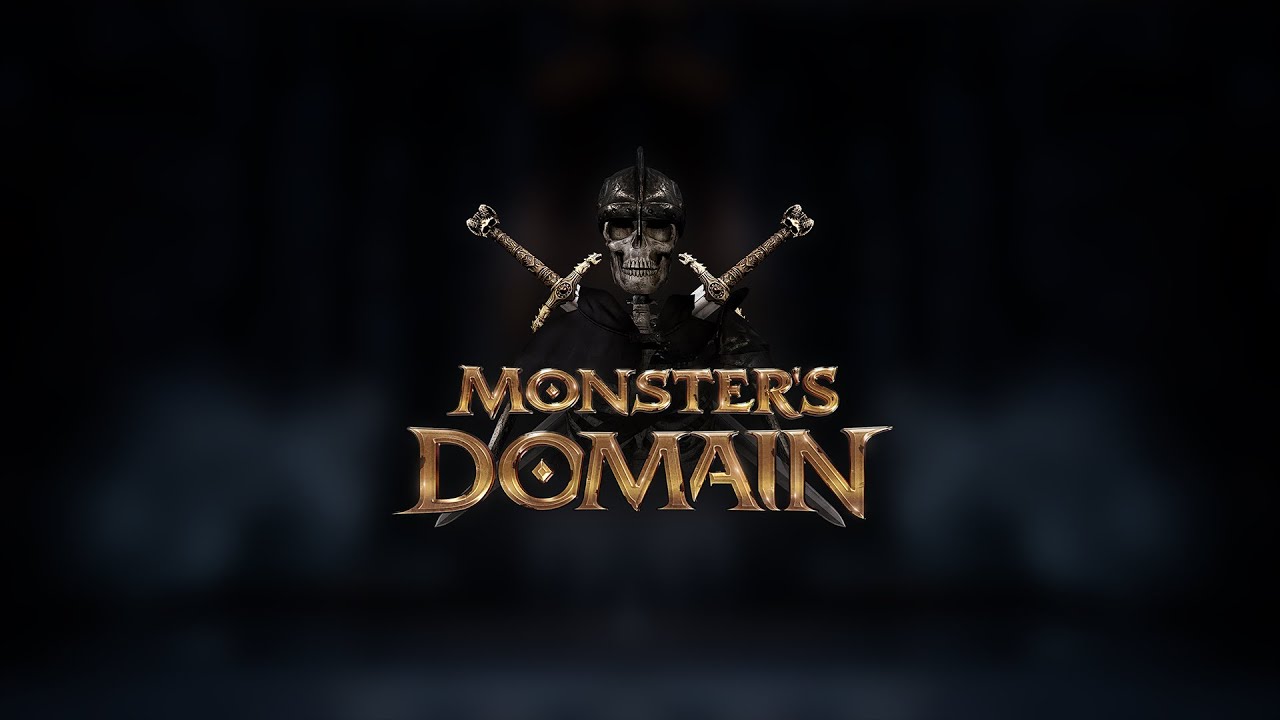Monsters Domain is the newest dungeon crawler game published by Creative Forge Games. Unlike the other games, Monsters Domain will bring you to the side of the monsters. Challenge and destroy any heroes trying to explore your realm. To help you defeat these heroes, this guide will show you the complete list of Monsters Domain controls for PC.
Monsters Domain Controls
Before we start with the Monsters Domain keybindings guide, be reminded that you can change and modify these default keyboard controls in the settings section of the game. Feel free to explore the in-game settings if you’re not comfortable with the default Monsters Domain controls.
| Function | Key |
|---|---|
| Building Mode | Left Ctrl |
| Inventory | I |
| Spirit Mode | Caps Lock |
| Toggle Combat | F |
| Toggle Weapons | Tab |
| Function | Key |
|---|---|
| Attack | Left Mouse Button |
| Block | Right Mouse Button |
| Dodge | Left Alt |
| Spirit Vision | Q |
| Interact | E |
| Jump | Spacebar |
| Special Action | Middle Mouse Button |
| Spring | Left Shift |
| Function | Key |
|---|---|
| Walk Forward | W |
| Walk Backward | S |
| Move Right | D |
| Move Left | A |
| Rotation Left | E |
| Rotation Right | Q |
| Turn | Mouse X |
| Look Up | Mouse Y |
You can also refer to the full in-game controls screenshot below:

And this concludes this Monsters Domain controls guide. Feel free to leave a comment below if you have any questions or suggestions to improve this guide. Also, check out our Just Ride: Apparent Horizon controls guide for PC.