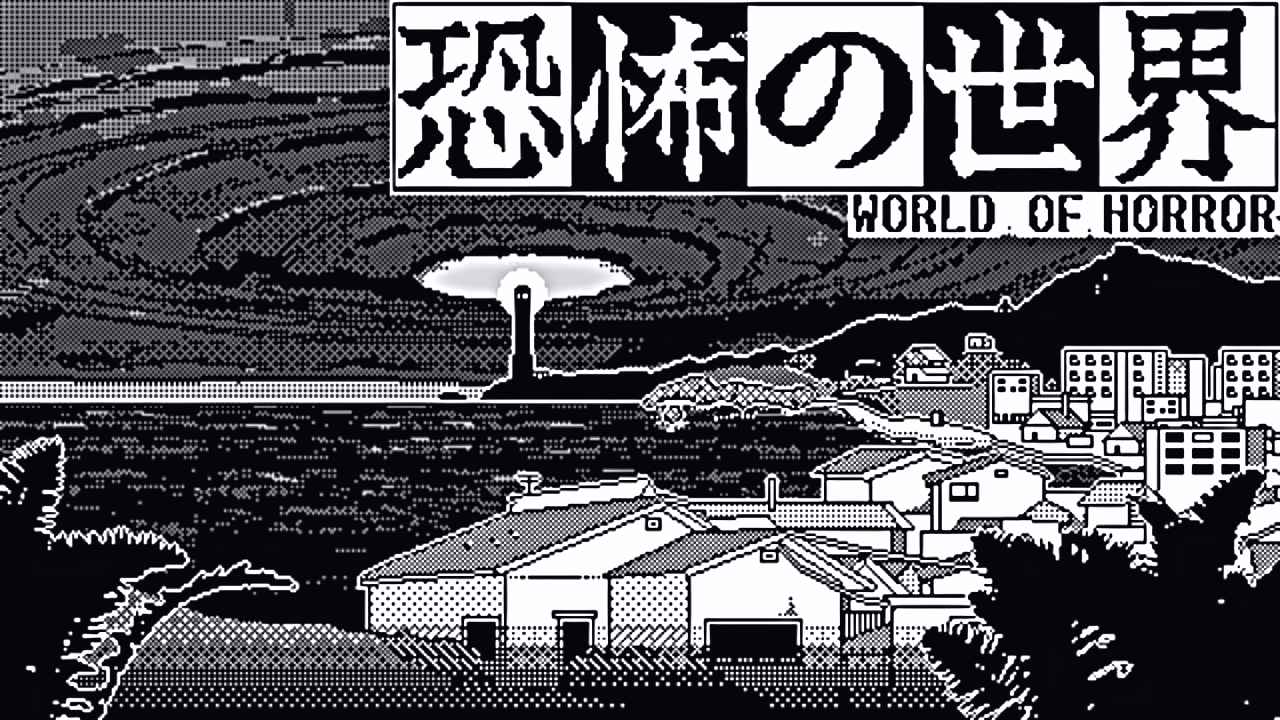If you’re a fan of Pokémon Scarlet Violet, you know that it’s important to backup your save data to avoid losing progress in the game. Fortunately, it’s easy to make a backup copy of your saved data in Pokémon Scarlet Violet.
Many of the most recent Pokémon games have open world elements, which means you’ll encounter plenty of battles and challenges as you play. Sometimes, it’s possible to disable the autosave feature, which means it’s important to make a backup of your save data to avoid losing progress in the event of a technical issue.
How to Backup Save Game Progress
Making a backup of your save data in Pokémon Scarlet Violet is easy – simply press X, the B button, and Up on the D-pad simultaneously while on the game’s title screen. When the game prompts you to press A, do so to access the following information:
- Your name
- Collected badges
- Paldea Pokedex
- Collected recipes
- Game time
- Location
- Last save
At the bottom of the screen, you’ll see the Start from Backup button. This allows you to load the game from your last save, which can be useful if you accidentally delete a shiny Pokémon or use an item by mistake.
To enable autosave, go to the menu and navigate to the Options tab. Scroll down to the AutoSave option and turn it on. This will activate the autosave feature, which will automatically save your game as you play.
Now that you know how to make a backup of your save data in Pokémon Scarlet Violet, you can rest easy knowing that you won’t lose progress in the event of a technical issue. Remember to turn on the autosave feature to ensure that your game is always being saved automatically.