After more than a year of early access, FuturLab and Square Enix have officially launched PowerWash Simulator. The game has already received an overwhelming response from the community, suggesting that the developer is doing great.
For those who want to experience this simulation game, this page offers the complete list of PowerWash Simulator controls.
PowerWash Simulator Controls
Just like any other PC game, you can change and remap the following default PowerWash Simulator key bindings. You can find the controls customization option in the settings section of the game.
| Action | Key |
|---|---|
| Movement | W A S D |
| Sprint | Shift |
| Stand / Crouch / Prone | Ctrl |
| Rorate Equipment Clockwise | X |
| Rorate Equipment Anticlockwise | Z |
| Aim Mode | C |
| Pick Up / Place Equipment | F |
| Show Dirt | Tab |
| Equip | E |
| Rotate Nozzle / Refill Cleaning Liquid | R |
| Jump | Spacebar |
| Select Extension | 1 |
| Select Nozzle | 2 |
| Select Soap | 3 |
| Use Washer | Left Mouse Button |
| Toggle Washer | Right Mouse Button |
| Previous Nozzle | Mouse Wheel Down |
| Next Nozzle | Mouse Wheel Up |
| Raise / Lower Tablet | Esc |
| Aim | Mouse |
You can also check the breakdown of the detailed controls from the in-game controls screenshot below:
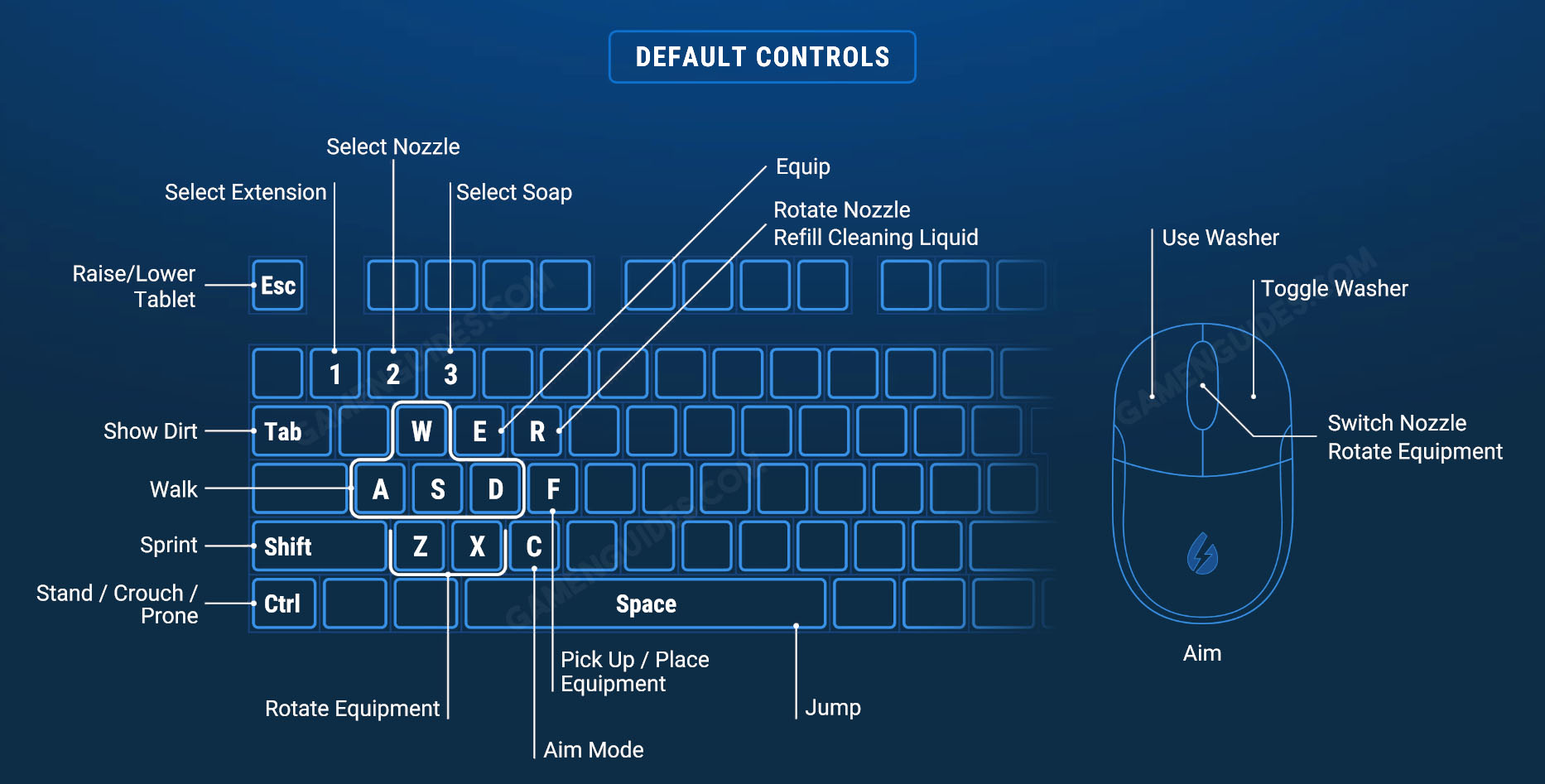
Take note that the PowerWash Simulator game has full controller support. This only means that you can use a gamepad controller to play the game.
That is everything about our PowerWash Simulator controls guide. In case we missed any important control keys, please don’t hesitate to let us know.
PowerWash Simulator is currently available on Xbox One, Xbox Series X and Series X, and PC via Steam.


