Want to experience basketball and soccer in a high-tech and futuristic style in Protoball? If yes, here are the Protoball controls to help you get started.
Protoball Controls
| Action | Key |
|---|---|
| Movement | W A S D |
| Lob Shot | Q |
| Grab Ball | E |
| Look at Ball | R |
| Spin Speed | Z |
| Dash | Left Shift |
| Slide / Fast Fall / Grind | Ctrl |
| Passing | Alt (Hold) |
| Jump | Spacebar |
| In-Game Chat | Enter |
| Toggle FPS/TPP View | C |
| Quick Shot | Left Mouse Button |
| Charged Shot | Left Mouse Button (Hold + Release) |
| Bring Out Shield (Without Ball) | Right Mouse Button |
| Curve Shot (With Ball) | Right Mouse Button |
You can also refer to the Protoball controls visual guide below:
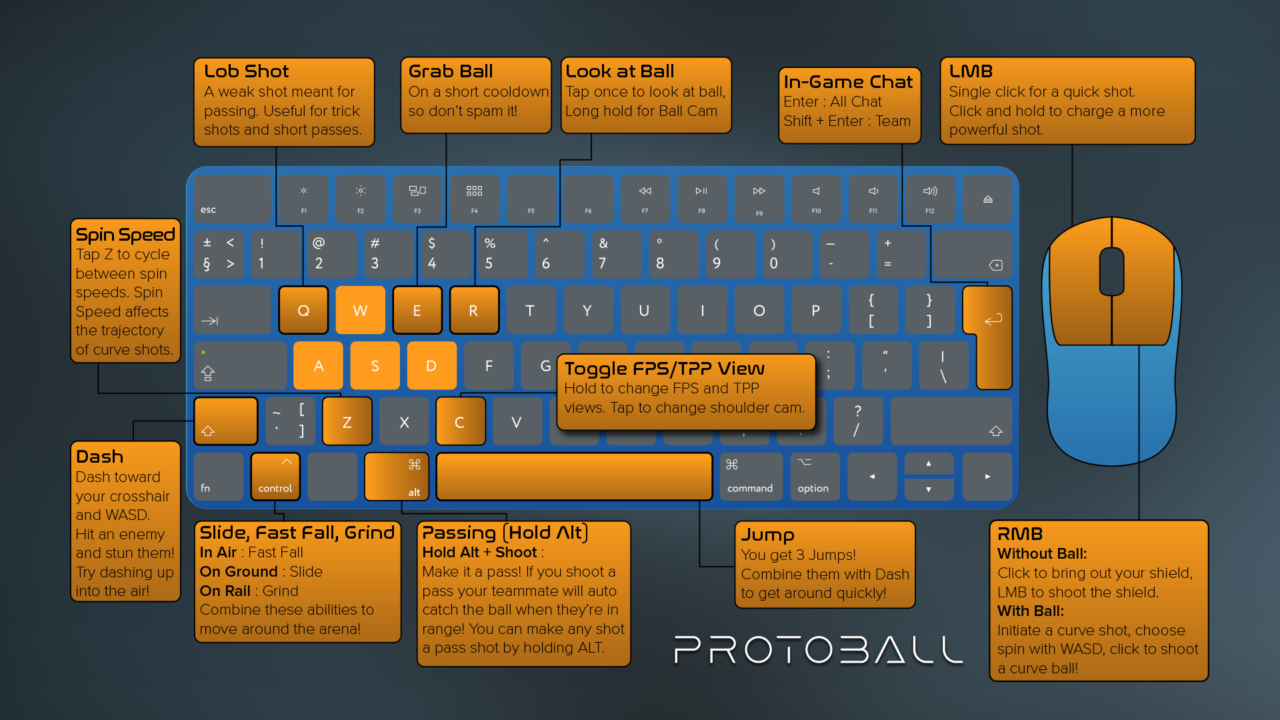
Do you have any suggestions to improve this guide? Make sure to let us know by leaving a comment below.



