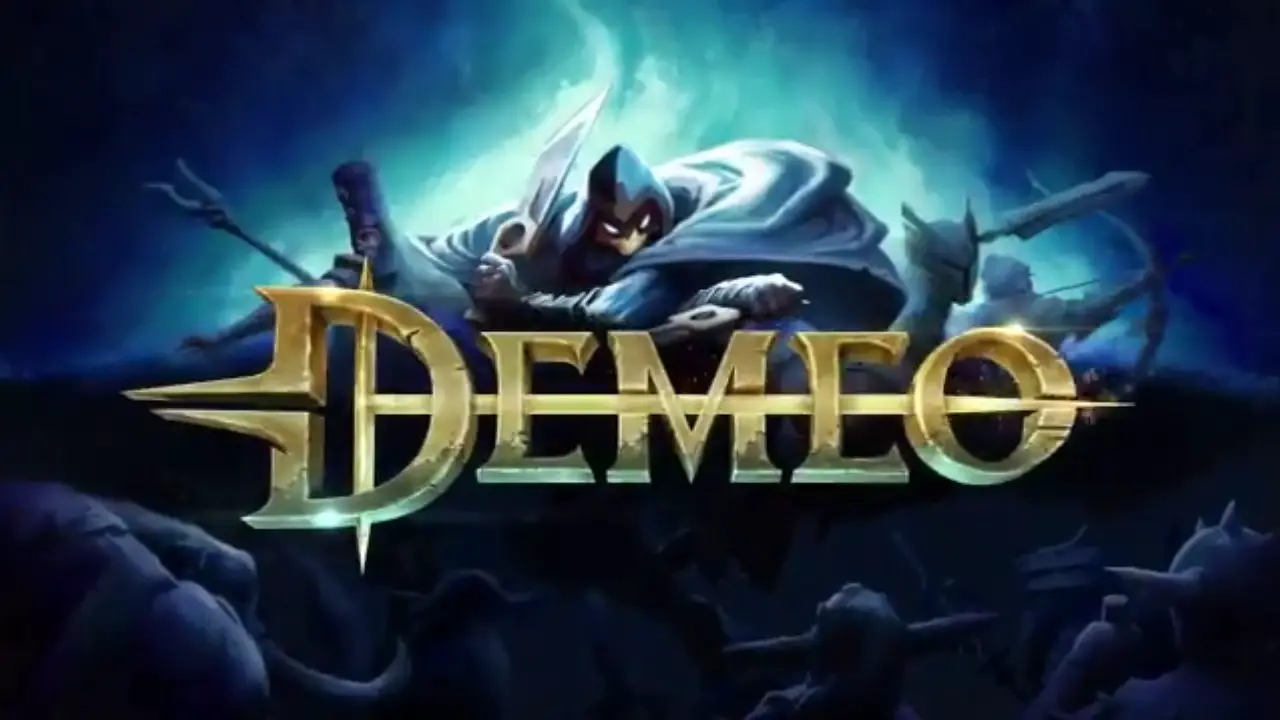Dinosaur Fossil Hunter has been giving players a lot of fun experiences and an enjoyable environment. As you progress through the game, you will find valuable discoveries that you surely don’t want to lose. However, for some unknown reason, some players are experiencing save game corruption, making them unable to resume their progress in Dinosaur Fossil Hunter.
Of course, you don’t want that unfortunate moment to happen on your end. This is why we recommend that you make your own manual save from time to time. But how can you manually back up your save game progress in Dinosaur Fossil Hunter? Well, this is why we made this guide, to tell you where to find the Dinosaur Fossil Hunter save game location.
Dinosaur Fossil Hunter Save Game Location
Where to find the save game files for Dinosaur Fossil Hunter? First, you need to go to the save directory of the game. You can find it here:
C:\Users\<Username>\AppData\LocalLow\PyramidGames\Dinosaur Fossil Hunter
Once there, you will find several files. These are the most important parts of the game, your progress. You can copy and paste the files into a safe directory to ensure that your progress is backed up.
If you’re planning to edit or modify the save game, we highly recommend that you create a backup of the original file first.